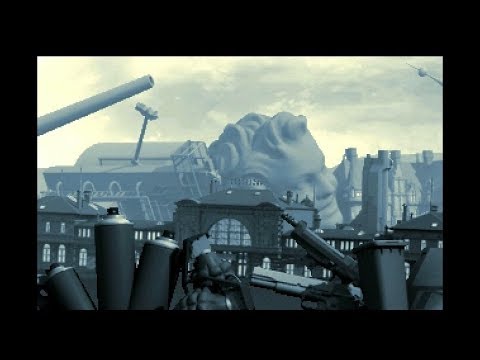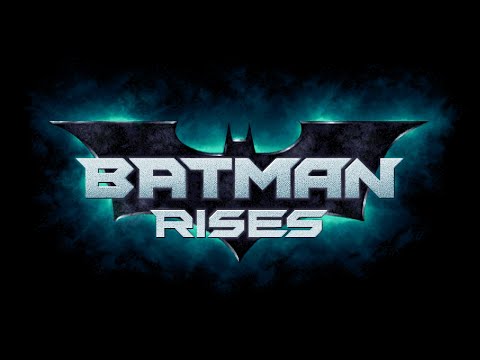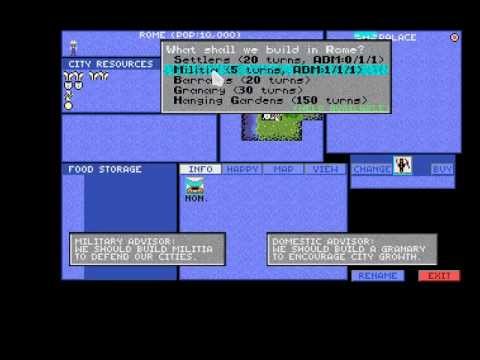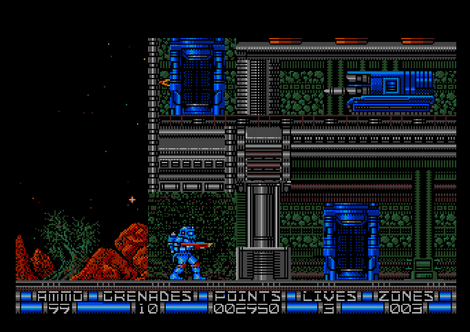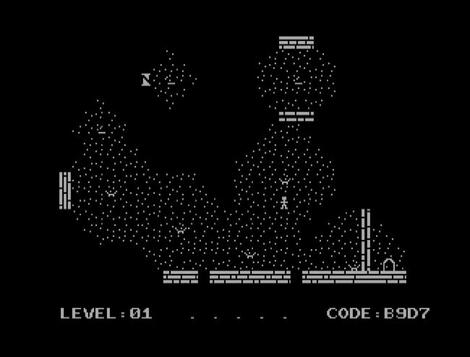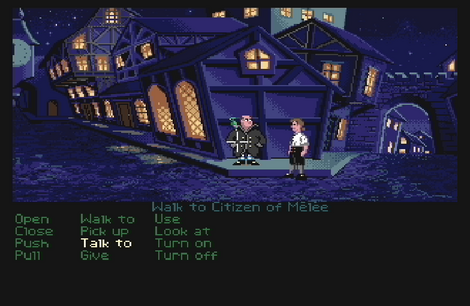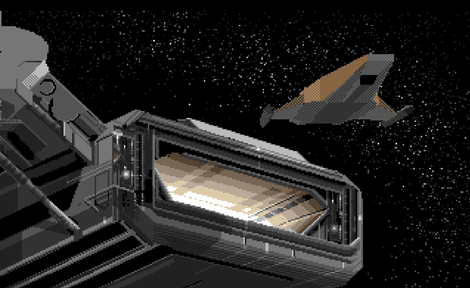Szukam winuae
Faust @ 13/10/2010 19:51
Nigdy nie jest tak dobrze, żeby nie było lepiej, minęło mniej niż 2 tygodnie od publikacji WinUae 2.3.0 i mamy już zapowiedź nowej serii bet, tego w sumie jedynego, emulatora Amigi. Poniższa lista poprawek (a jest ich sporo), dotyczy tylko okresu po opublikowaniu 2.3.0 i są odpowiedzią na problemy występujące podczas jej pracy, warto więc czasami zgłosić błąd, niż przejść nad nim do porządku dziennego.
Tom Wilen zapowiada publikację nowej bety w ciągu 2 tygodni, chociaż praktycznie patrząc na sprawę, już poniższa lista poprawek zasługuje na publikację nowej wersji.
Current changelog only, first beta coming in two weeks(tm).
CDTV CDA playback didn't work if play ending track was set to last track (Prehistorik CDTV)
reset CD support internal flags when reseting or loading new configuration
save chipset extra » więcej
Faust @ 26/09/2010 12:00
Faust @ 24/09/2010 21:19
Wreszcie po 20 betareleasach, po czterech miesięcach oczekiwania, mamy pełną wersję emulatora Amigi pod Windowsy.
Pokaźna ilość nowinek, sporo poprawek - czas na testowanie:).
New features:
CDTV and CD32 subchannel hardware emulation, CD+G audio CDs supported.
CDTV statefile support.
FLAC compressed CD audio tracks supported (cue+flac or cue+iso+flac).
Automatic center, max fullscreen and tv-like fullscreen options added.
uaescsi.device SCSI emulation, including full CD audio support.
Pause uaescsi.device CD audio when emulation is paused or GUI is open.
Support for configuration file delayed CD image insert, for example CD32 games F17 Challenge and Last Ninja crash if booted before CD32 boot screen appears...
Right and bottom border, if outside of display area, is blanked instead of filling with current border » więcej
Faust @ 22/09/2010 22:13
Ostatnia beta przed finalnym wersją? Zobaczymy, wszystkie poniższe poprawki, plus prawdopodobnie poprawa obsługi .dms'a to zgłoszenia, które trafiły do Toniego Willen'a w ciągu dwóch ostatnich dni.
Beta 20 (RC3, final beta?):
Configuration panel save and delete operations lost currently selected configuration entry
some filters in DirectDraw mode had blank screen (depended on display height)
VirtualAlloc() allocation error and JIT direct enabled recursed until stack overflowed
Faust @ 21/09/2010 00:39
Gdyby ktoś odczuwał problemy z pracą z plikami .dms, zwłaszcza spakowanymi powinien sobie dociągnąć ten mały fix do najnowszej bety.
Zapewne poprawka zostanie dołączona do RC3.
Archive support design flaw is worse than I originally thought..When disk image is inserted, first it attempts to open in read-write mode and if it fails, it tries to open in read-only mode.Archive support ignores this flag and returns "ok" when attempting read-write, this breaks read-write checkbox, saveimages and others. Previously it worked accidentally but now it causes issues..
Faust @ 20/09/2010 09:29
Kolejna zmiana i Relase Candidate z numerkiem 2 emulatora Amigi UAE.
rar archives crashed if file was already open (stupid design flaw, it was possible to open archives even if requested mode was read-write)
added "fullscreen (max)" and "fullscreen (tv)" (approximate only) to "autoscale" select menu, basically replaces old "FS" filter multiplier
Faust @ 18/09/2010 21:05
I zbliżamy się do pełnej wersji tego zwyciężcy wśród emulatorów Amigi, kto jeszcze pamieta o np. Fellow;)?
Beta 18 (RC1, official release next week):
F13/F14/F15 rawinput keycodes fixed (at least available on some apple usb keyboards)
removed default volume and mute keyboard mappings because in rawinput mode they are always handled by Windows (which is annoying, I haven't found any simple way to disable them, "disable hotkeys" flag only seems to disable Windows keys)
fall back to directinput if rawinput enumeration worked but RegisterRawInputDevices() returns error
Paula disk fifo statefile support
Faust @ 12/09/2010 16:43
Nic dodać, nic ująć - kolejna beta najlepszego emulatora Amisi.
Beta 17:
removed duplicate "none" in filter list
RTD also missed address error check
MMU emulation bus error handler uses C++ exceptions again (like in original Aranym version), removed some not so useful forced inlining, smaller executable.
decided to disable some MMU table caching and suddenly NetBSD crash disappeared, MMU emulation is probably much slower now but at least it seems to work until proper fix is found, (hopefully Aranym developers have some ideas) Debian 68k Sarge Linux confirmed working now
right border color "glitch" when waiting for hpos<7 in copper list broke in b3
only disable Direct3D9Ex if pixel shader support is < 2.0
do not open files smaller than blocksize (512 bytes) as a hardfile
hardfile dialog » więcej
Faust @ 10/09/2010 08:18
Po paru dniach całkowitego ostracyzmu w nowinkach, może najnowsza beta trochę rozrusza emuscenę.
WinUAE v2.3.0 Beta 16 changelog:
removed old audio hack that was left accidentally, not needed since DMAL was emulated (Murder, Mission Elevator etc.. compatibility hack is finally gone)
CD audio OS specific code was duplicated in ioctl and image mounter, moved to common source file
LARGEADDRESSAWARE compiler flag was lost sometime ago, ~1.5G RAM is again possible under 64-bit Windows versions
second Z3 fast ram region was incorrectly mapped if "z3chip" was enabled
on some systems winuae stole focus when some other application attempted to open fullscreen mode
Windows to Amiga clipboard conversion was not protected from starting new transfer when previous was not yet received by » więcej
Faust @ 06/09/2010 08:17
Minimalne poprawki w najnowszej becie udawacza "przyjaciółki"
WinUAE v2.3.0 Beta 15 changelog:
floppy panel disk image creator can now create FFS and bootable images, pre-formatted extended adf ("custom floppy") will be created if label is set or FFS or bootblock is ticked. (empty label box = label will be "empty" when creation standard adf)
b1 plugin path detection didn't check exe locationplugins
swallow USB keyboard led mode phantom keypresses, do not touch non-enabled keyboard leds, key pressess do not cause lost led state sync anymore. rawinput mode only.
Pliki z "winuae"
- [23/04/2024 21:18] [] winuae_5300b5-t2e.pl.7z
- [23/04/2024 21:17] [] winuae64_5300b5-t2e.pl.7z
- [14/04/2024 23:43] [] winuae_5300b4-t2e.pl.7z
- [14/04/2024 23:43] [] winuae64_5300b4-t2e.pl.7z
- [07/04/2024 00:22] [] winuae_5300b3-t2e.pl.7z
- [07/04/2024 00:21] [] winuae64_5300b3-t2e.pl.7z
- [29/03/2024 01:29] [] winuae64_5300b2-t2e.pl.7z
- [29/03/2024 01:29] [] winuae_5300b2-t2e.pl.7z
- [24/03/2024 23:32] [] winuae_5300b1-t2e.pl.7z
- [24/03/2024 23:32] [] winuae64_5300b1-t2e.pl.7z
- [19/02/2024 21:58] [] WinUAE5200_x64-t2e.pl.zip
- [19/02/2024 21:58] [] InstallWinUAE5200_x64-t2e.pl.msi
- [19/02/2024 21:58] [] InstallWinUAE5200-t2e.pl.msi
- [19/02/2024 21:58] [] WinUAE5200-t2e.pl.zip
- [15/02/2024 20:57] [] winuae_5200b10-t2e.pl.7z
- [15/02/2024 20:56] [] winuae64_5200b10-t2e.pl.7z
- [12/02/2024 22:31] [] winuae_5200b9-t2e.pl.7z
- [12/02/2024 22:31] [] winuae64_5200b9-t2e.pl.7z
- [10/02/2024 23:31] [] winuae_5200b8-t2e.pl.7z
- [10/02/2024 23:31] [] winuae64_5200b8-t2e.pl.7z
- [03/02/2024 18:45] [] winuae_5200b7-t2e.pl.7z
- [03/02/2024 18:44] [] winuae64_5200b7-t2e.pl.7z
- [28/01/2024 00:44] [] winuae_5200b6-t2e.pl.7z
- [28/01/2024 00:44] [] winuae64_5200b6-t2e.pl.7z
- [24/01/2024 15:58] [] winuae_5200b5-t2e.pl.7z
- [24/01/2024 15:58] [] winuae64_5200b5-t2e.pl.7z
- [17/01/2024 09:49] [] winuae64_5200b4-t2e.pl.7z
- [17/01/2024 09:49] [] winuae_5200b4-t2e.pl.7z
- [17/01/2024 09:49] [] winuae64_5200b1-t2e.pl.7z
- [08/01/2024 21:07] [] winuae_5200b2-t2e.pl.7z
Newsy
Linkownia
Emulatory na PC
Wideoteka
Screenshoty
Bajtek Reduks
Ready.Run
© Try2emu 1999 - 2024 | Krzysztof 'Faust' Karkosza Kontakt Polityka Prywatności OWU