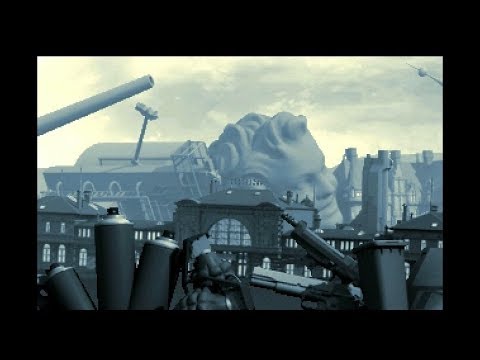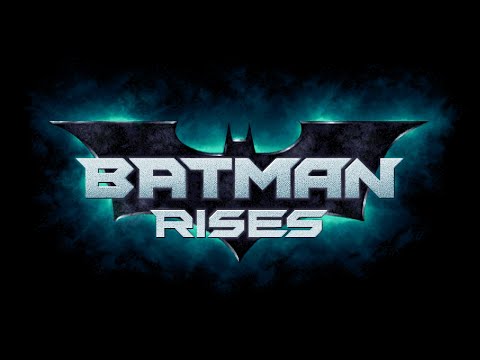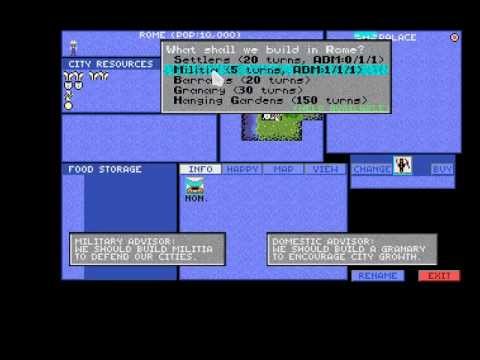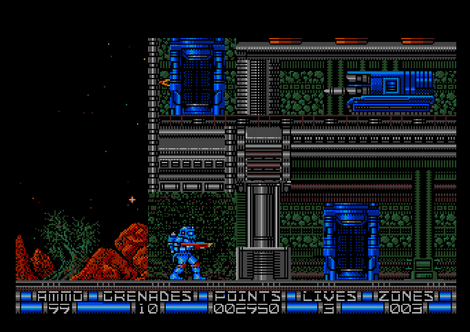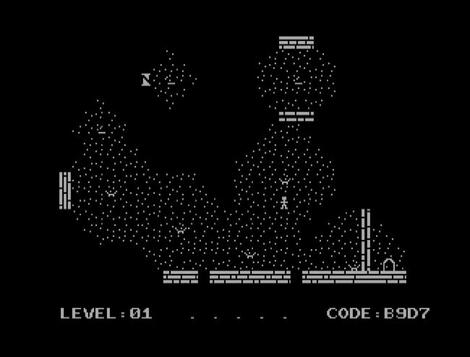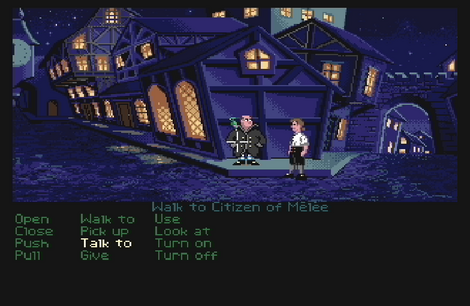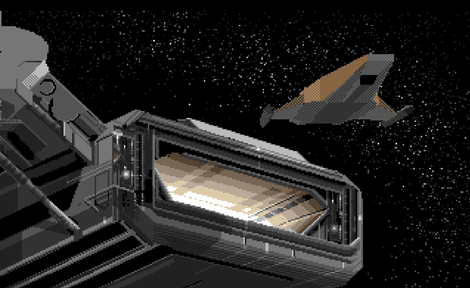Szukam winuae
Faust @ 11/12/2011 23:43
Mija tydzień i znów Tomi Willen przygotował nam nową betę WinUAE - emulatora AMIGI (jedynego pod okienka, bo niestety po dłuższej chwili spędzonej nad winFellow, poddałem się... ciężko z niego korzystać). Z nowinek pierwsze podejście do vsyncu w trybie emulacji CPU - Fastest as possible, hack umożliwiający odpalenie Mutation Gold Compilation dla CD32 i parę poprawek. Jest co potestować:).
Faust @ 11/12/2011 17:23
Apc74 przygotował spolszczoną wersję emulatora Amigi - WinFellow, który ukazał się w listopadzie. Opcji konfiguracyjnych fellow ma znacznie, znacznie mniej niż WinUAE, mniej też potrafi, jednak tak czy siak w wypadku emulacji klasycznej A500 czasami się przydaje. Archiwum zawiera tylko plik wykonawczy.
Na łamach jego serwisu znajdziecie też opis GUI WinFellow i oczywiście spolszczenia praktycznie wszystkich wersji WinUAE jakie pojawiły się od wersji 1.4.1.
Update: Oj ciężko napisać coś dobrego o winFellow w porównaniu do WinUAE:P
Faust @ 04/12/2011 22:51
Faust @ 26/11/2011 20:42
Był czas odpoczynku, a teraz nastąpił powrót do kolejnych wersji testowych jakie Toni Willen opublikuje wraz z rozwojem emulatora AMIGI - WinUAE. A my będziemy testować i cierpliwie czekać, mówiąc dosadniej i tak nie mamy dużego wyboru, ten emulator nie ma żadnej konkurencji:). Z nowinek emulacja... obrazu jaki można było uzyskać na A2024[??????????????]
Faust @ 19/09/2011 18:14
Faust @ 18/09/2011 14:20
Zgodnie z wcześniejszymi zapowiedziami Toni Willena doczekaliśmy się kolejnej pełnej wersji jedynego i na czas obecny bezkonkurencyjnego emulatora konstrukcji "Amiga" - WinUAE. Z nowości wreszcie (!!!) zwalczony problem braku obrazu na niektórych konfiguracjach hostów, nowy mechanizm vsync i jak zwykle poprawka masy błędów.
Ci, którzy chcą odświeżyć sobie pełną historię zmian w tej wersji polecam zaglądniecie do folderu docs gdzie znajduje się plik history:)
Faust # Forum WinUAE | 14/09/2011 20:45
Faust # Forum WinUAE | 01/09/2011 09:17
Wczoraj zapowiedź nowinek w pełnej wersji, a dziś kolejna wersja testowa emulatora WinUAE, który obok MAME jest jednym z najpopularniejszych udawaczy. Z poprawek, jakie ten test nam pozwoli posprawdzać warto wymienić to uspokojenie myszki (btw. warto nadmienić, że Toni chce też popracować nad obsługą tabletu w Deluxe Paint) i całkiem spora ilość zmian w pięcie achillesowej tego udawacza - centrowania i pozycjonowania ekranu.
Faust # Forum WinUAE | 20/08/2011 11:36
I znów garść poprawek w udawaczu "przyjaciółki" - oprócz zwyczajowych poprawek RTG, zmieniono ustawienia skalowania obrazu, poprawiono buffor CD (mniej zacięć przy audio z obrazów płyt), poprawiono współpracę z obrazami dysków twardych. Ufff... jak zwykle Toni Wilen nadąża za zgłaszanymi mu błędami.
Ciekawe, czy jak pisał przy "4" cacodemon666 współpraca z AmigaSys uległa poprawie.
Faust # Forum | 12/08/2011 01:38
Pliki z "winuae"
- [23/04/2024 21:18] [] winuae_5300b5-t2e.pl.7z
- [23/04/2024 21:17] [] winuae64_5300b5-t2e.pl.7z
- [14/04/2024 23:43] [] winuae_5300b4-t2e.pl.7z
- [14/04/2024 23:43] [] winuae64_5300b4-t2e.pl.7z
- [07/04/2024 00:22] [] winuae_5300b3-t2e.pl.7z
- [07/04/2024 00:21] [] winuae64_5300b3-t2e.pl.7z
- [29/03/2024 01:29] [] winuae64_5300b2-t2e.pl.7z
- [29/03/2024 01:29] [] winuae_5300b2-t2e.pl.7z
- [24/03/2024 23:32] [] winuae_5300b1-t2e.pl.7z
- [24/03/2024 23:32] [] winuae64_5300b1-t2e.pl.7z
- [19/02/2024 21:58] [] WinUAE5200_x64-t2e.pl.zip
- [19/02/2024 21:58] [] InstallWinUAE5200_x64-t2e.pl.msi
- [19/02/2024 21:58] [] InstallWinUAE5200-t2e.pl.msi
- [19/02/2024 21:58] [] WinUAE5200-t2e.pl.zip
- [15/02/2024 20:57] [] winuae_5200b10-t2e.pl.7z
- [15/02/2024 20:56] [] winuae64_5200b10-t2e.pl.7z
- [12/02/2024 22:31] [] winuae_5200b9-t2e.pl.7z
- [12/02/2024 22:31] [] winuae64_5200b9-t2e.pl.7z
- [10/02/2024 23:31] [] winuae_5200b8-t2e.pl.7z
- [10/02/2024 23:31] [] winuae64_5200b8-t2e.pl.7z
- [03/02/2024 18:45] [] winuae_5200b7-t2e.pl.7z
- [03/02/2024 18:44] [] winuae64_5200b7-t2e.pl.7z
- [28/01/2024 00:44] [] winuae_5200b6-t2e.pl.7z
- [28/01/2024 00:44] [] winuae64_5200b6-t2e.pl.7z
- [24/01/2024 15:58] [] winuae_5200b5-t2e.pl.7z
- [24/01/2024 15:58] [] winuae64_5200b5-t2e.pl.7z
- [17/01/2024 09:49] [] winuae64_5200b4-t2e.pl.7z
- [17/01/2024 09:49] [] winuae_5200b4-t2e.pl.7z
- [17/01/2024 09:49] [] winuae64_5200b1-t2e.pl.7z
- [08/01/2024 21:07] [] winuae_5200b2-t2e.pl.7z
Newsy
Linkownia
Emulatory na PC
Wideoteka
Screenshoty
Bajtek Reduks
Ready.Run
© Try2emu 1999 - 2024 | Krzysztof 'Faust' Karkosza Kontakt Polityka Prywatności OWU

![[AMIGA] Winuae 2.4.0 beta 3](/Photos/www/picphoto/ec27a7361.jpg,134)
![[Amiga] WinFellow alpha v0.4.4 wersja Polska](/Photos/www/picphoto/39aca2621.png,134)
![[Strzałki][AMIGA] WinUAE 2.3.3 spolszczenie](/Photos/www/picphoto/e11e0e371.jpg,134)
![[AMIGA] Winuae 2.3.3 beta 6](/Photos/www/picphoto/52470.jpg,470,134)
![[AMIGA] Winuae 2.3.3 beta 5](/Photos/www/picphoto/51780.jpg,470,134)