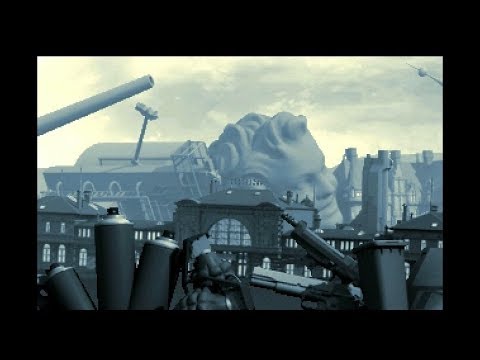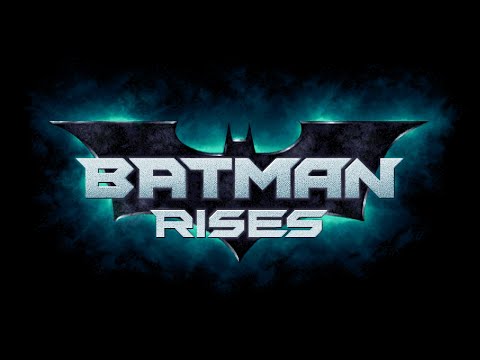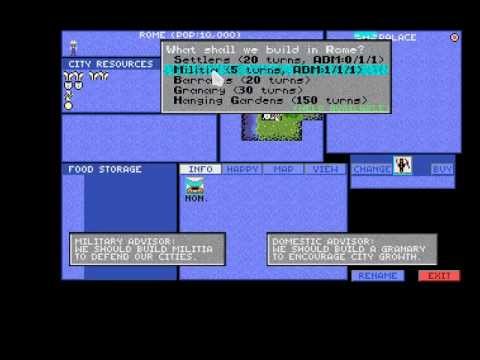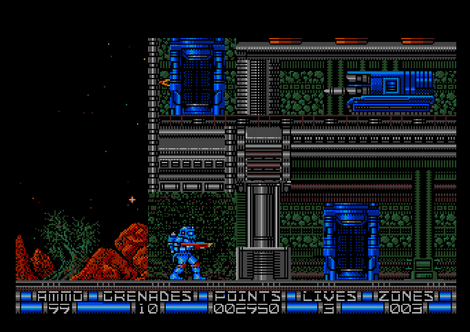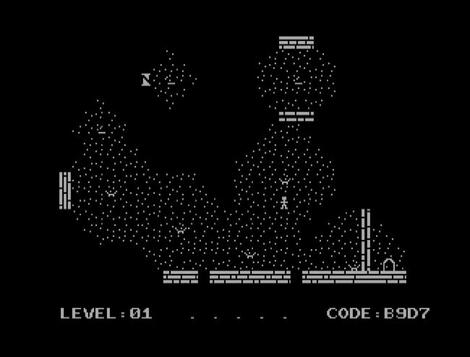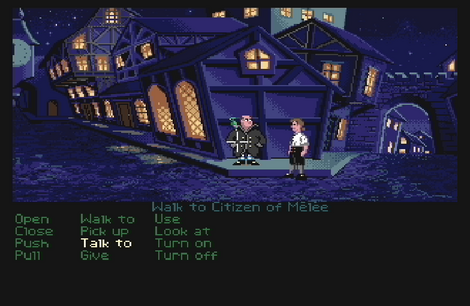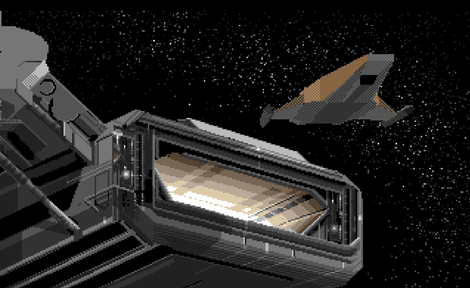Szukam winuae
Faust @ 12/09/2000 04:15
Coś na pocieszenie łez po SegaXtreme [ghek... nie napisałem, ten największy zbiór ISO dla SEGI CD/SATURN został zamknięty na czas nieokreślony - groźby i inne kłopoty, czyli powód jak zawsze], w sieci pojawił się nowy projekt dzięki, któremu będziemy mogli wzbogacić swoje kolekcję gier na Amigę o orginalne ISA gier dla AMIGI32 [Przyda się nowa funkcja WinUae - bezpośredni odczyt z CD], CD32 Legal Project już oferuje pierwsze w pełni legalne ISO gierki Banshee... nic tylko ściągać:).
Faust @ 11/09/2000 02:57
Nowa garść tytułów dla SEGI GENESIS/MEGADRIVE redumpowanych przez GENESIS POWER:
[259]: NBA Action 94.
[258]: Mickey Mouse - The Great Circus Mystery (U).
[257]:Lotus Turbo Challenge.
Hmmm... Lotus wygląda o wiele gorzej niż na Amidze, więc ukazanie się WinUAe jest jak najbardziej na czasie:).
Faust @ 11/09/2000 01:36
Huh... bardzo szybko musieli uwinąć się betatesterzy, sokoro praktycznie w ciągu dwóch dni pojawiła się nowa, oficjalna wersja najbardziej rozbudowanego emulatora komputerów AMIGA - WinUAE [a w zasadzie jest to li tylko port emulatora UAE pod linuksa, to tak gwoli przypomnienia]. Sporo zmian, ponoć poprawiona kompatybilność [zaraz sprawdzę na niechodzącej od zawsze grze WARHEAD]:), jednym słowem trzeba znów sięgnąć po płytki;).
- FIXED: When WinUAE is full-screen, the Message dialog-box no longer "hides" and locks up WinUAE. Instead, WinUAE will automatically minimize itself and display the dialog-box on the Windows Desktop.
- FIXED: log-file no longer fills up with blit failure reports.
- FIXED: Some resources (critical-sections, threads) weren't being cleaned-up.
- FIXED: [Load From...] button now works properly.
- » więcej
Faust @ 08/09/2000 04:37
Bardzo przyjemna wiadomość, jak podaje RETROGAMES, oficjalny projekt WinUAE będzie kontynuowany, a najbliższą edycję ujrzymy gdy betatesterzy dadzą zielone światło. No, Mzimu do dzieła;). Jeżeli interesują Was zmiany w nadchodzącej edycji zerknijcie tutaj.
Scanner @ 06/09/2000 12:05
OK, mrówy moje kochane, macie to co chcieliście. Plik HDF dla Waszych emulatorów. Programy będziecie musieli skonfigurować już sobie sami. Tam gdzie była dostępna polska wersja językowa, użyłem jej. Dołożyłem także mój plik konfiguracyjny dla WinUAE. Pamiętajcie także o tym, że archiwum zajmuje 8Mb a po rozpakowaniu jest tego 50 mega. W konfiguracji może się okazać konieczna zmiana trybu wyświetlania - ja pracuję w okienku 800x600 (łatwiej zminimalizować, gdy szef wchodzi do pokoju, hehe). Szczegóły, archiwa itd znajdziecie of coz na Ami-Site
Faust @ 05/09/2000 10:17
W końcu ktoś się zlitował i mając do dyspozycji źródła UAE [linux], stworzył jej port pod Windowsy. Nie jest to oficjalna wersja, więc niekoniecznie wszystko musi chodzić poprawnie i bez problemów. Niestety, wszystko wskazuje na to, że oficjalnych WinUAE w najbliższym czasie już nie zobaczymy:(. Do ściągnięcia nieoficjalny port UAE pod Windowsy.
Faust @ 30/06/2000 03:32
To jedna z najlepszych nakładek dla WinUAE, dzięki niej trochę archaiczny desktop Workbencha nabiera całkiem współczesnego wyglądu [dla niektórych zapewne będzie to wada, mi się tam podoba;)]. Oprócz samego pulpitu wraz zainstalowaniem Amiga-In-Box dostajecie pakiet programów narzędziowych [od przeglądarki plików graficznych, po archiwizery] warto więc z tego skorzystać:). Polecam zwłaszcza początkującym emufanom, proces instalacji odbywa się prawie automatycznie. Tutaj możecie zapoznać się z pełną listą zmian w najnowszej wersji, pobrać aktualizacje starszego pakietu lub ściągnąc pełną wersje:).
Faust @ 29/05/2000 04:29
* Na The X68000 Game Pile znajdziecie nowe pozycje dla emulatorów X6800: Phantasie IV, Populous i Tower of Druaga.
* Jeżeli kolekcjonujesz romy dla Segi Genesis/Megadrive odwiedź ten serwis. Znajomość chińskiego może okazać się bardzo przydatna:).
* Na Amiga Emulation Zone pojawiły się kolejne adf dla emulatorów Amigi: Adventure, Loopz, Legend, Bonecruncher i Joan of Arc. Miejmy nadzieję, że pracę nad WinUAE będą jednak kontynuowane:(.
* Na AmigaManii znajdziecie jeszcze parę innych pozycji dla Amigi: Bedlands, Cannon Foder, Dark Castle, Gobliins III, Shadow Dancer i sporo innych;)
Przy okazji, ponawiam prośbę do osób, które prowadzą polskie serwisy tematyczne z grami dla emulatorów - informujcie mnie co pojawiło się ciekawego na waszych stronach;).
Scanner @ 25/05/2000 10:14
Czemu smutne? ano dlatego że na stronie WinUAE ukazała sie wczoraj notatka że:
- prace nad najnowszą wersją przeciągną się do niewiadomo kiedy
- kolejne wersje NIE będą już produkowane przez Briana Kinga...
Mam nadzieję, że nie oznacza to końca tego (IMHO) najlepszego emulatora Amigi pod pecetem
Scanner @ 22/05/2000 12:16
Miło mi poinformować, że Ami-Site znajduje się już na nowym serwerze. Adres nie uległ zmianie - http://www.ami-site.prv.pl. Równocześnie powróciło już kilka plików do ściągnięcia - Kickstart, Workbench, winUAE, Fellow - już wkrótce następne - zapraszam.
Niestety jedynem minusem nowego serwera jest mniejszy transfer...
Pliki z "winuae"
- [14/04/2024 23:43] [] winuae_5300b4-t2e.pl.7z
- [14/04/2024 23:43] [] winuae64_5300b4-t2e.pl.7z
- [07/04/2024 00:22] [] winuae_5300b3-t2e.pl.7z
- [07/04/2024 00:21] [] winuae64_5300b3-t2e.pl.7z
- [29/03/2024 01:29] [] winuae64_5300b2-t2e.pl.7z
- [29/03/2024 01:29] [] winuae_5300b2-t2e.pl.7z
- [24/03/2024 23:32] [] winuae_5300b1-t2e.pl.7z
- [24/03/2024 23:32] [] winuae64_5300b1-t2e.pl.7z
- [19/02/2024 21:58] [] WinUAE5200_x64-t2e.pl.zip
- [19/02/2024 21:58] [] InstallWinUAE5200_x64-t2e.pl.msi
- [19/02/2024 21:58] [] InstallWinUAE5200-t2e.pl.msi
- [19/02/2024 21:58] [] WinUAE5200-t2e.pl.zip
- [15/02/2024 20:57] [] winuae_5200b10-t2e.pl.7z
- [15/02/2024 20:56] [] winuae64_5200b10-t2e.pl.7z
- [12/02/2024 22:31] [] winuae_5200b9-t2e.pl.7z
- [12/02/2024 22:31] [] winuae64_5200b9-t2e.pl.7z
- [10/02/2024 23:31] [] winuae_5200b8-t2e.pl.7z
- [10/02/2024 23:31] [] winuae64_5200b8-t2e.pl.7z
- [03/02/2024 18:45] [] winuae_5200b7-t2e.pl.7z
- [03/02/2024 18:44] [] winuae64_5200b7-t2e.pl.7z
- [28/01/2024 00:44] [] winuae_5200b6-t2e.pl.7z
- [28/01/2024 00:44] [] winuae64_5200b6-t2e.pl.7z
- [24/01/2024 15:58] [] winuae_5200b5-t2e.pl.7z
- [24/01/2024 15:58] [] winuae64_5200b5-t2e.pl.7z
- [17/01/2024 09:49] [] winuae64_5200b4-t2e.pl.7z
- [17/01/2024 09:49] [] winuae_5200b4-t2e.pl.7z
- [17/01/2024 09:49] [] winuae64_5200b1-t2e.pl.7z
- [08/01/2024 21:07] [] winuae_5200b2-t2e.pl.7z
- [08/01/2024 21:07] [] winuae64_5200b2-t2e.pl.7z
- [07/01/2024 16:19] [] winuae_5200b1-t2e.pl.7z
Newsy
Linkownia
Emulatory na PC
Wideoteka
Screenshoty
Bajtek Reduks
Ready.Run
© Try2emu 1999 - 2024 | Krzysztof 'Faust' Karkosza Kontakt Polityka Prywatności OWU