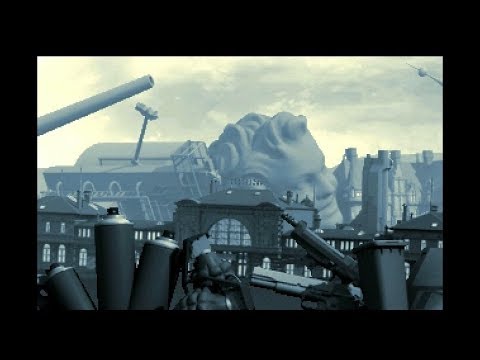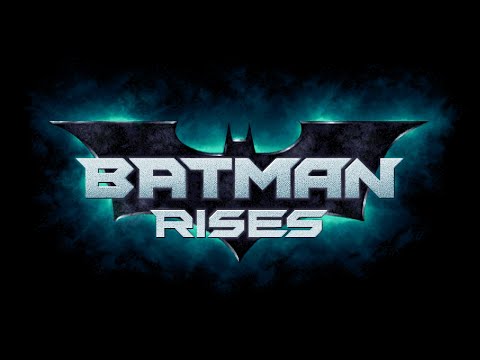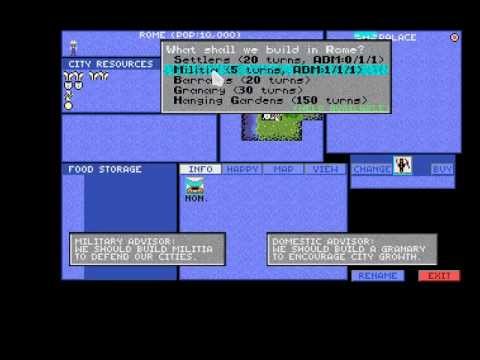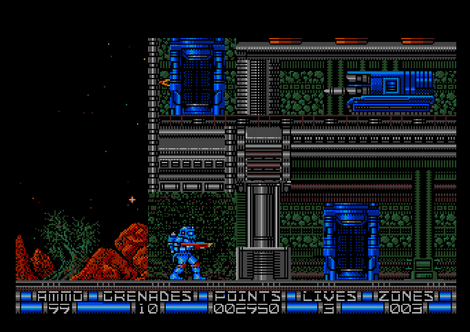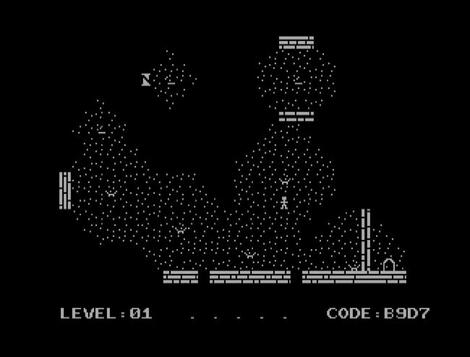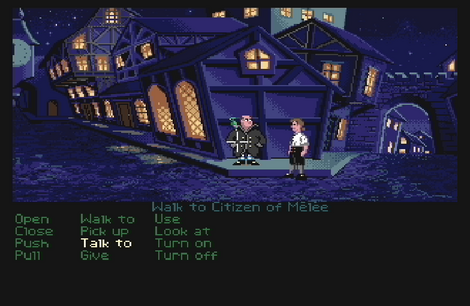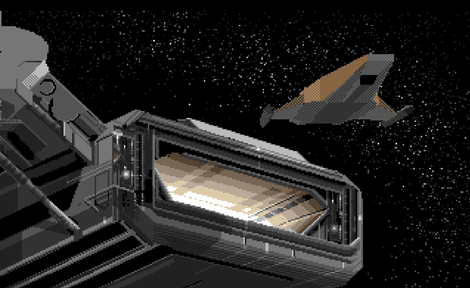Szukam winuae
Faust @ 15/03/2017 22:04
Faust @ 27/02/2017 22:23
HWA udostępnia gry na Amigę w postaci łatwej i przyjemnej w instalacji - wystarczy ściągnąć instalkę, zawierającą, a jakże WinUAE i WhdLoad, które umożliwia zainstalowanie gry z dyskietek na wirtualnej party dysku twardego następnie zassać paczkę z odpowiednim tytułem - grą bądź demem i po kliknięciu cieszyć swoje oko i ucho emulowanym programem. Poważnym minusem korzystania z pakietu HWA jest wymagane posiadanie licencji na WHDLoad lub przynajmniej samego klucza do tej aplikacji (WHDLoad.key).
Nowa wersja bazuje na WinUAE 3.3.0, WhdLoad 18.2, a w systemie zaszyto i paczki z kickami dla A500, A1200, A4000 jak i parę dodatkowych extrasów.
Całość jest łatwa i przyjemna, prawie jak exeki z TheCompany, którzy parę miesięcy temu ogłosili zakończenie prac nad projektem. Cóż, nie chciałbym » więcej
Faust # EAB | 26/02/2017 21:26
Faust # EAB | 11/02/2017 22:33
Martwiliście się, że Toni nie pracuję nad kolejną wersją emulatora AMIG - WinUAE? Kompletnie nie potrzebnie, zaczyna właśnie pracę nad 3.4.1;) Zmian jak w każdej pierwszej becie sporo, jest więc co sprawdzać, pod warunkiem, że jesteśmy Amigowymi wyjadaczami.
Ostatnia pełna wersja emulatora to WinUAE 3.4.0
Faust # EAB | 11/02/2017 00:39
Faust # EAB | 13/01/2017 20:36
Faust # EAB | 30/12/2016 23:45
Faust # EAB | 22/12/2016 02:42
I kolejna, finalna, wersja AMIGA - WinUAE już dostępna. Dodano kolejną partię nowych urządzeń, które można podłączyć do wirtualnej Amigi (większość kompletnie mi nieznana - moja miłość skończyła się na A500), Toni Willen poprawił kolejną partię bugów... ot, standard;)
Przy okazji i strona, i logotyp przeszedł delikatny rebranding...
Faust # EAB | 17/12/2016 23:27
Faust # EAB | 13/12/2016 00:23
Pliki z "winuae"
- [23/04/2024 21:18] [] winuae_5300b5-t2e.pl.7z
- [23/04/2024 21:17] [] winuae64_5300b5-t2e.pl.7z
- [14/04/2024 23:43] [] winuae_5300b4-t2e.pl.7z
- [14/04/2024 23:43] [] winuae64_5300b4-t2e.pl.7z
- [07/04/2024 00:22] [] winuae_5300b3-t2e.pl.7z
- [07/04/2024 00:21] [] winuae64_5300b3-t2e.pl.7z
- [29/03/2024 01:29] [] winuae64_5300b2-t2e.pl.7z
- [29/03/2024 01:29] [] winuae_5300b2-t2e.pl.7z
- [24/03/2024 23:32] [] winuae_5300b1-t2e.pl.7z
- [24/03/2024 23:32] [] winuae64_5300b1-t2e.pl.7z
- [19/02/2024 21:58] [] WinUAE5200_x64-t2e.pl.zip
- [19/02/2024 21:58] [] InstallWinUAE5200_x64-t2e.pl.msi
- [19/02/2024 21:58] [] InstallWinUAE5200-t2e.pl.msi
- [19/02/2024 21:58] [] WinUAE5200-t2e.pl.zip
- [15/02/2024 20:57] [] winuae_5200b10-t2e.pl.7z
- [15/02/2024 20:56] [] winuae64_5200b10-t2e.pl.7z
- [12/02/2024 22:31] [] winuae_5200b9-t2e.pl.7z
- [12/02/2024 22:31] [] winuae64_5200b9-t2e.pl.7z
- [10/02/2024 23:31] [] winuae_5200b8-t2e.pl.7z
- [10/02/2024 23:31] [] winuae64_5200b8-t2e.pl.7z
- [03/02/2024 18:45] [] winuae_5200b7-t2e.pl.7z
- [03/02/2024 18:44] [] winuae64_5200b7-t2e.pl.7z
- [28/01/2024 00:44] [] winuae_5200b6-t2e.pl.7z
- [28/01/2024 00:44] [] winuae64_5200b6-t2e.pl.7z
- [24/01/2024 15:58] [] winuae_5200b5-t2e.pl.7z
- [24/01/2024 15:58] [] winuae64_5200b5-t2e.pl.7z
- [17/01/2024 09:49] [] winuae64_5200b4-t2e.pl.7z
- [17/01/2024 09:49] [] winuae_5200b4-t2e.pl.7z
- [17/01/2024 09:49] [] winuae64_5200b1-t2e.pl.7z
- [08/01/2024 21:07] [] winuae_5200b2-t2e.pl.7z
Newsy
Linkownia
Emulatory na PC
Wideoteka
Screenshoty
Bajtek Reduks
Ready.Run
© Try2emu 1999 - 2024 | Krzysztof 'Faust' Karkosza Kontakt Polityka Prywatności OWU

![[Amiga] WinFellow v0.5.4 1034](/Photos/www/photo/201703/amiga-winfellow-denaris.png,470,134)
![[amiga] HWA 3.01](/Photos/www/picLogoty/hwa-hobring1.jpg,134)
![[AMIGA] Winuae 3.4.1 beta 2](/Photos/www/photo/201702/amiga-winuae-future-wars.png,470,134)
![[AMIGA] Winuae 3.4.1 beta 1](/Photos/www/photo/201702/amiga-winuae-chronoquest1632infomediadiffusion-00394-infomediafrance-1988-.png,470,134)
![[AMIGA] FS-UAE Version 2.9.4 Dev](/Photos/www/picphoto/72700.jpg,470,134)
![[AMIGA] FS-UAE Version 2.9.3 Dev](/Photos/www/picphoto/0a02efa21.jpg,134)
![[AMIGA] Winuae 3.4.0 Final](/Photos/www/photo/201612/amiga-winuae-deuteros-the-next-millennium.jpg,470,134)
![[AMIGA] Winuae 3.4.0 beta 20 Release Candidate 3](/Photos/www/picphoto/ec27a7361.jpg,134)