Version 9.2-RC - Cliff Hanger edition. 11 March 2021
- Added SamRam Gerton Lunter interface emulation
- Added new ZX-Uno Prism video mode
- Added Dandanator storage button icon
- Added alternate Jupiter ACE rom
- Added another fourth easter egg ;)
- Added read only setting for esxdos handler
- Added setting to redefine joystick fire key
- Added Debug action to set PC register to zero
- Added command line setting --copy-file-to-mmc to be able to copy files to a mmc image before starting ZEsarUX
- Added ZRCP command realtape-open
Improved ZX-Uno emulation:
- Updated BIOS, Flash and ESXDOS (ESXDOS now runs 0.8.6 final version)
- Added command line setting --zxuno-initial-64k to allow loading a initial 64kb block in bootm mode, bypassing the normal boot rom
Improved TBBlue emulation:
- Added .snx snapshot support
- Added debug window to enable/disable individual sprites
- Added relative sprite type composite/unified on sprite navigator
- Added Sprites Debug memory zone
- Optimize sprite rendering (saving 1% cpu on my computer)
Improved CPC emulation:
- Added video scanlines rendering (A.K.A. Real Video)
- Joystick emulation
- Stereo emulation
Improved File utilities Browser:
- Added support for browsing inside FAT filesystem disk images (.img, .mmc, .ide, etc)
- Detect when source and target directories are the same when moving or copying
- Show more info in some file viewers (.sna, .p, .o, etc)
- Added .nex file viewer
- Added copy and delete entire folder
- Added SCR to TXT file converter
Improved Debug CPU Window:
- Can load a source code
- Tell when a condition is satisfied or not
- Detecting when running a esxdos call, using the esxdos handler, and doing step over
Improved ZX Vision menu interface:
- Added Turbo Vision GUI style
- Added GUI Style Selector menu
- Added GUI Test Style
- Added key Shift+Cursor Right to switch to another window
- Added action to minimize all windows
- Added setting to ignore mouse click to open the menu
- Added more utf-8 characters support
- Added setting to show files in hexa+ascii using file viewer
Improved all-to-pixel text rendering:
- Allow 1:1 scale
- Allow to set window size and offsets in characters
Improved Speccy online browser:
- now uses ZXinfo API V3
- uses SSL SNI when downloading files
Improved Frameskip algorithm
- Improved Core statistics: Add info about frames drawn & dropped
- Improved Hex Editor: can now be backgrounded
- Improved Debug I/O ports window: can now be backgrounded and it's reloaded continuously
- Improved File spooling: delay can now be any value between 20 and 2000 ms (in increments of +20)
- Improved File Browser: added file size information
- Improved cocoa (Mac) driver: allows distinguish between left and right Ctrl key, and left and right Alt key
- Improved panic screen: added countdown timer, extended to ZX Desktop
Fixed ZX-Uno bugs:
- Fixed bugs on mmc and flash storage layer which prevented to update bios, esxdos rom or entire flash from the BIOS
- Fixed chloe mmu mapping: bootm has priority. If bootm=1, can't map chloe. If bootm=0, can be chloe or +2a
Fixed TBBlue bugs:
- Fixed relative sprites: when anchor sprite is not visible, negative coordinates, detecting unified/composite, mirror, rotation
- Fixed 4bp sprites: pattern calculating, transparency, anchor
- Fixed clipping (affected scrollnutter demo in the right round corners)
- Fixed writing on divmmc memory when layer2 active
Fixed CPC bugs:
- Fixed vsync and hsync interrupts
- Fixed border colour
- Fixed AY chip register selection
- Fixed CRTC interrupts. After a CRTC interrupt with Z80 interrupts disabled, they were not fired when enabling Z80 interrupts
- Fixed setting bit 4 of the "Select screen mode and rom configuration" register of the Gate-Array and interrupt request
- Fixed RETURN key
Fixed IDE commands which affected almost all IDE firmwares: fatware, mdos, etc:
- Fixed IDE command ECH Identify Drive
- Fixed IDE command 91H Initialize Drive Parameters
Fixed annoying flickering in menu using XWindows video driver
- Fixed Mac OS retina display window
- Fixed Mac OS full screen
- Fixed loading General Sound rom
- Fixed segfaults on fileselector +3 DSK screen previews using Speedlock protected disks or bad disks
- Fixed receiving large snapshots on ZRCP/ZENG
- Fixed pixel color on text all-to-pixel text rendering (color inversion)
- Fixed DivIDE/DivMMC mapram behaviour
- Fixed some GUI style colours
Some other minor bugfixes and improvements

![[zx][beta] ZEsarUX 9.2 Beta 1](/Photos//www/photo/201803/zesaurx-logo.png,134)
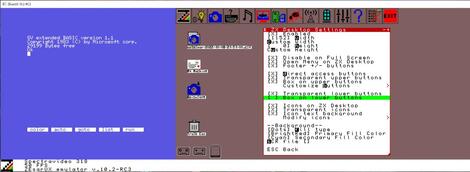
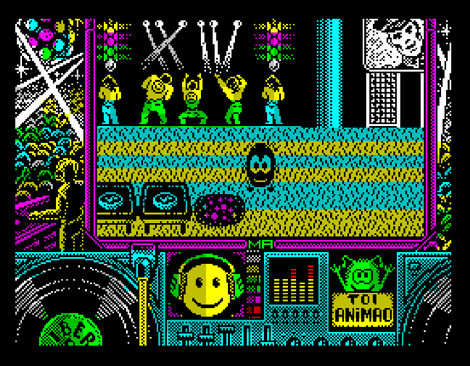

 zesarux - ZEsarUX - ZX Second-Emulator And Released for UniX
zesarux - ZEsarUX - ZX Second-Emulator And Released for UniX