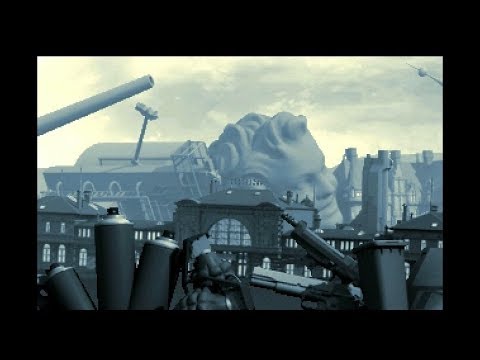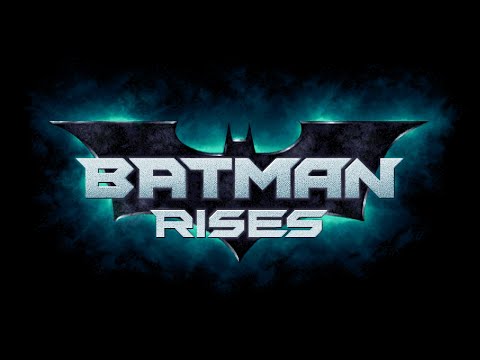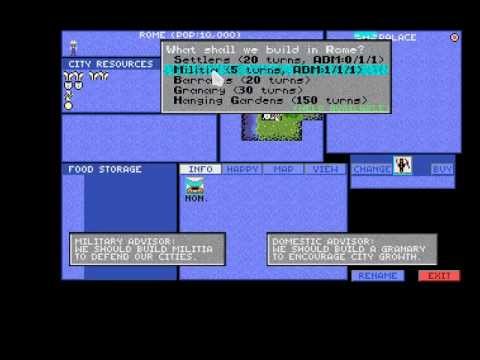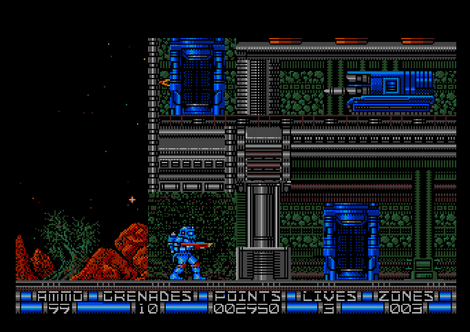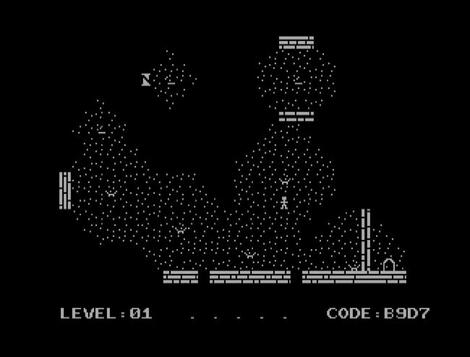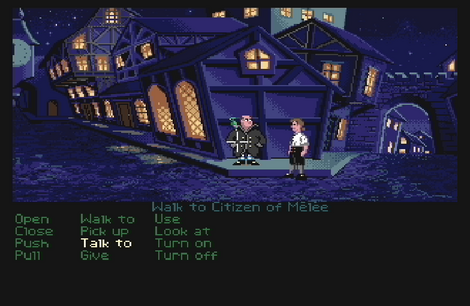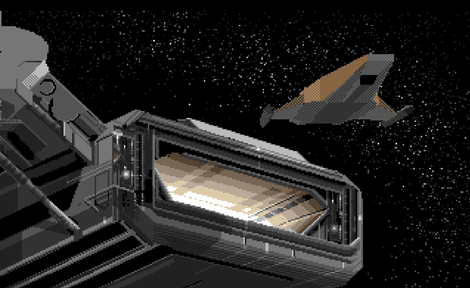Szukam winuae
Faust # EAB | 26/07/2014 00:51
Faust # EAB | 21/07/2014 01:15
Faust # EAB | 11/07/2014 23:37
Faust # EAB | 11/07/2014 01:49
Faust # EAB | 04/07/2014 00:12
Faust # EAB | 25/06/2014 23:28
Pojawiła się nowa aktualizacja pakietu AmigaForever i C64 Forever firmy Cloanto wersji 2014 - jedynego oficjalnego i najstarszego pakietu pozwalającego na całkowicie legalne korzystanie z emulatora Amigi (do pakietu np. dołączony jest specjalny kickstart, który jako jedyny może być używany... bez posiadania Amigi na półce).
Z nowinek, które ciut mniej spodobają się osobom lubiącym wersje pudełko lub szukające tańszych wersji pakietu, nowe AF staje się wersją stricte sieciową - installer sam pobierze gotowy pakiet i zainstaluje go na naszym komputerze (będzie można jednak stworzyć sobie obraz płyty z pobranymi danymi lub zgrać dane na pendrive'a). Pojawiła się opcja szybkiego wyboru WinFellow jako alternatywy podstawowego WinUAE a także masa innych ciekawostek, na które warto » więcej
Faust # EAB | 19/06/2014 22:57
Faust # EAB | 19/06/2014 00:32
Zgodnie z wcześniejszymi zapowiedziami pojawiła się kolejna pełna wersja emulatora całej rodziny komputerów AMIGA - WinUAE 2.8.1. Ciekawe ile tym razem dostaniemy wolnego czasu na testowanie, za nim Toni Wilen nie rozpocznie kolejnego cyklu wersji testowych jednego z najbardziej konsekwetnie rozwijanego projektu wśród emulatorów.
Faust # EAB | 16/06/2014 23:10
Faust # EAB | 14/06/2014 01:57
Pliki z "winuae"
- [27/05/2024 21:46] [] winuae_5300b10-t2e.pl.7z
- [27/05/2024 21:46] [] winuae64_5300b10-t2e.pl.7z
- [21/05/2024 00:39] [] winuae_5300b9-t2e.pl.7z
- [21/05/2024 00:39] [] winuae64_5300b9-t2e.pl.7z
- [12/05/2024 22:17] [] winuae_5300b8-t2e.pl.7z
- [12/05/2024 22:17] [] winuae64_5300b8-t2e.pl.7z
- [23/04/2024 21:18] [] winuae_5300b5-t2e.pl.7z
- [23/04/2024 21:17] [] winuae64_5300b5-t2e.pl.7z
- [14/04/2024 23:43] [] winuae_5300b4-t2e.pl.7z
- [14/04/2024 23:43] [] winuae64_5300b4-t2e.pl.7z
- [07/04/2024 00:22] [] winuae_5300b3-t2e.pl.7z
- [07/04/2024 00:21] [] winuae64_5300b3-t2e.pl.7z
- [29/03/2024 01:29] [] winuae64_5300b2-t2e.pl.7z
- [29/03/2024 01:29] [] winuae_5300b2-t2e.pl.7z
- [24/03/2024 23:32] [] winuae_5300b1-t2e.pl.7z
- [24/03/2024 23:32] [] winuae64_5300b1-t2e.pl.7z
- [19/02/2024 21:58] [] WinUAE5200_x64-t2e.pl.zip
- [19/02/2024 21:58] [] InstallWinUAE5200_x64-t2e.pl.msi
- [19/02/2024 21:58] [] InstallWinUAE5200-t2e.pl.msi
- [19/02/2024 21:58] [] WinUAE5200-t2e.pl.zip
- [15/02/2024 20:57] [] winuae_5200b10-t2e.pl.7z
- [15/02/2024 20:56] [] winuae64_5200b10-t2e.pl.7z
- [12/02/2024 22:31] [] winuae_5200b9-t2e.pl.7z
- [12/02/2024 22:31] [] winuae64_5200b9-t2e.pl.7z
- [10/02/2024 23:31] [] winuae_5200b8-t2e.pl.7z
- [10/02/2024 23:31] [] winuae64_5200b8-t2e.pl.7z
- [03/02/2024 18:45] [] winuae_5200b7-t2e.pl.7z
- [03/02/2024 18:44] [] winuae64_5200b7-t2e.pl.7z
- [28/01/2024 00:44] [] winuae_5200b6-t2e.pl.7z
- [28/01/2024 00:44] [] winuae64_5200b6-t2e.pl.7z
Newsy
Linkownia
Emulatory na PC
Wideoteka
Screenshoty
Bajtek Reduks
Ready.Run
© Try2emu 1999 - 2024 | Krzysztof 'Faust' Karkosza Kontakt Polityka Prywatności OWU

![[AMIGA] Winuae 2.8.2 beta 5](/Photos/www/picphoto/ec27a7361.jpg,134)
![[AMIGA] Winuae 2.8.2 beta 1](/Photos/www/picphoto/120200.jpg,470,134)
![[Amiga] AMIGA/C64 FOREVER 2014](/Photos/www/picphoto/119620.jpg,470,134)
![[Strzałki][AMIGA] WinUAE 2.8.1 spolszczenie](/Photos/www/picphoto/e11e0e371.jpg,134)
![[AMIGA] Winuae 2.8.1 Final](/Photos/www/picphoto/119080.jpg,470,134)
![[AMIGA] Winuae 2.8.1 beta 8 RC5](/Photos/www/picphoto/118920.jpg,470,134)