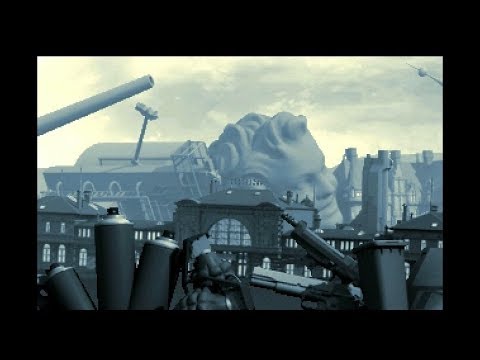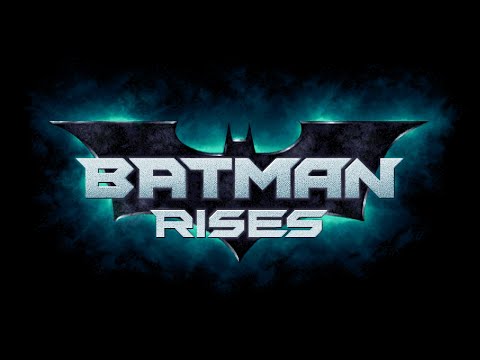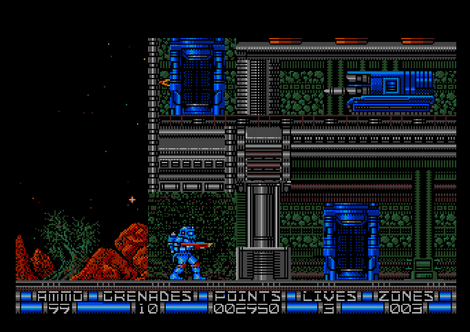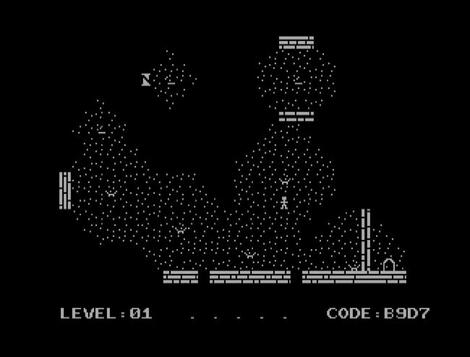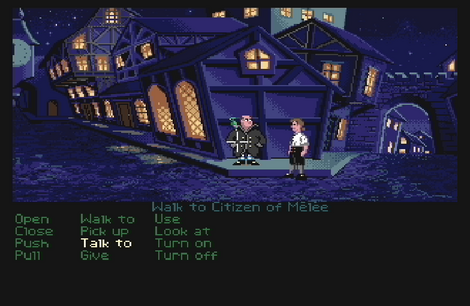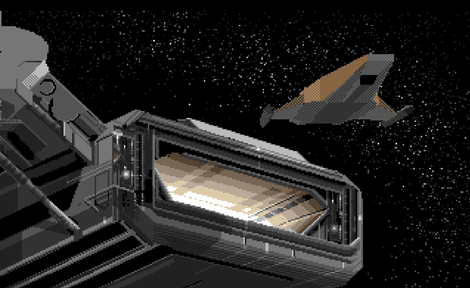Szukam UAE
Faust # EAB | 04/05/2012 01:05
FS-UAE Plus to dodatkowa dystrybucja FS-UAE, która jest zaczątkiem tego, o czym wspominał swego czasu Frode Solheim, czyli frontendzie pozwalającym uwolnić się od mozolnego przepisywania parametrów w pliku konfiguracyjnym.
W chwili obecnej nakładka potrafi niewiele, mogą z nią występować mniejsze lub większe problemy, ale jest to miły krok do przodu w tym projekcie.
Warto też wspomnieć o jeszcze jednym narzędziu przydatnym w FS-UAE - joyconfig, który pozwala w łatwy sposób zdefiniować joypady, które niechcą współpracować z bazą już istniejących.
Faust # EAB | 03/05/2012 23:46
Faust # EAB | 02/05/2012 23:44
Nowe wersja rozwojowa FS-UAE, czyli całkiem udanego mariażu emulatorów Amigi - UAE (Unusable Amiga Emulator). Z ciekawostek, Frode Solheim dodał obsługę shaderów, dzięki którym możemy odświeżyć wygląd klasycznych gier, pojawiła się też moźliwość lokalizacji aplikacji (wystarczy wysłać autorowi tłumaczenie).
Faust # EAB | 02/05/2012 11:05
Nowe wersja rozwojowa FS-UAE, czyli całkiem udanego mariażu emulatorów Amigi - UAE (Unusable Amiga Emulator). Z ciekawostek, Frode Solheim dodał obsługę shaderów, dzięki którym możemy odświeżyć wygląd klasycznych gier - pasują jak ulał, te z których korzysta np. BSNES i wszystkie inne wykorzystujące bibliotekę OpenGL.
Shadery odpalamy przez dodanie do pliku config linii:
shader = nazwa_shadera
Wrzucam przykładowy plik config (po ustawieniu ścieżek najlepiej przeciągnąć go na fs-uae).
Faust # EAB | 01/05/2012 01:54
Nowa, pełna wersja FS-UAE, emulatora Amigi, który poprzez stworzenie prostego interfejsu graficznego i wykorzystania SDL, pozwala w łatwy sposób zagrać w gry na tą konstrukcję. Jeżeli przebrniemy przez plik konfiguracyjny, to odpalenie samej gry to czysta poezja - jest tak samo fajnie jak w exekach Company. Oczywiście należy pamiętać, że FS-UAE jest od strony emulacyjnej jedynie połączeniem najważniejszych emulatorów UAE, potrafi więc tyle, ile potrafią pozostałe emulatory.
Faust # EAB | 29/04/2012 13:11
Wolnymi krokami zbliża się nowa wersja miksu starych projektów emulatorów AMIGI w jeden - FS-UAE, którego podstawowym zadaniem jest umożliwienie obsługi programu tylko za pomocą pada, bez zbędnych i "niepotrzebnych" operacji. Dopóki jednak nie pojawi się dobry frontend (zapowiadany przez Frode Solheima już od jakiegoś czasu), sama konfiguracja programu nastręcza jeszcze sporo problemów (czytaj trzeba wykazać się umiejętnością otwarcia notatnika i wyedytowania configu dla danej gry;P).
RC3 to przynajmniej jedna poprawka, o której wiem - poprawa generowania screenshotów, której mechanizm źle działał od dwóch deweloperskich wersji, niby nic a przydaje się. Zresztą, tak jak cały fs-uae, którego użytkowanie do gier jest » więcej
Faust # EAB | 28/04/2012 18:02
Wolnymi krokami zbliża się nowa wersja miksu starych projektów emulatorów AMIGI w jeden - FS-UAE, którego podstawowym zadaniem jest umożliwienie obsługi programu tylko za pomocą pada, bez zbędnych i "niepotrzebnych" operacji. Dopóki jednak nie pojawi się dobry frontend (zapowiadany przez Frode Solheima już od jakiegoś czasu), sama konfiguracja programu nastręcza jeszcze sporo problemów (czytaj trzeba wykazać się umiejętnością otwarcia notatnika i wyedytowania configu dla danej gry;P).
Nowa wersja deweloperska - 1.1.11, to także pierwszy kandydat do nowego pełnego numerku.
Faust # EAB | 24/04/2012 23:55
Faust # EAB | 21/04/2012 15:20
Po paru dniach przerwy Toni W. opublikował ósmą bętę nowej serii WinUAE, oprócz poprawek w obsłudze DirectX z włączonymi pluginami graficznymi, których stosowanie w "siódemce" wywalało emulator w kosmos, poprawiono jeszcze tryb JIT, co być może troche przyśpieszy działanie programu na słabszych konfiguracjach.
Faust # EAB | 15/04/2012 07:37
Pliki z "UAE"
- [27/05/2024 21:46] [] winuae_5300b10-t2e.pl.7z
- [27/05/2024 21:46] [] winuae64_5300b10-t2e.pl.7z
- [21/05/2024 00:39] [] winuae_5300b9-t2e.pl.7z
- [21/05/2024 00:39] [] winuae64_5300b9-t2e.pl.7z
- [12/05/2024 22:17] [] winuae_5300b8-t2e.pl.7z
- [12/05/2024 22:17] [] winuae64_5300b8-t2e.pl.7z
- [23/04/2024 21:18] [] winuae_5300b5-t2e.pl.7z
- [23/04/2024 21:17] [] winuae64_5300b5-t2e.pl.7z
- [14/04/2024 23:43] [] winuae_5300b4-t2e.pl.7z
- [14/04/2024 23:43] [] winuae64_5300b4-t2e.pl.7z
- [07/04/2024 00:22] [] winuae_5300b3-t2e.pl.7z
- [07/04/2024 00:21] [] winuae64_5300b3-t2e.pl.7z
- [29/03/2024 01:29] [] winuae64_5300b2-t2e.pl.7z
- [29/03/2024 01:29] [] winuae_5300b2-t2e.pl.7z
- [24/03/2024 23:32] [] winuae_5300b1-t2e.pl.7z
- [24/03/2024 23:32] [] winuae64_5300b1-t2e.pl.7z
- [19/02/2024 21:58] [] WinUAE5200_x64-t2e.pl.zip
- [19/02/2024 21:58] [] InstallWinUAE5200_x64-t2e.pl.msi
- [19/02/2024 21:58] [] InstallWinUAE5200-t2e.pl.msi
- [19/02/2024 21:58] [] WinUAE5200-t2e.pl.zip
- [15/02/2024 20:57] [] winuae_5200b10-t2e.pl.7z
- [15/02/2024 20:56] [] winuae64_5200b10-t2e.pl.7z
- [12/02/2024 22:31] [] winuae_5200b9-t2e.pl.7z
- [12/02/2024 22:31] [] winuae64_5200b9-t2e.pl.7z
- [10/02/2024 23:31] [] winuae_5200b8-t2e.pl.7z
- [10/02/2024 23:31] [] winuae64_5200b8-t2e.pl.7z
- [03/02/2024 18:45] [] winuae_5200b7-t2e.pl.7z
- [03/02/2024 18:44] [] winuae64_5200b7-t2e.pl.7z
- [28/01/2024 00:44] [] winuae_5200b6-t2e.pl.7z
- [28/01/2024 00:44] [] winuae64_5200b6-t2e.pl.7z
Newsy
Linkownia
Emulatory na PC
Wideoteka
Screenshoty
Bajtek Reduks
Ready.Run
© Try2emu 1999 - 2024 | Krzysztof 'Faust' Karkosza Kontakt Polityka Prywatności OWU

![[AMIGA] FS-UAE+ 1.3.2 i joyconfig](/Photos/www/picphoto/66890.jpg,470,134)
![[AMIGA] FS-UAE Version 1.3.2 DEV](/Photos/www/picphoto/0a02efa21.jpg,134)
![[AMIGA] FS-UAE Version 1.3.0 DEV](/Photos/www/picphoto/66830.jpg,470,134)
![[AMIGA] FS-UAE Version 1.1.9 DEV](/Photos/www/picphoto/66240.jpg,470,134)
![[AMIGA] Winuae 2.4.1 beta 8/9](/Photos/www/picphoto/ec27a7361.jpg,134)