Version X - 10th Anniversary edition. 24 September 2023 09/09/23
This is a special edition to celebrate the 10 years old of ZEsarUX. Version is called "X" (actually is version 10.10)
New things added:
Added new compiled versions: Ubuntu and Fedora
Added PCW colour modes
Added PCW Joysticks support: Kempston, Cascade, DKTronics, OPQASpace
Added screen previews of directories and compressed files on File Selector
Added flash support on screen previews on File Selector
Added rom file selection for any machine you select, rom file name is saved on configuration
Added another toy "ZXLife" to a new menu Procrastinate
Added Ascii Table window
Added Creator Info to ZSF snapshots
Added compilation system release to Compile info window
Added Docker support
Added another easter egg ;)
Improvements:
Improved ZENG:
- Allow to connect more than two hosts (up to 16)
- Hostnames/IPs accept changing port using ":port"
- Allow to disable sending input events (keyboard, joystick)
- Sync flash state between instances
- Added ZENG support for Jupiter Ace
Improved AY Player:
- Added playlist
- Added shuffle mode
- Added silence detection
- Added show current AY Player song playing on console
Improved Text Adventure features:
- Use artificial intelligence to get realistic images for location description text
- Added configuration setting for char filter
- Added configuration settings for Text Adventure Map: follow, show unvisited, show unconnected, show objects, show pictures, zoom level
- Added export draw strings to external file (txt, asm, c or pas)
- Preserve zoom level on Text Adventure Map when loading games
- Added GAC support for Text Adventure Map
- Added GAC support for Debug Adventure (cpu view 8) supporting:
- Connections table
- Dictionary
- Objects
- Verbs
- Adverbs
- Locations
- Messages
Improved ZX Vision:
-
New menu behaviour:
- ESC key always closes all menus
- When closing a window that's created from a menu, all menus will be closed
- Cursor left go back to the previous menu, cursor right activates the item (the same as Enter)
-
Added action to put windows in cascade
-
Allow to use your own charset file on ZX Vision
-
Allow to get charset from a game and use as your own charset file on ZX Vision
-
Allow to render only changed pixels (so it speeds up render)
-
Added support for utf-8 characters "ï" and "Á"
-
Process switcher can be set to immutable, so massive actions on menu Windows, like minimize all, cascade, etc, don't affect it
-
Allow to press ESC when selecting a line on a history items
-
Now the window frame changes colour when you move the mouse over the resize zone (bottom right)
-
Improve handling some F-actions/Icons/Redefined buttons: openwindow, linkto-, machineselection
Improved ZX Desktop
- Allow to disable border and footer when switching to full screen
- When switching to full screen and disable ZX Desktop, windows are restored after disabling full screen
- Set machine icon now is dynamic and shows machine icon indicated by parameter + an arrow
- Added ZX Desktop icons for TSConf, Baseconf
Improved ZRCP:
Improved ZX Spectrum Next emulation: updated machine id list
Improved Process Management: allow to copy any windows contents to internal clipboard
Improved Accessibility: Added Sounds for GUI events
Improved inserting Real Tape: process is faster and part runs on background
Improved Tape browser: allow browsing P and O files
Improve ZX80 Keyboard help to include Integral Functions
Fixes:
Fixed several memory leaks (thanks to tool valgrind) found on:
- Drawing Text Aventure Map
- Loading .Z80 snapshots
- Using the Speccy online browser
- Running the Hilow Audio Convert
- Enabling ZRCP
- Downloading ZEsarUX extras
- Downloading ZX Spectrum Next MMC image
- Syncing file image from File Utilities
- Copying a folder from File Utilities
- Showing First Aid Windows
Fixed Initialization of Visual memory tables
Fixed ZX Vision windows relocation
Fixed rendering display when CPU is on Top Speed mode
Fixed error when no permissions writing to mmc, ide, trd, dsk, ddh (hilow): disable persistent writes when it happens
Fixed permissions when installing ZEsarUX on Linux: zxuno.flash and tbblue.mmc are now writable by anyone
Fixed Text Adventure Graphics rendering invalid characters
Fixed esxdos handler when using fopen flags: FA_READ + FA_WRITE + FA_OPEN_CREAT
Fixed ZRCP bug when closing connection (socket descriptor was kept open)
Fixed reading ESC key on curses driver
Fixed support for .config files on .dsk
Fixed segfault when: autorewind enabled+insert rwa/smp/wav file as standard tape+end of tape+try to load
Fixed possible segfault when downloading and uncompressing zip files and canceling operation
Fixed compilation when disabling pthreads support
Fixed showing info on Visual Real Tape when inserting a ZX80 audio tape
Fixed segfault on fbdev driver when changing machine
Fixed charset on simulate ZX80/81 Display on Speccy
Fixed simulate real loading when mouse movement
Fixed glitch switching hardware sprites on View Sprites
Misc Changes:
Changed CPC Copy key assignation: now is the End key on your keyboard
- As always, there are some other minor bugfixes and improvements

![[zx][beta] ZEsarUX Version 7.1 - 24 August 2018 - Anniversary edition](/Photos//www/photo/201803/zesaurx-logo.png,134)
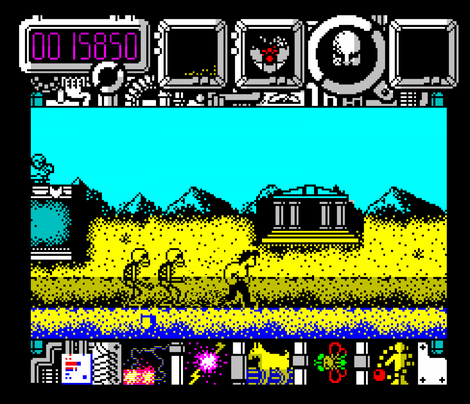


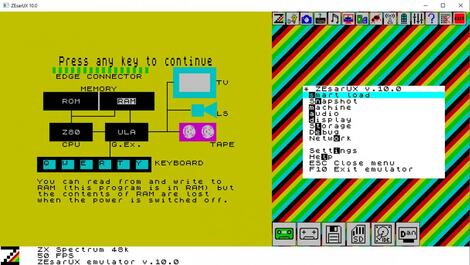

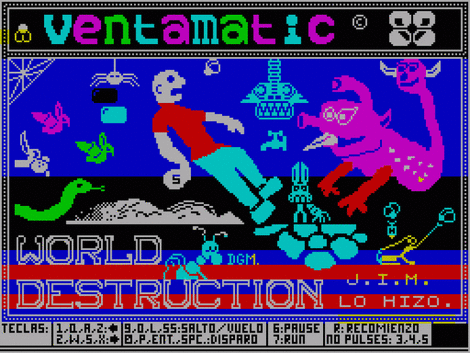
 zesarux - ZEsarUX - ZX Second-Emulator And Released for UniX
zesarux - ZEsarUX - ZX Second-Emulator And Released for UniX