So I was going around on the Google Machine last night, and found out some awesome bootleg games and eventually, this. Some user of Desmume decided to make a modified build that renders high resolution versions of your favorite DS games. Here's one screenshot to show you the stark difference:

However, SoftRasterizer is the best option to use at the moment. OpenGL is currently semi-broken with this and seems to only work with some games.
To enable Hi-Res:
1. Start Desmume
2. Go to Config -> High Resolution 3D Renderer, then choose from X2, X3, or X4, you can play with the other settings to your liking
3. ???
4. Profit!

Want the build of Desmume that includes hi-res? Go nuts:
32-bit and 64-bit builds: http://shikaver01.webcrow.jp/desmume_x432r/index.html
However, SoftRasterizer is the best option to use at the moment. OpenGL is currently semi-broken with this and seems to only work with some games.
To enable Hi-Res:
1. Start Desmume
2. Go to Config -> High Resolution 3D Renderer, then choose from X2, X3, or X4, you can play with the other settings to your liking
3. ???
4. Profit!
Last edited by loco365,