New Game: 2k RGB Challenge
There is something weirdly adictive in creating games in limited memory (I know I need to get out more). After my two very basic 1k games thought I would push the boat out and create a slightly more complex 2k game. Anyway here is my first attempt, a game called 2k RGB Challenge. Simple puzzle game were you need to collect a certain combination of colours to build up a rainbow.
Will upload to WOS but in the meantime you can grab here 2k RGB Challenge. Instructions included.
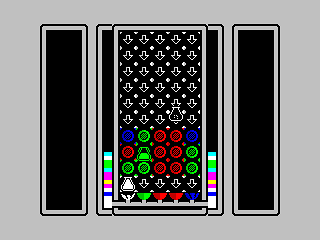
Hope you enjoy
TomD
P.S. Please note even though this is only 2k in length it won't work on a 16k Spectrum due to use of double buffering
Will upload to WOS but in the meantime you can grab here 2k RGB Challenge. Instructions included.
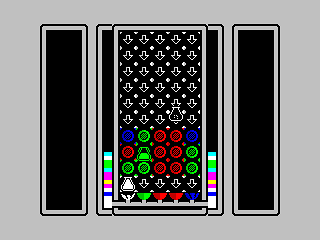
Hope you enjoy
TomD
P.S. Please note even though this is only 2k in length it won't work on a 16k Spectrum due to use of double buffering
Post edited by TomD on

Comments
I had a quick look during my brew but will need to try again to suss it.
Is there a 2K bomberman on the way?;-)
:-) the Flynn sprite alone was nearly 2k. It is amazing what you can do in such small amounts RAM, although I had quite a few ideas for this game but had to strip it right down to get it in the competition. Might work on a 4k version to add them back in.
TomD
Hi Tom, like this but I'm feeling a bit of a duffer for not totally getting the rules (I read the instructions). I have a rough idea, ie some colours need to be made up from combinations but I couldn't quite suss which ones (well not in the time available). It's probably intuitive to most but I must admit I'm struggling.
I can tell it's going to be fiendishly difficult though!
If you use Spin have you got an RZX so we can see the game in action?
Maybe it's just 'cos I've had a couple of pints with my tea ;)
I've created a RZX of the first level. The basic premise is you need to mix a certain combination of colours to get the final result. The combinations are the based on mixing light so, for example, white is made up of red, green & blue so you need to change the circle fillers to these colours. Cyan is made up of Blue & Green so you need the filers to be blue and green (in any combination) etc...
2krgb_play.rzx
Hope the RZX helps
Cheers
TomD
Here is a diagram I found online which I hope will help with the colour combinations
TomD
Has anybody got any idea why my embedded images aren't showing. I'm using the
Thanks for taking the time for an RZX Tom, I was bit slow there, got it now.
Enjoyable but tough! I've always struggled with keys all on one row so takes a bit of getting used to.
What kind of compromises did you have to make to fit it all into 2k??
Glad you have enjoyed it, definately tough as I've only ever managed 6 full rainbows myself as the later levels get much faster much earlier. Might need to tweak the difficulty level a bit but that was one of the compromises as the level up difficulty increase had to be a linear function to save on memory.
Biggest compromise was the graphics and I ended repeating a lot of them so I could get a decent bottle sprite which is transparant. I also wrote a compression routine to store the screen which saved me loads.
Others were not being able to use different keys, 67890 is a good compromise as you can then use a joystick. I also had powerups, combos and some creatures which came out and messed with your colours. All had to die a death in the early stages as they just took up too much memory. There are also others but I'll keep them secret just in case I create the 4k version :-)
TomD
I did think that myself but the second image link is a png so not sure. Strange.
TomD
Can it be that in this particular forum the image-tag is disabled ?
Look below at the forum Posting Rules
Oh, looks so:
http://www.worldofspectrum.org/forums/showthread.php?t=33988
I posted IMG Tag for PNG too, which was displayed in games section, but after moving the thread here, the image was not displayed anymore.
Rules? There was no sticky rules thread I was looking last time around.
Yes just noticed those, wonder why it is set to off?
TomD
The webmaster moves in mysterious ways
The MODs are even more mysterious?. :-)
It should work now.
Dank je wel, Martijn :grin:
"Thanks, Martijn!"