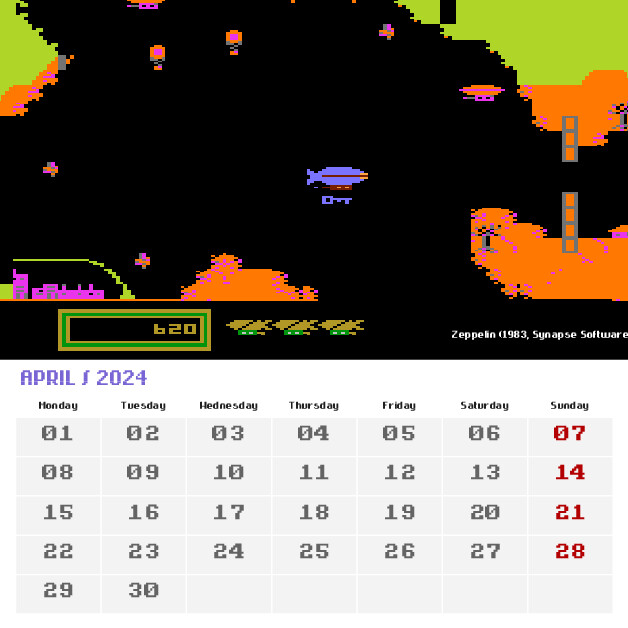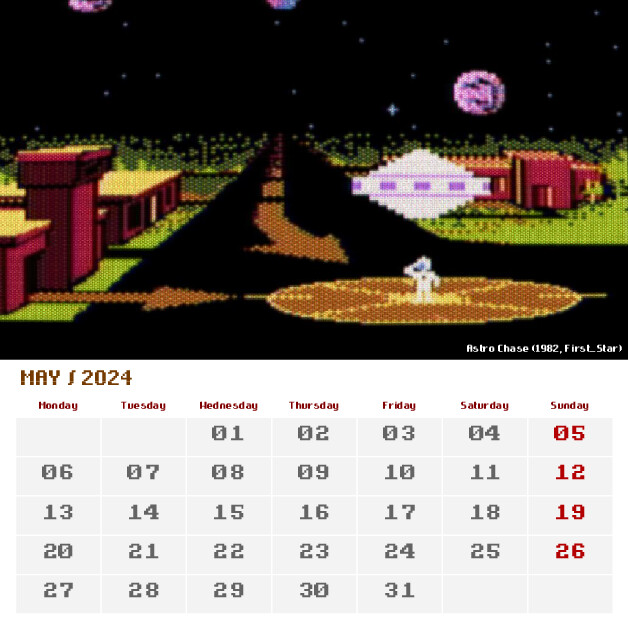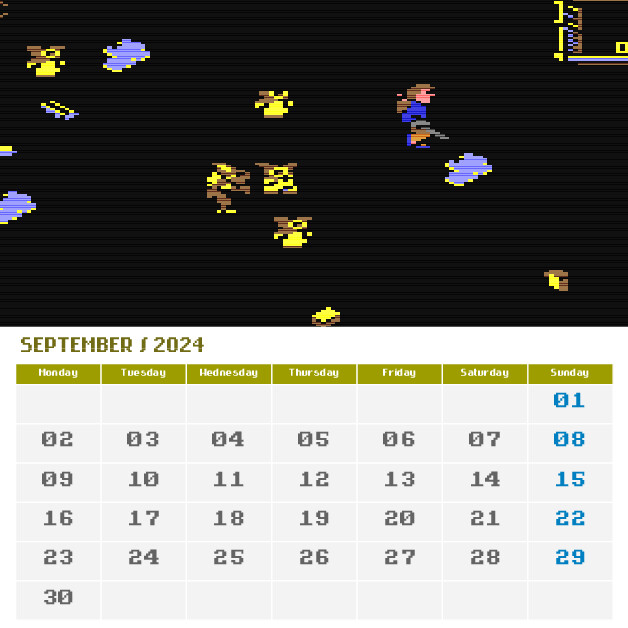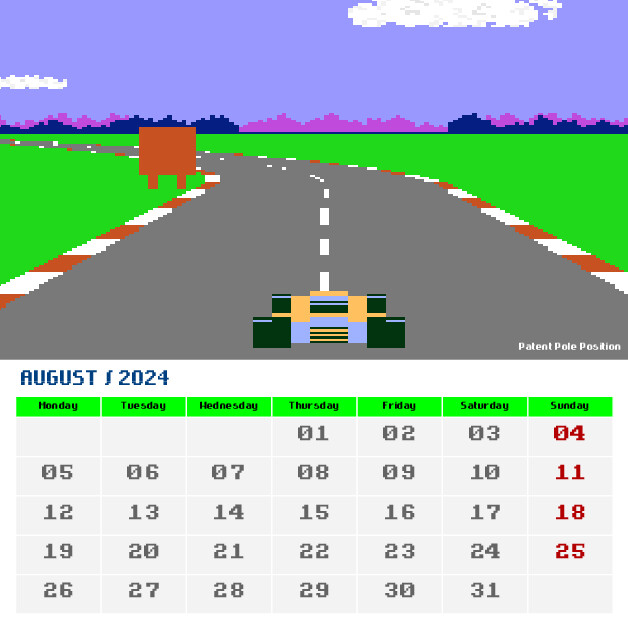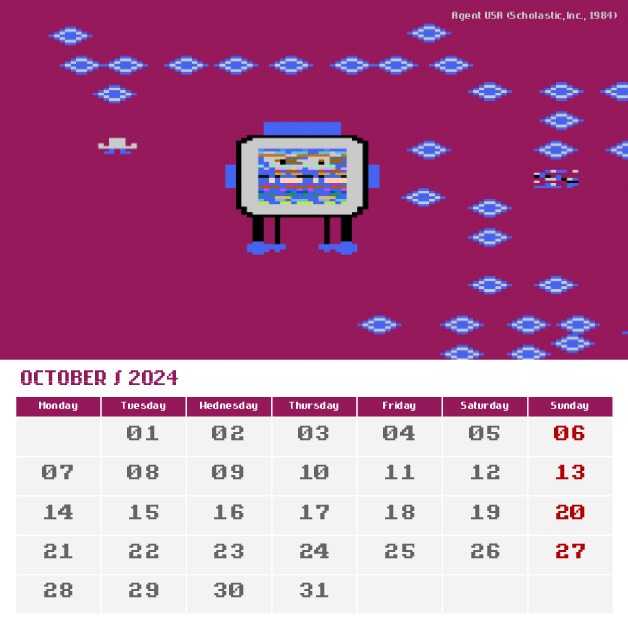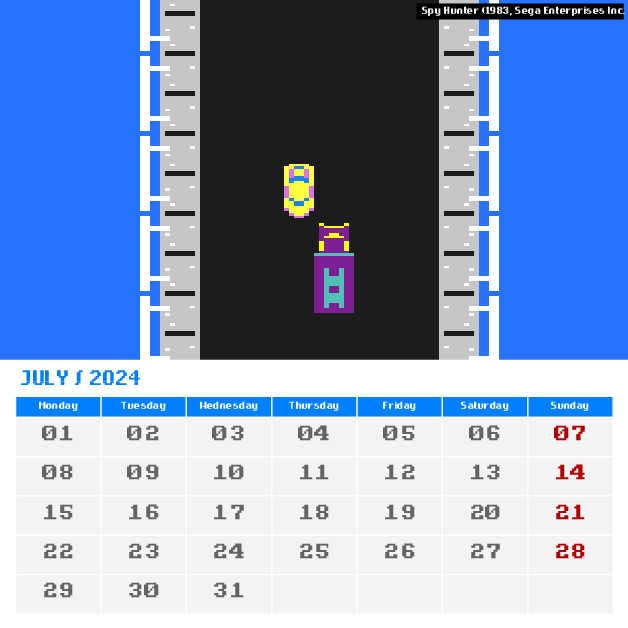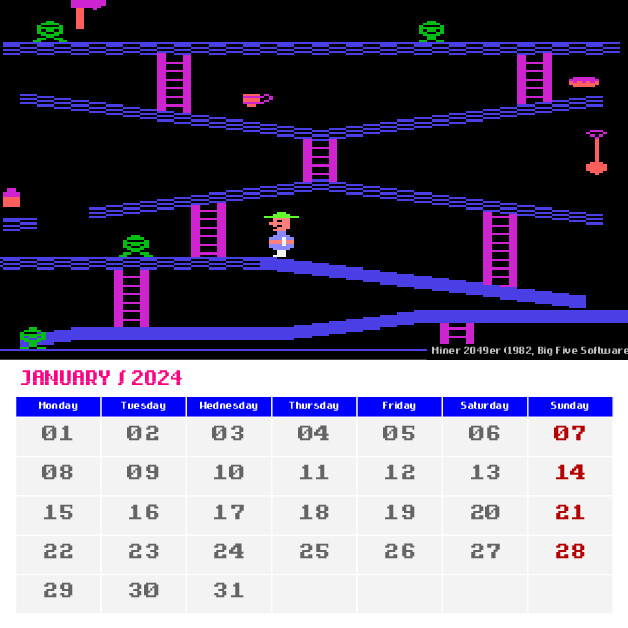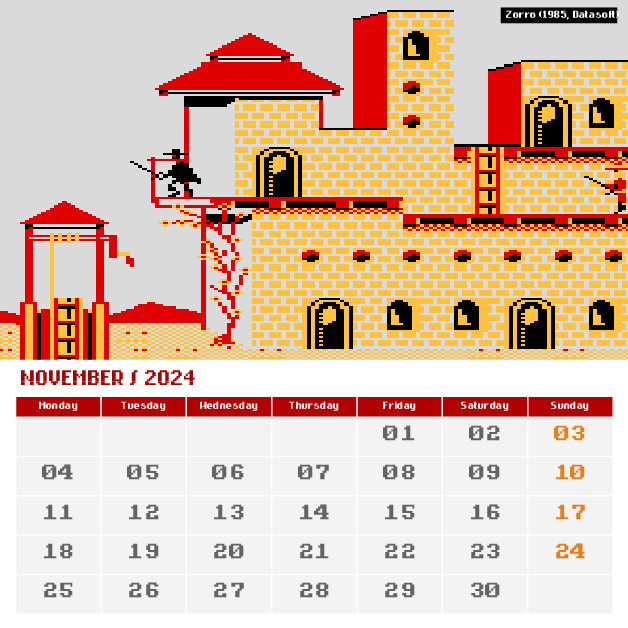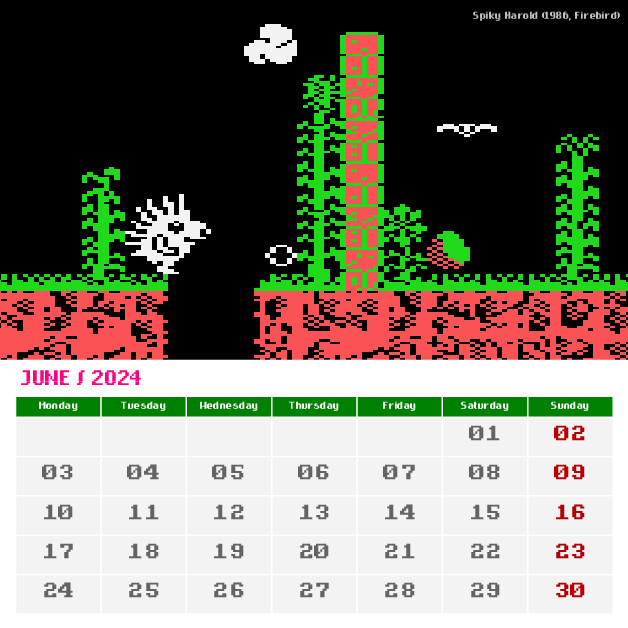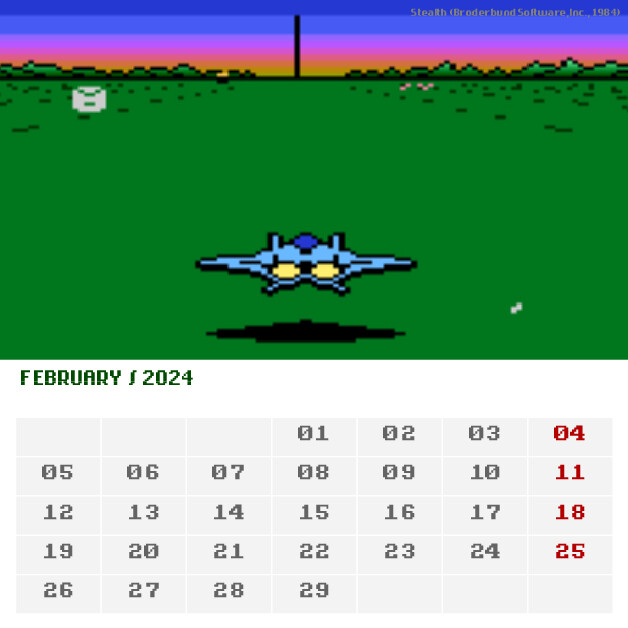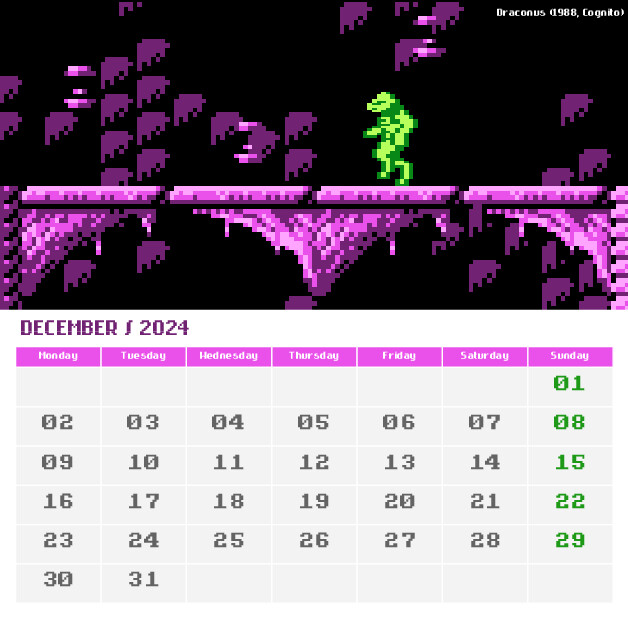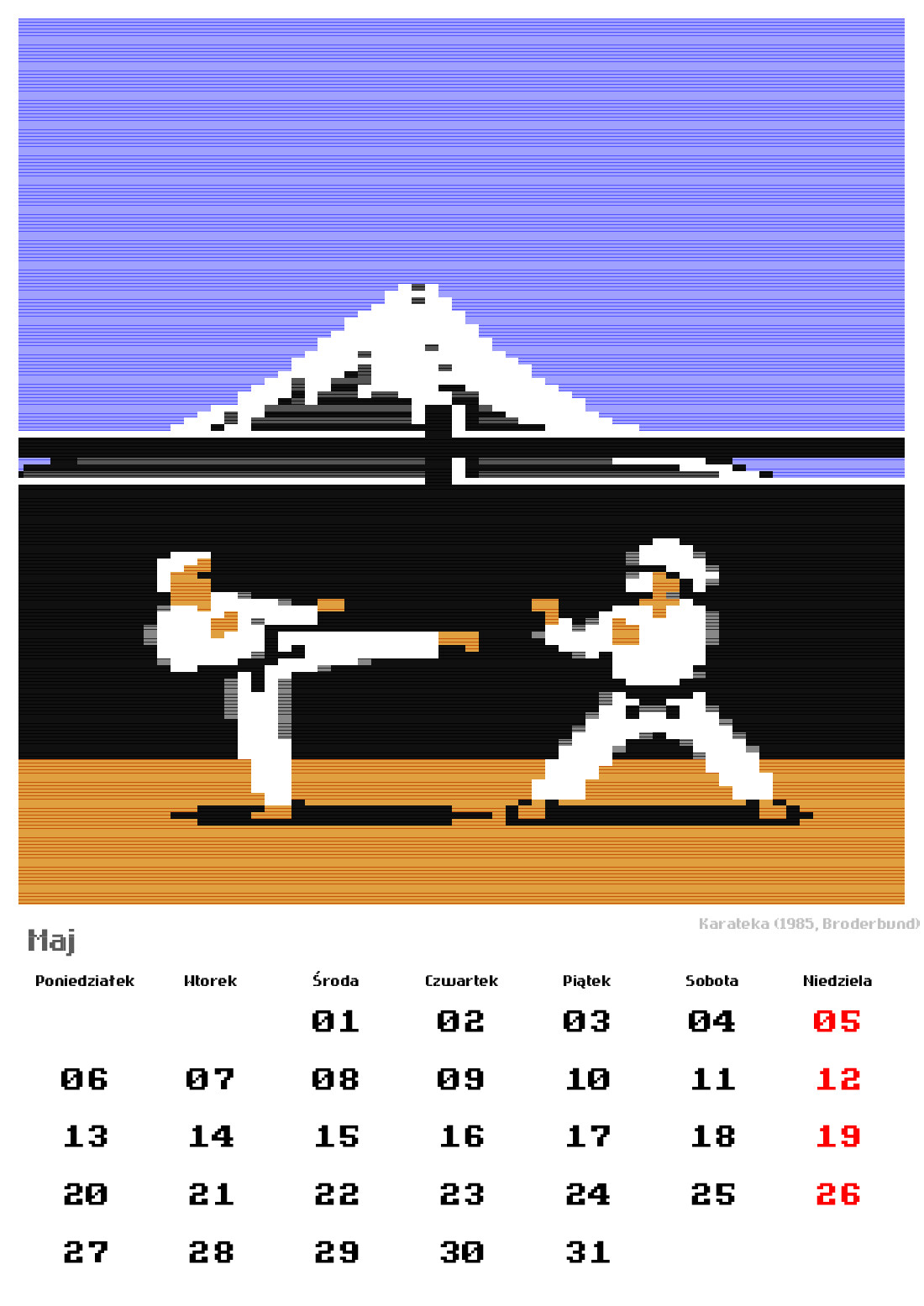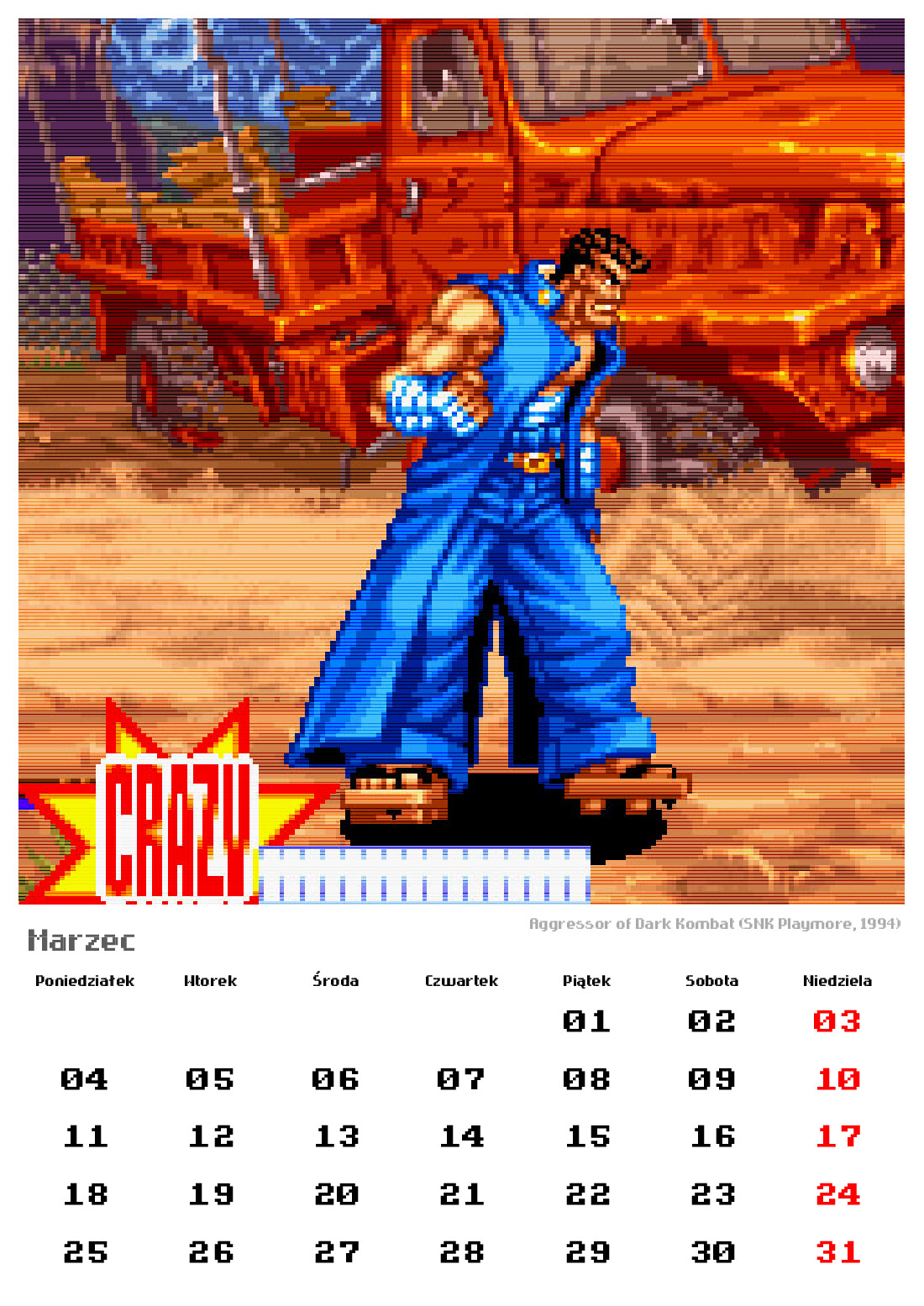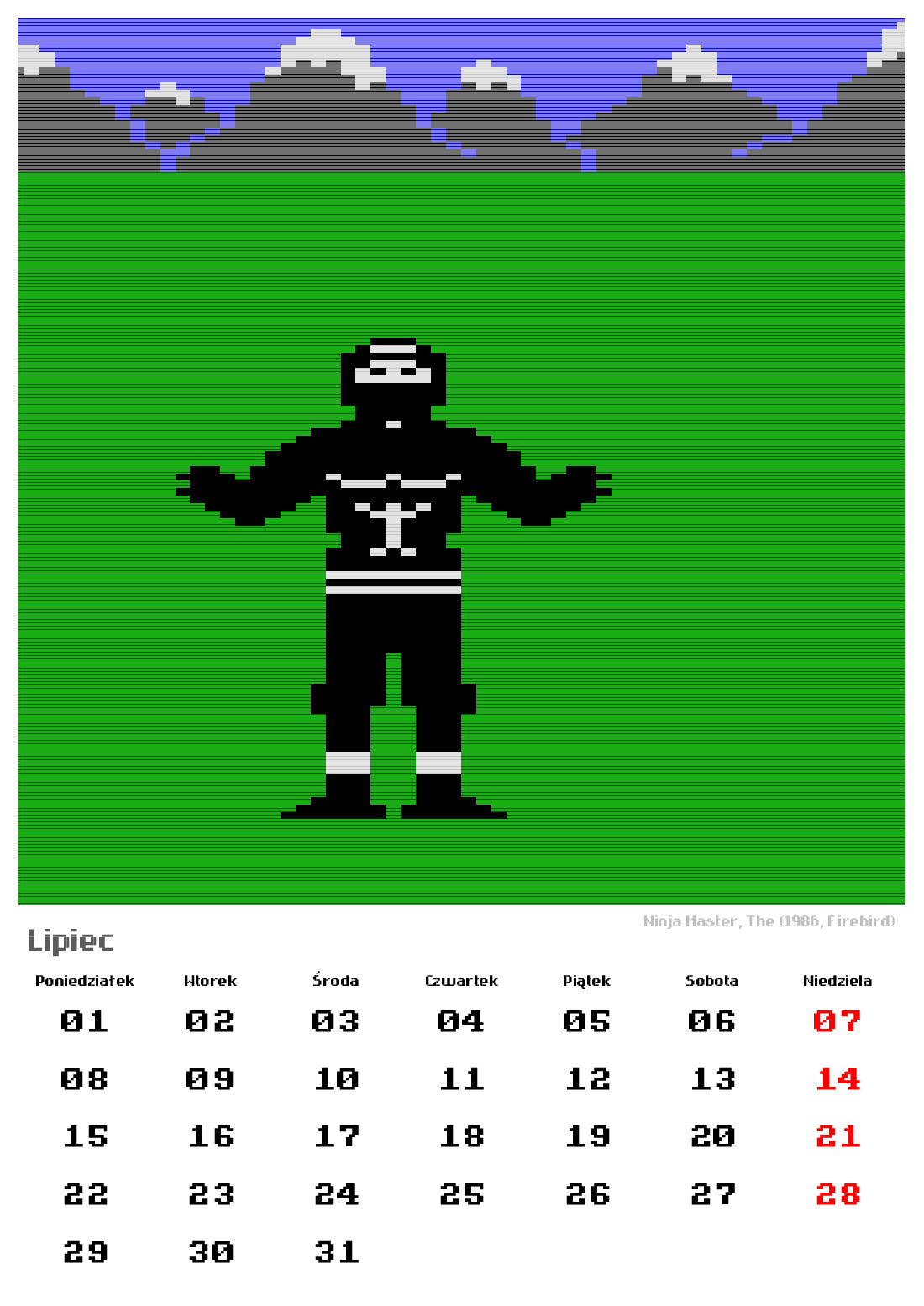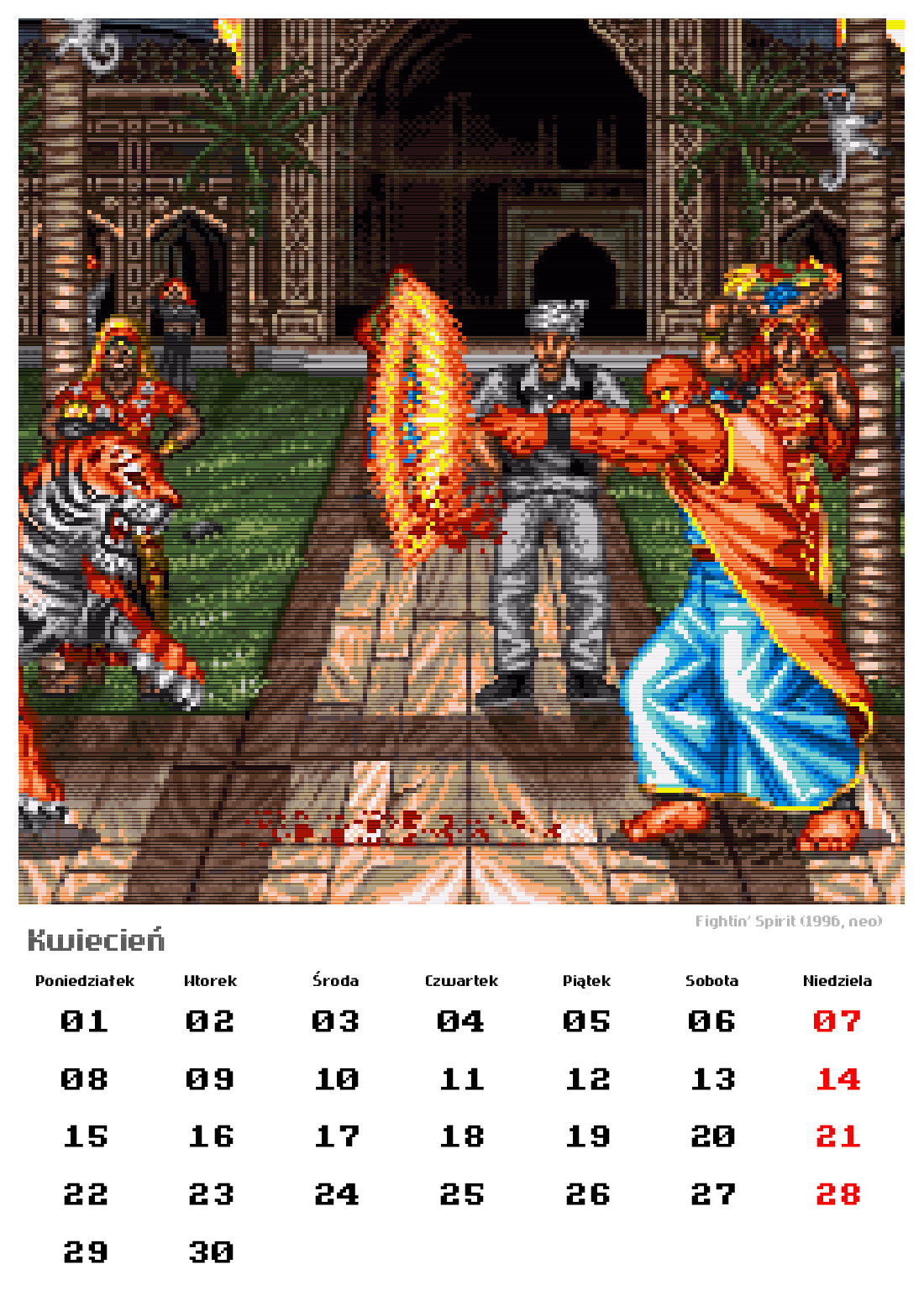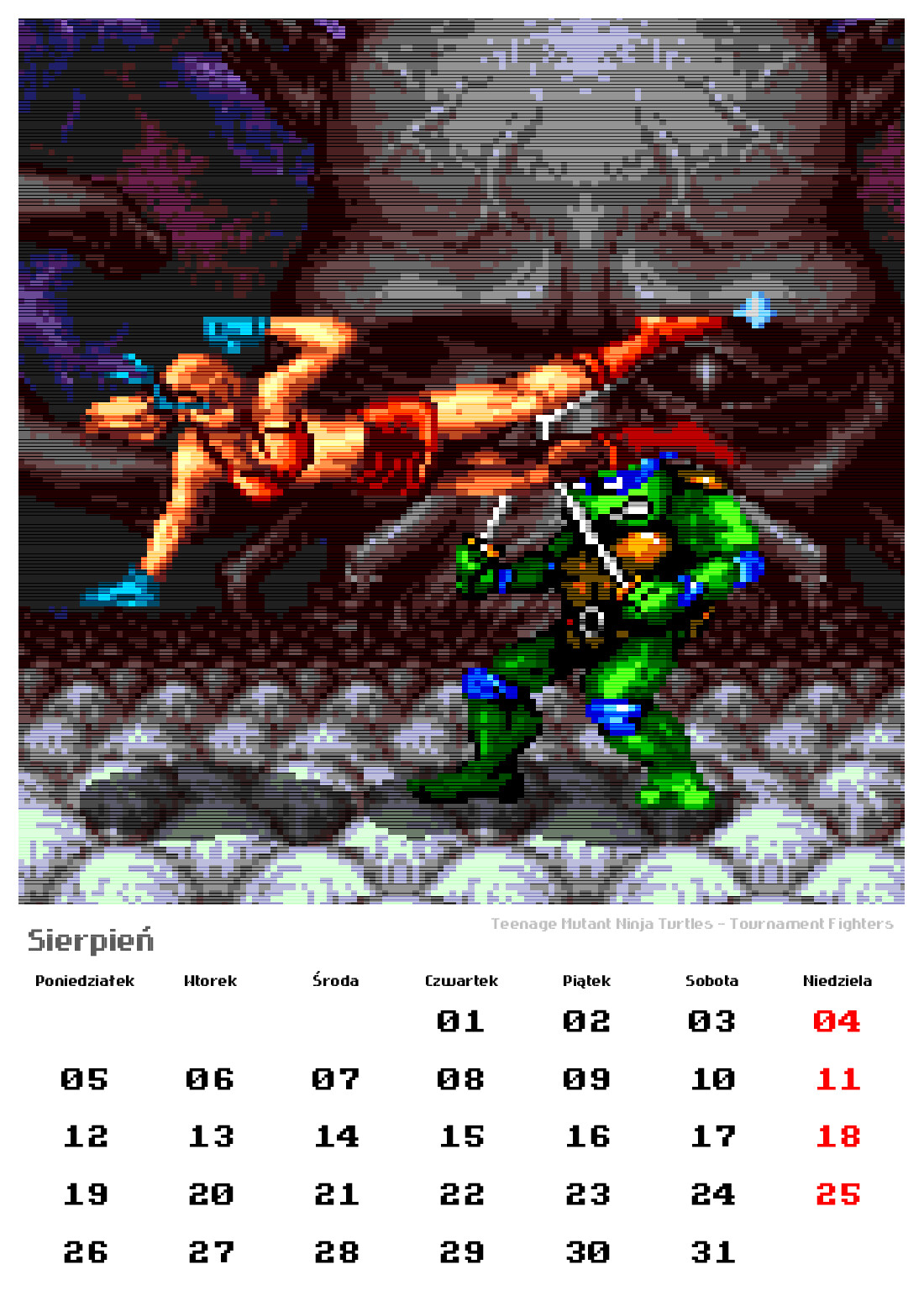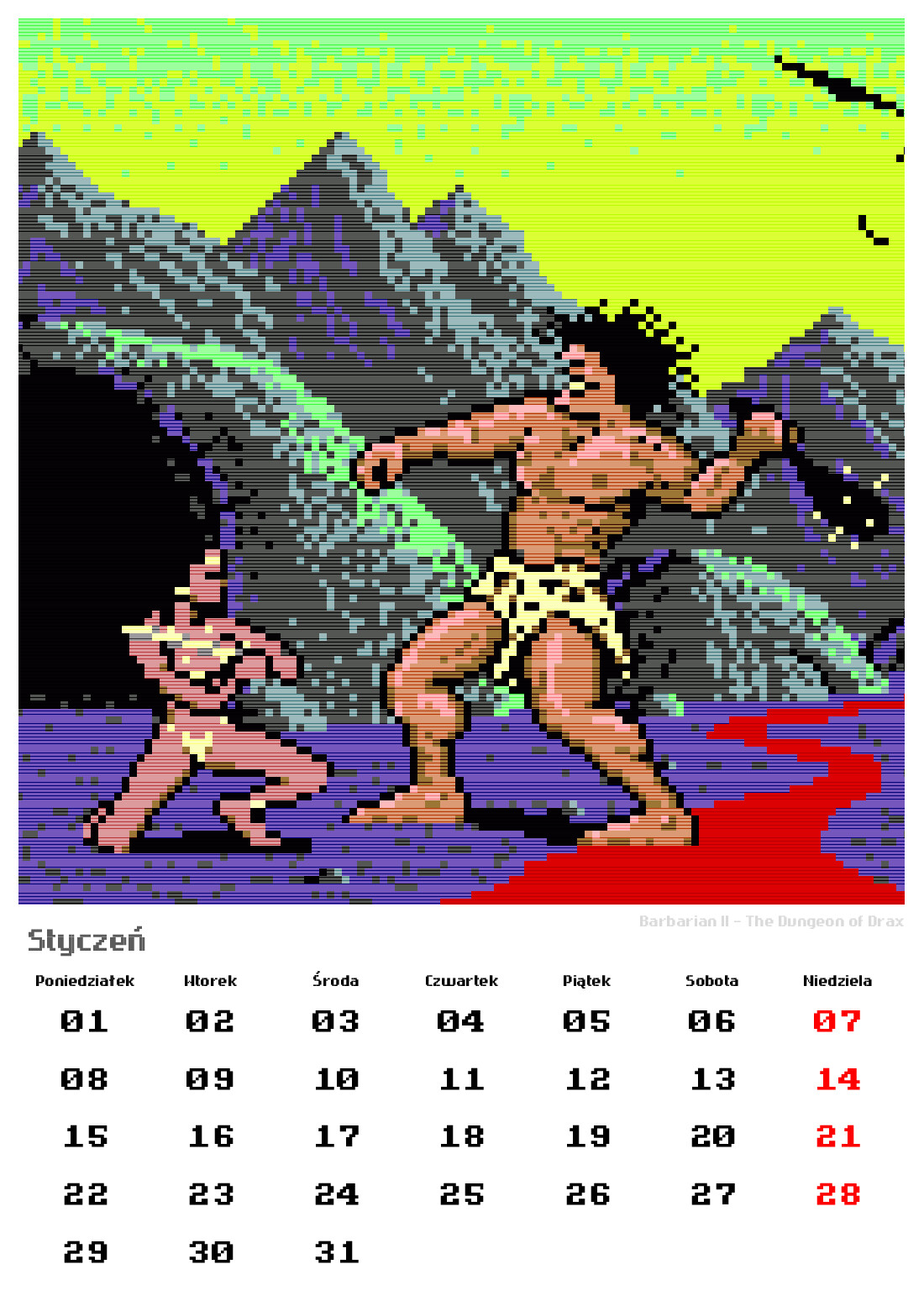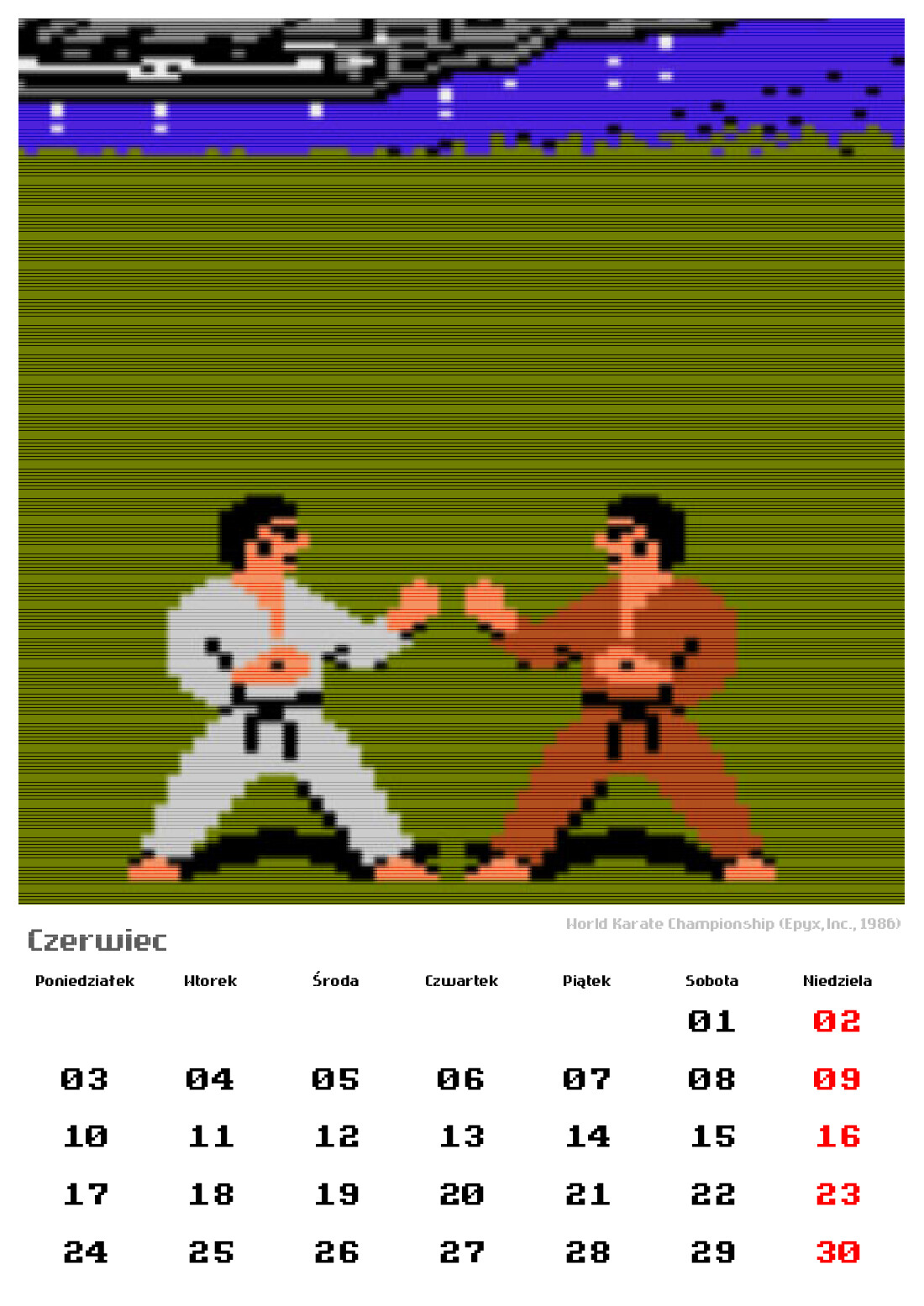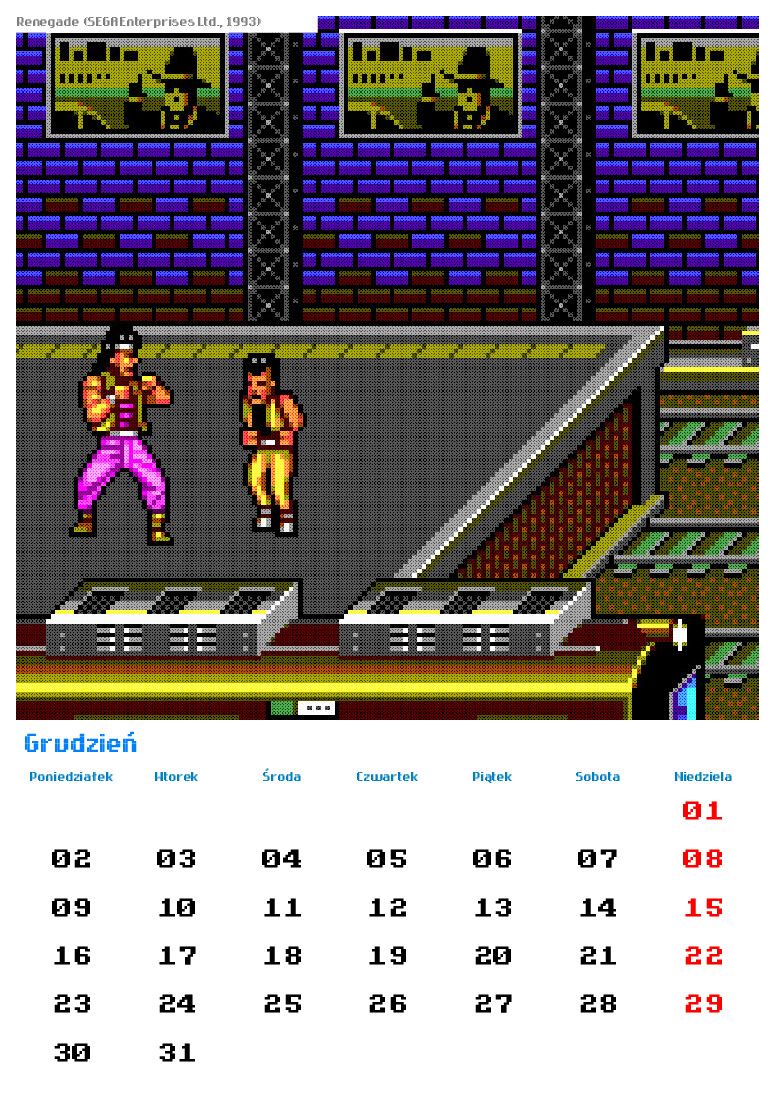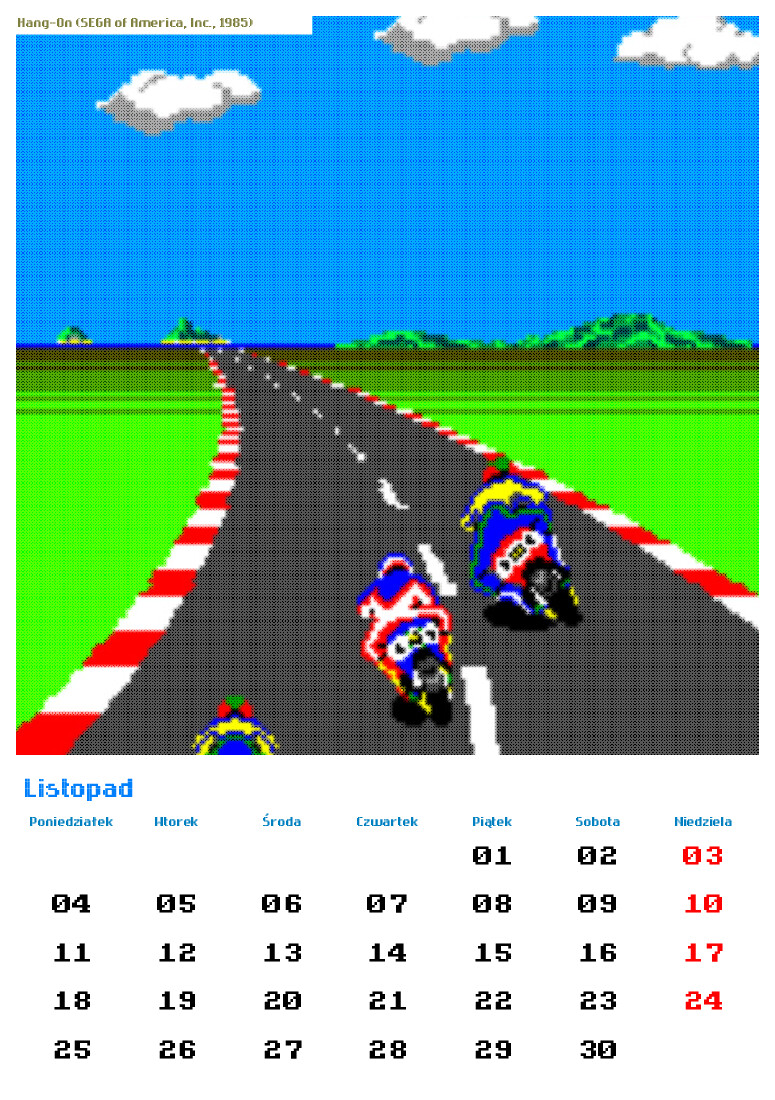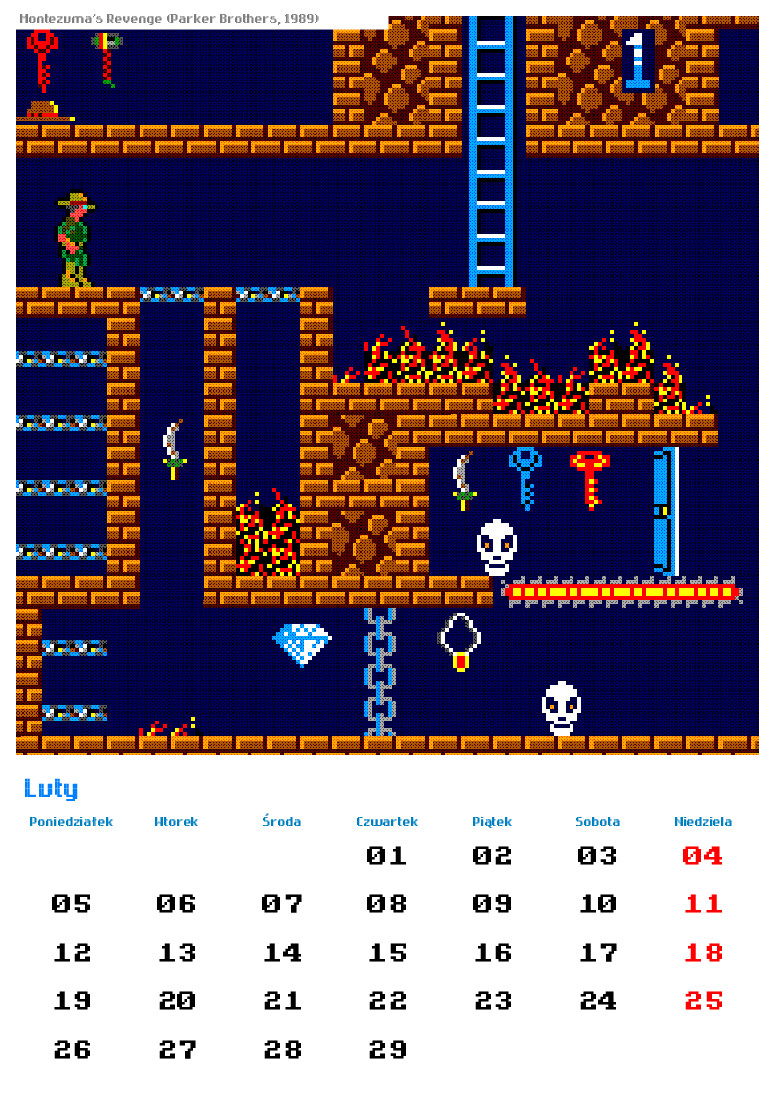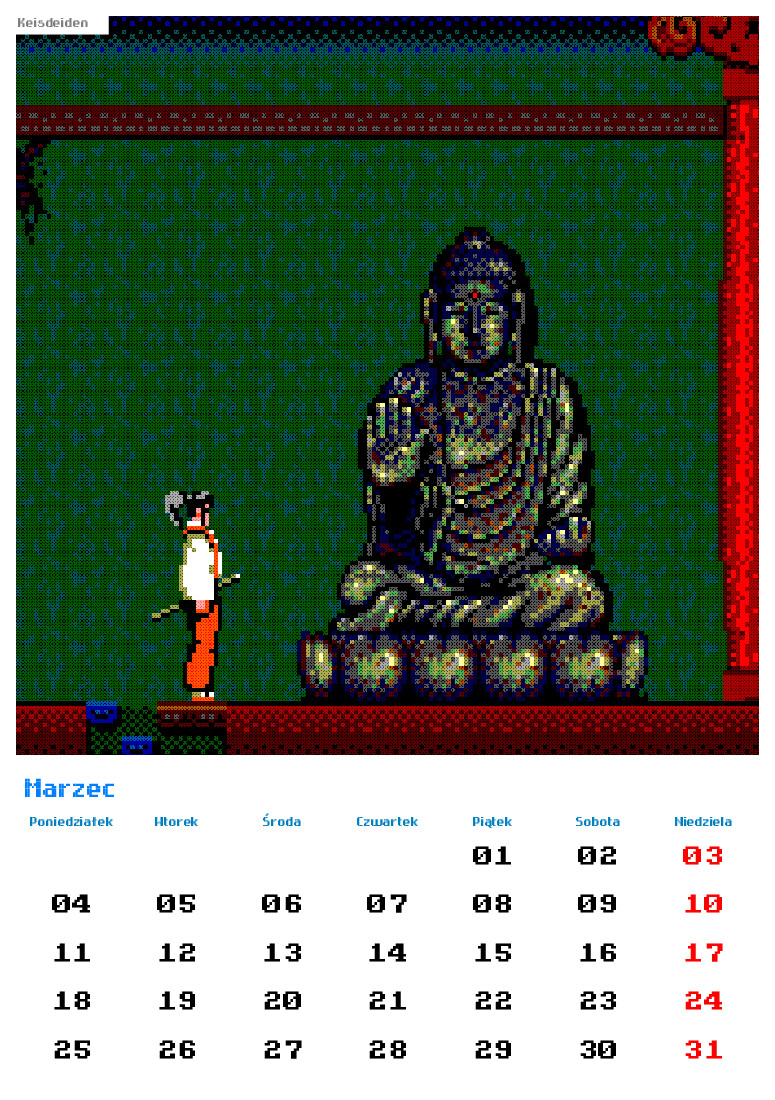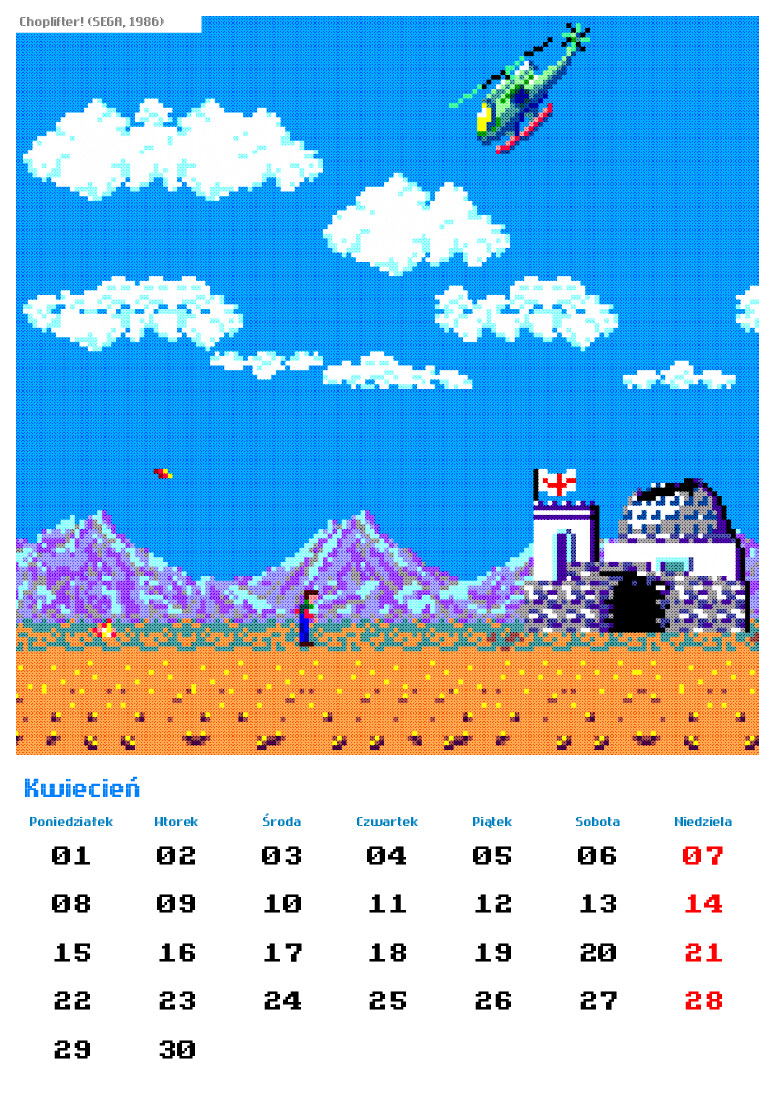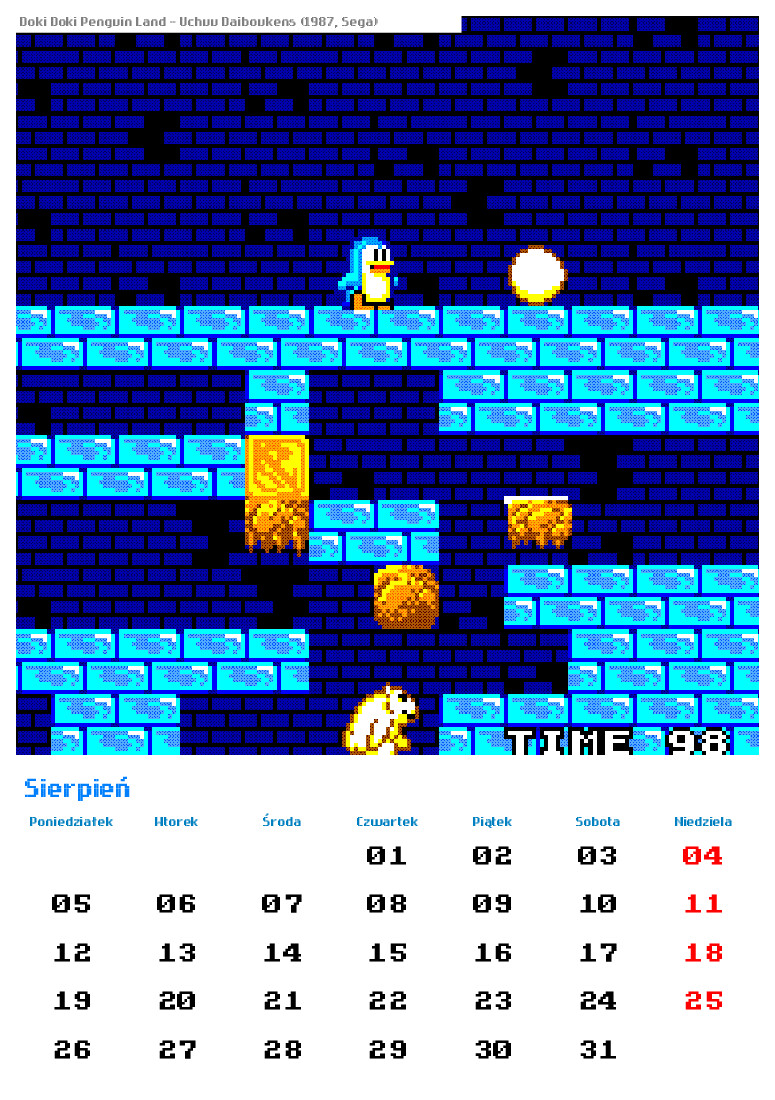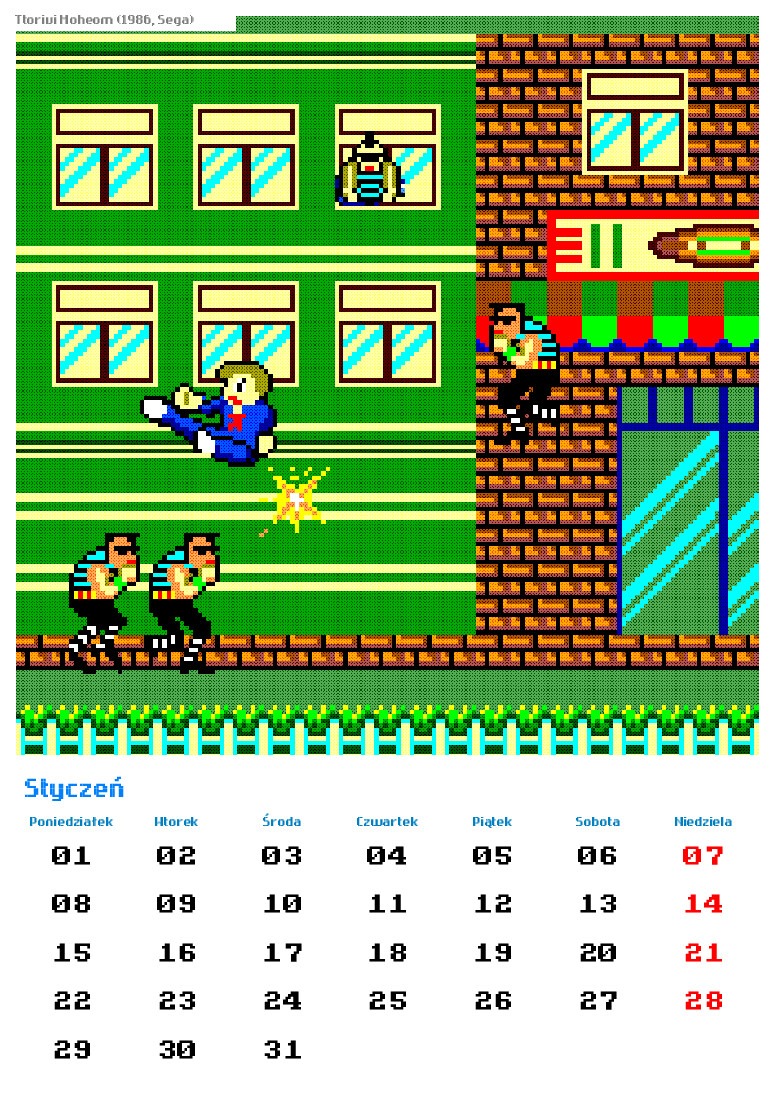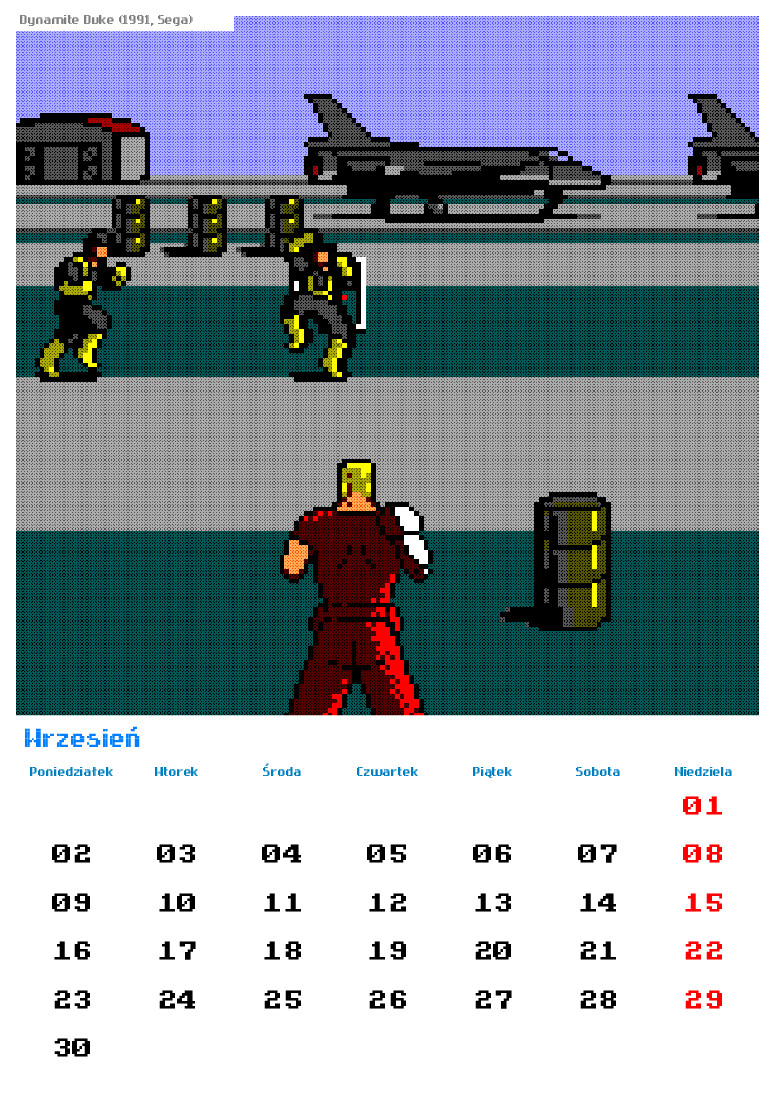RETRO CALENDAR AD2024/2025
Be like MacGyver!
Make yourself a retro calendar
Years pass, decades pass from the times when we had fun with our first computers, sometimes out of sentiment it would be nice to have some cool accent nailed to the wall that would remind us of our playable memories. That's what calendars are for, and here you can design your own calendar in several formats, which you can later print yourself on a home spitting machine or have it printed on professional digital machines. You choose the graphics that will accompany you throughout the year, you can add the most important dates in your calendar yourself.
So get to work. It is enough to have a CD case to make a quite tasteful year-round calendar for the office. It is enough to turn the lid of the packaging to the other side and we will get a tasteful, transparent stand for our calendar. The prepared cards with the months, 12 cm by 12 cm, will fit perfectly in the frame, and all we will have to do is remember to postpone the months.
FAQ
Those big pixels...
Well big ... Cool, right? My daughter has no mercy for colored squares - she grew up in the world of accelerators, HDR effects and anthropomorphic filters. I don't want to force her to convert and explain that these large squares are as normal for me as their absence. They do not disturb, they have their dimension and sentimental weight - I just like them. Most of the screenshots were taken in emulators with the bells and whistles turned off - not because I'm a perverse purist, but because a pixel magnified ten times will be the same sharp square and not a fuzzy patch of "something";). In this game I also used the works of people who create GameBases and here, unfortunately, it varies depending on the inventiveness and ability - you have to try, not every picture will look great.
I click, I click, nothing happens...
For some reason the script can't handle it... usually with an image. The problem will primarily concern resources located outside this server (the floppy disk icon allows you to indicate an external resource - e.g. https://www.example.com/picture.jpg ), but sometimes there is also a problem with local files, you have to look for another picture - you can also report a problem, we will fix something. Perhaps your browser doesn't like javascript (let's just say it's quite lame, due to the author's skills). This mini-script has only been tested under Windows 10, FireFox and Chrome. He will definitely not like mobile (the phone is used to make calls ... yes, I'm old-fashioned).
Icons, icons? Where are the damn icons?
There is a high probability that if you don't see a floppy here and you're not consuming methyl alcohol, you won't see the eye and arrow symbols that allow you to move items. Let me know... we'll switch to more secure, traditional solutions.
There is a private file option when saving
Well, there is an option, if you click on it, your project will not be editable, nor will it be displayed in the preview of new projects. Also, if you choose to use third-party sources, such a calendar will be unavailable. People after Covid are nervous and why do I need some moneymaker who does not allow the use of his pictures scaring with a judgment that is not necessarily final. And what you create stays only with you...
Empty white squares in the calendar and the words "January is loading"? WTF?
Take the pen in your hand and paint the field next to the date every day, a stripe will come out by force, which can be treated as progress in loading the next level of the year ... I liked the idea, or you have to judge for yourself. For people endowed with a sense of DIY ("Do It Yourself" - a variety of Jedi power inherent in ingenuity and a steady hand) you can cut out the progress window with a knife and make a simple mechanism with a strip on the back and scroll instead of scribbling.
It will look even cooler, almost as great as the speed indicator in the Fiat 125, almost as beautiful as the iridescent green band in the Unitrow Amateur, it was just a nice radio;) (it worked perfectly as an amplifier for the Amiga 500:P))
Everything is rearranged after loading the calendar project
I know and I'm working on the problem... it's some intriguing css feature that doesn't want to adjust the view to the values imposed by the script. Anyway, it's just a preview, if you click print or preview everything will come out as it should be. And as you can see, if you click on any tool to move or zoom the image everything will return to its place. Perhaps this issue is already outdated, perhaps I've already dealt with it :) But I'll leave it for today; P