JoyToKey pozwala przyporządkować przyciskom na padzie akcje odpowiadającą za przyciśnięcie danego klawisza na klawiaturze - jednym słowem aplikacja będzie pomocna tam, gdzie zapomniano o tym, że współczesne pady mają parę przycisków więcej i można im przyporządkować dodatkowe pomocne funkcje.
Program ma status shareware i jeśli komuś przypadł do gustu za 7$ może go zarejestrować.
Ver 5.6
- Enhanced "Keyboard 2" functionality to support the followings
- support 4 keys per definition
- support the rotation of 4 input definitions
- support auto repeat and toggle configuration
- Upgraded DirectX library version from 7 to 8
JoyToKey 5.9
- Fixed a crash issue for some online games
- Enhanced "Keyboard2" page to support the followings:
- Supported the emulation of Input1 ~ Input4 in sequence at the specified interval (hold duration)
- Supported different key assignment based on how many times a button is pressed within the specified time threshold
- Supported the key assignment when a button is released
- Supported the definition of mouse cursor movement via right click menu. For example, this enables one button input to cycle through up, right, down, left mouse cursor movement whenever it's pressed
- Supported a mouse horizontal wheel rotation
- Improved the keycode emulation for the Numpad '/' and a few other keys
- Miscellaneous configuration options were added for OneSwitch.org.uk ex) FontSizeProfileList=20 FontSizeButtonList=20 ProfileImageFullScreenRatio=1.0
Ver 5.7
- Support for an absolute mouse movement (a.k.a. spring mode)
- Mouse cursor can be positioned at a configured center location and can be moved within a specified range with an analog input stick. This can be useful for controlling an application like a flight simulator.
- Besides, a regular button can be also used like a mouse shortcut by jumping the mouse cursor to a preconfigured position, followed by a mouse click.
- Enhanced SHIFT key (virtual joystick) function to support delayed switch.
- For example, combined with a "Button Number Mapping" feature, one button can be assigned for both a regular key input (for a short press) as well as for a SHIFT function (for a long press).
- Enhanced "Switch depending on how long the button is pressed" in Keyboard2.
- In case the event emulation is not recognized reliably when you press the button too quickly, JoyToKey can now hold it for a minimum duration. (default 20 msec)
- Exposed hidden parameter "AnalogDeadZone" (which is used for DirectInput setup) in "Settings -> Configure Joysticks".
- If you want to minimize the input threshold for your device, please try setting it to zero. If you need a different threshold for Stick1 and Stick2, you can continue to do so in "Options" tab for each profile.
- Other minor bug fixes
Ver 5.5
- Support "Button Number Mapping"
- Example Usage1: Swap button numbers if the connected joystick has a different layout from your favorite one.
- Example Usage2: Associate Button21 with Button1 so that both functions are triggered when Button1 is pressed.
- Example Usage3: It is also possible to configure some button (e.g. Button22) to be triggered when both Button5 and Button6 are pressed simultaneously.
- If some buttons are pressed when profile is changed or SHIFT function is triggered, those button press are likely to trigger both old and new assignments right before/after the switch.
- It is now possible to define certain duration (e.g. 100 msec) to ignore those inputs right after the switch (from preference menu)
- When both mouse cursor movement and mouse click are assigned to a button, click&hold will be processed before cursor movement.
- Improved the reliability after resuming from PC sleep.
- Preferences were moved from menu items to a separate window.
- Added an ability to specify the number of buttons to configure.
- Changed the user interface font to Calibri
- Configuration files are now saved in Unicode format (UTF8+BOM). This may fix garbled character issues for the use of non-default language.
Ver 5.4.2
- Fixed garbled characters for some non-Japanese PC and keyboard.
- (only for advanced users) Support configuring "JoyToKey.ini" file path via registry.
- If you have any reason why you need to forcibly specify "JoyToKey.ini" file path (e.g. you're using some launcher like Hyperlaunch), you can do that via registry editor.
- Run "regedit" program
- Create a key "HKEY_CURRENT_USERSoftwareJoyToKey"
- Create a string value "IniFilePath=c:WhateverPathJoyToKey.ini"
Ver 5.4.1
- Support various file formats (such as mp3) for sound notifications.
Ver 5.4
- Added an ability to play sound or show tasktray balloon when the selected profile is changed.
- Tasktray balloon can be enabled from "Preferences" menu.
- Sound notification can be configured for each profile in "Options" tab. (currently, only WAV files are supported)
- For example, sound notification could be useful for visually impaired users, while they step through different profiles to help them to pick the right one.
- The size of profile files is made smaller by eliminating empty lines.
- In case "JoyToKey.ini" file or its directory is not write-able,
- JoyToKey will try to make them write-able.
Ver 5.3.1
- Homepage URL was changed to http://joytokey.net/
JoyToKey Ver 5.3.0
- Support delayed input for a special function to switch profiles. If you want to keep JoyToKey running while you're playing a game which has a native joystick support, the followings may be useful.
- Temporarily switch to a profile, which is basically empty
- But it has one button assigned for switching back to the original profile after being pressed for X seconds.
- Control the behaviour when JoyToKey window is active from menu "Preferences" -> "Don't emulate keyboard input when JoyToKey window is active" (by default true)
JoyToKey Ver 5.2.3
- Support emulation for 4th and 5th mouse button. They could be useful if you're using mouse gestures with joysticks.
- Turbo mode was enhanced to support up to x16 processing speed. However, this is experimental and should not be used for regular use as it's very CPU intensive and is likely to slow down the PC.
JoyToKey Ver 5.2.2
- Support for loading configuration files from a common AppData folder when it exists. (e.g. C:ProgramDataJoyToKey)
- Added a new menu "Open file folder in Explorer"

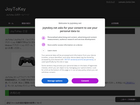 JoyToKey (or Joy2Key) enables PC game controllers to emulate a mouse and the keyboard input, so that windows applications and web games can be controlled with your favorite joysticks! Whenever joystick buttons and sticks are pressed, JoyToKey converts them into keyboard strokes and/or mouse movements so that the targeted application will work as if you are using a real keyboard and a mouse!
JoyToKey (or Joy2Key) enables PC game controllers to emulate a mouse and the keyboard input, so that windows applications and web games can be controlled with your favorite joysticks! Whenever joystick buttons and sticks are pressed, JoyToKey converts them into keyboard strokes and/or mouse movements so that the targeted application will work as if you are using a real keyboard and a mouse!