EightyOne to jeden ze starszych projektów emulatorów maszynek z Z80 na pokładzie i całkiem przypadkowo z tęczą w logo - potrafi nie tylko udawać konstrukcję od Sinclair ZX80, do Amstradowego ZX Spectrum +3 lecz także nieobce mu są Timexy, czy też bardziej egzotyczne klony ZX81 - Ringo i Lambda. Dodatkowo bardzo fajny tryb TV, emulacja ZX Printera, debugger czego chcieć więcej;)
Version 1.3 - 07/05/2017 (by Paul Farrow and SirMorris)
- Please Note: If Upgrading from an earlier version of EightyOne, you may have to delete the file EightyOne.ini for the new version to operate correctly.
Bug fixes:
- The Flash Load mechanism would not load certain programs, e.g. Software Farm's Bouncing Bert.
- The ZXpand ôread only fileö problem where the ROM shadow is disabled after loading.
- The vertical scrollbar shown in the History window was too far over and so was only partially visible.
- Changed how the ZXpand ROM overlay works, which fixing a few problems with demos.
- Locks the positions of the ôPrevious/Next Changeö buttons within the status bar of the Memory window when resizing the window using the grip control.
- Now correctly displays the address in the Memory window when in 'Word' view mode.
- The tape block to wav file conversion did not always occur correctly.
- Changed the number of T-states assumed per frame for the ZX81 and ZX80.
- File default extension was sometimes .P instead of .O when saving in ZX80 mode.
- Greys out the I/O area and Display Generation T-States count within the Debug window while free running.
- The ZX Interface 1 RS232 baud rate is now calculated based on machine clock rate rather than hard-coded to 3.5MHz.
- Fixed the alignment of Spectrum characters shown in the Memory window when in 'Traditional' view mode.
Enhancements:
- ZXpand banner text changed to "ZXPAND EO x.y" to avoid user confusion with the real hardware version number.
- T81 format enhanced to tolerate new block types, specifically the block introduced by the 81-libretro emulator.
- Inclusion of edition 1 ZX81 ROM.
- Included support for the ZX81 edition 1 ROM floating point hardware fix.
- The disassembler now handles instructions above $8000 on a ZX80/81 where bit 6 of the opcode is set.
- Improved the performance of the History capture feature under the Debug window.
- Increased history storage to 3000 instructions (was 2000).
- The History window is now refreshed when it gets resized by the user.
- Added Clear and Reload options to the History window.
- Memory edits are no longer allowed while the debugger is in free running mode.
- The Memory window now refreshes after an edit is made.
- The Memory window now displays offset numbers as column headings.
- The Memory window now displays the address in the status bar when hovering the mouse cursor over the Sinclair characters when in 'Traditional' view mode.
- The Memory and Symbol buttons in the Debug window now toggle the visibility of their respective windows.
- The scrolling mechanism of the Memory window has been enhanced to provide more logical behaviour.
- The Tape Manager used to insert a description block with text ôCreated with EightyOneTZXö.
- This has been changed to ôCreated using the EightyOne emulatorö.
- - Added a feature to the Debug window to allow the user to specify the number of T-states that are expected to have elapsed between consecutive hits of a specified address, useful for verifying timing of flicker-free ZX80 programs.
- Warn users when file/memory/snap load/save fails.
- Default position of all windows set to be within typical monitor bounds.
- Added 'Gather Windows' option to View menu to reposition all dialogs to ensure they appear within the monitor bounds.
- Added 'Enable Splash Screen' option to the View menu.
- SoundOutput visible status now saved in configuration file.
Version 1.2 - 30/11/2015 (by Paul Farrow)
Bug fixes to:
- Words were incorrectly displayed for the stack in debugging window
- Labels no longer displayed for read, write, input and output breakpoints
- Writing to Chroma QS Character RAM ignored unless QS Character mode enabled
- Last IO accesses
Alteration to Memory Window scrolling
Version 1.1 - 25/11/2015
ZXpand emulation source code lost: http://www.sinclairzxworld.com/viewtopic.php?f=3&t=1477
- Reconstructed ZXpand support (by SirMorris)
- Added support for (by Paul Farrow):
- Chroma colour interface (see www.fruitcake.plus.com for details of the interface)
- Spectra colour interface (see www.fruitcake.plus.com for details of the interface)
- IF2, ZXC2, ZXC3, ZXC4 ROM cartridges (details available at www.fruitcake.plus.com)
- P81 file format
Bug fixes to (by Paul Farrow):
- Jupiter Ace file save
- Loading multiple ZX80 files
- T81 file support for ZX80
- Breakpoint at $0000 can now be hit upon a reset
- Corrected disassembly mnemonics
- Resolved lock up when reaching the end of playing a wav file
- Lambda colour scheme sequence
- QS Character Board memory size
- Non-existent memory access
- ComPort component updated
Enhancements to debugger window (by Paul Farrow):
- Controls for breakpoints on memory and IO reads and writes
- Displays last accessed IO ports
- Displays Spectra, Chroma and ZXC status modes
- Increased history storage to 2000 instructions (was 1000)
Version 1.0a Patch X3.7 - 17/10/2012 (by SirMorris)
http://www.sinclairzxworld.com/viewtopic.php?f=3&t=982
- Changed the way that the zxpand emulation works
- card.bin no longer required
- all files in folder MMC_CARD are now treated
- as the sd card image.
Version 1.0a Patch X3.5 - 13/01/2012 (by SirMorris)
- Improved ZXpand support for zx81 (see hardware menu)
- overlay disable is now implemented
- ZXpand Joystick support works
- use a real joystick attached to PC or keypad in num-lock mode. Keypad 0 is fire, the cursor keys are the directions.
- ZXpand support for zx80
- mostly working
- Debug window no longer defaults to 'Continuous'
Version 1.0a Patch X3 15/07/2011 (by SirMorris)
http://www.sinclairzxworld.com/viewtopic.php?f=3&t=477
- Changes by SirMorris - [email protected]
- Added mostly complete ZXpand support for zx81 (see hardware menu)
- overlay disable / memory map options aren't implemented)
- Added preliminary ZXpand support for zx80
- not yet working to any usable degree
- Fixed coarse tuning on AY
- sounds play a lot better but still produce occasional noisy glitch
Version 1.0a Patch - 20/5/2011 (by SirMorris)
http://www.sinclairzxworld.com/viewtopic.php?f=3&t=477&start=8
File: zxpand_emu.zip
- ZXpand emulation DLL update
- Requires previous patch to have been applied
Version 1.0a Patch - 10/5/2011 (by SirMorris)
http://www.sinclairzxworld.com/viewtopic.php?f=3&t=477&start=5
File: eo-zx80-zxpand.zip
- Beginnings of ZX80 support
Version 1.0a Patch - 07/5/2011 (by SirMorris)
http://www.sinclairzxworld.com/viewtopic.php?f=3&t=477&start=7
File: eo-zxpand-patch.zip
- ZXpand V3 ROM
- Test card image
Version 1.0a 28/05/08
http://www.sinclairzxworld.com/viewtopic.php?f=3&t=33
- Added Memory Browser (SirMorris)
- Added Symbols to Debugger (SirMorris)
- Fixed bug in OUTD/OUTIR instructions (MW)
- Fixed bug with NMI occasionally triggering twice (MW)
Version 1.0 10/03/08
- Vista Compatible
Version 0.52 24/8/07
- Added ZX81 Larken disk support. Preliminary support for ZX1541 (Only memory and IEC interface coded, still have to emulate the 1541 itself). Fixed a bug which caused the emulator to crash if the workstation was locked/suspended/hibernated. This may (but only may!) help with Vista compatability.
Version 0.51 21/7/07
- Updated libdsk and lib765 to latest versions. Removed really nasty hack to support Aszmic ROM and replaced it with a more devious hack.
Version 0.50 8/7/07
- Configuration files are now saved in Application Data folder. Added support for vertical hold in TV emulation. Support for Right shift as Symbol Shift. Lots of fixes/several new bugs.
Version 0.43e 30/12/06
- Fixed bug with CTRL key in Jupiter ACE emulation. Added support for TZX 1.20 specification. Previous 1.20Beta TZX files will automatically be updated on saving.
- Better emulation of ACF interface, though not working properly yet. Added support for ZIP compressed tape/disk images, snapshots etc. Fixed several bugs in TZX->Wav conversion. Fixed bug loading/saving .ACE snapshots of machines with 51k RAM.
Version 0.43d 10/11/06
- Fixed bug in ATA command 0x91. Added upload jumper to divIDE. Added PlusD/Disciple/ Opus/+3 Printer port support. Added Currah uSpeech support. Fixed bug in Port 0xfe on Timex machines. Added Midi support for +2/2A/3 machines (mute the AY chip to hear the demo tzx). Changed TC2048/Spec SE timing to match 48k spectrum.
Version 0.43c 24/11/06
- Fixed bug in the +2A/+3 specific memory models. Read/Write support for all WD177x type disk interfaces. Opus Discovery support.
- Updated Ace CF interface to latest version of hardware. Fixed dialogues not displaying correctly when windows is using large fonts. Fixed (again) reversed up/down keys on the ACE. Fixed limit of 500 blocks per TZX file.
Version 0.43b - 11/11/06
- Added support for Piters 16 bit IDE interface. Added Disciple & +D Floppy interface.
- Fixed a bug in +2A/+3 paging. Preliminary support for QL emulation (Does nothing useful at the moment). If EightyOne finds FDC765.DLL available, it uses that instead of lib765 (more compatible for protected +3 disks).
Version 0.43a - 01/11/06
- Added support for Piters 8 bit IDE interface. Added ability to select ROM files from other than the ROM directory.
Version 0.43
- Added ZX81/ASCII character view in TZX file viewer
- Added ability to save screenshots as .bmp files
- Readded feature to convert a block from wave->TZX, though this only works for
- zx81 style blocks (atm).
- Added ACE 96k Ram Pack
- Fixed bug in Memotech Hi-Res emulation and added Memotech magic button
- Fixed a couple of bugs in Timex graphics modex
- Piters CF interface now appears working :)
- Added Write Protect to Windows formatted drives. Changed default CHS for USB
- connected drives.
- Added ability to write to real hard drives/flash cards under divIDE/ZXCF/etc.
- Rearranged the Hardware dialogue. Added Jupiter ACE CF interface.
- GDI is back! You can now select which render method looks/works best for your system. Reduced the size of the border slightly in "small border". The new size fits a PC screen better in Fullscreen mode. Fixed a bug where you couldn't load files from ZXCF on a 48k machine. Added Multiface and Spectrum SE emulation.
- Fixed 1Mbyte only config on ZXCF interface.
Version 0.42Z
- Fixed a bug in the DirectX library I was using where the program would crash on certain versions of Windows combined with certain versions of DirectX (It worked fine with Win98 DX7 & 8 but not Win98 DX9, whereas it worked fine on XP using DX9).
Version 0.42Y
- Rewritten MicroDrive code so FORMAT now works. Modified custom controls so EightyOne should be fully skinnable under XP. Fixed a polarity bug in ZX81 emulation when saving to a wav file. Rewritten display code using directX giving a huge speed boost. Added another Jupiter ACE sound board.
Version 0.42X
- Fixed Window resizing problems. Fixed Drag 'n drop of Spectrum snapshot files. Moved Reset/NMI/Pause controls to separate menu. Added ability to save/load multiple configuration files. Added Interface 1 RS232 & Microdrive support.
Version 0.42W
- Kempston Mouse, Plus3E, ZXCF and divIDE support added. Battery backed RAM images moved from the ROM folder to NVRAM.
Version 0.42V
- Added Spectrum +3 disk drive emulation (Thanks to John Elliot for his excelent lib765 & libdsk). The emulator now saves the state of the status bar on exit.
Version 0.42U
- Fixed FLASH attribute not working. Fixed Wave AutoStart/Stop in ACE emulation.
- Renamed "Options->Tape->Source/Destination->TZX Manager" to "Tape Manager".
- Fixed several bugs preventing EightyOne running smoothly under Windows 98.
- Implemented loading/Saving of SNA/Z80 snapshot files.
- Fixed timing error in TC2048 emulation. Saving memory blocks now works on Spectrum based machines (Including spectrum .scr files).
- Implemented support for Timex .dck files.
Version 0.42T
- Fixed Ace up/down keys being reversed. Added ability for the Spectrum to save to TZX. Implemented Tap/TXZ support for the Jupiter Ace. Added support for Timex TC2048/TS2068 machines. Tightening up of the TV emulation timing stopped Manic Miner from displaying properly - now fixed. Fixed Lambda Display problems on a 32 bit desktop. Fixed bug where EightyOne would not start up correctly if the last time it was closed the debugger was left open.
Version 0.42S
- Fixed a bug with Inverse Video Selection Converted the Wave Loader form to match the style of the TZX form (Fixing several bugs in the process). The Wav Loader is now resizable too. Slight improved (though not perfect) 48k memory contention.
- Redesigned the Hardware dialogue with icons and everything!
Version 0.42R
- Added more colour options to the Artifacts box. Improved TZX handling. Removed the Tape Manager, since all functionality now exists in TZX. Lambda now has sound support (Thanks to Burnttoy for working it out). Preliminary support for Lambda .a83 files (read only at the moment). Expect lots of bugs in this release (Especialy the load/save code) but please, don't let that stop you reporting them.
Version 0.42Q
- Added Spectrum TZX with preliminary acceleration. Fixed bug where window contents were not being updated on the ZX81 if in FAST mode. Fixed Sound output in ACE mode. Changed ghosting for Spectrum so that it accomodates the brightness attribute.
Version 0.42P 25/02/06
- Fixed DDCBxxxx and FDCBxxxx opcodes being displayed incorrectly in the debugger.
Version 0.42O 24/02/06
- Fixed a bug where scanlines on ZX81/Ace in non-advanced display mode were always very dark. Made a start on contention, though it isn't correct yet.
Version 0.42N 24/02/06
- Added proper Interlaced video support and improper dot crawl emulation for spectrum emulation. Fixed upper and lower border Spectrum border emulation.
- Loading wave and csw now works on the Spectrum. Added 16k, 128k, +2 and +2A support.
Version 0.42M 18/02/06
- Fixed Jupiter ACE screen corruption, and rewrote the core to allow the nice video actifacts to work on the ACE. Added the ability to select the display mode when switching to Full Screen. Also, I think I've gone completely insane and added something I really shouldn't have. Welcome to ZX Spectrum emulation ;) Just don't expect LOAD/SAVE/Sound/Anything at all work, there isn't a proper keymap (yet) but it's something else to play with.
Version 0.42L 16/02/06
- Started commenting the source :-)
- More control over the picture in the Artifacts dialogue.
- Replaced Play/record/etc. text buttons in TZX/Wave dialogue with icons. Fixed several bugs which were causing the TZX manager to crash. Fixed the File->Open/Save/New in the main window so you can open any tape format (T81/p/o/tzx/wav) without having to open the relevant window. Tidied up the Memory block save/load dialog. Added context menu to the tape manager.
Version 0.42K 12/02/06
- Fixed the loss of Window size on exit/restart of EightyOne and also when changing between PAL/NTSC mode. Added Scanlines/Brightness controls to the Display Artifacts Dialog.
Version 0.42J 11/02/06
- You can now click on any value in the Debug window and modify its contents.
- Fixed ZX80 loading .o files (again).
- Added the facility for the emulated ZX81 to detect the environment it is running in.
- See detect.p for an example and the help file for the complete details (eventually).
- It appears that the COM port enumeration is also causing some trouble. To disable COM port detection, create a file called "nocomport" in the same directory as
- EightyOne.exe (The contents of this file are irrelevent, merely its existance).
- Likewise, you can disable sound by creating the fine nosound in the same directory as eightyone.exe
Version 0.42I 05/02/06
- I thought there would be stuff that got broken with the new core and I was right. It
- appeared that almost every pseudo-Hires game stopped displaying correctly - oops. Fixed now.
Version 0.42H 02/02/06
- More improvements to the Core, plus a new option in the View menu. You can now select the amount of border that is displayed around the display.
Version 0.42G 01/02/06
- Major changes to the core emulation so that the Calodox Rezurrection demo will work (Greatdemo guys!). It basicly involved removing all the hacks and rewriting the core how it should have been written in the first place. No doubt this will introduce piles of new bugs, but hey...
Version 0.42F 15/01/06
- Added Wilfs CHR$16 extended character set and QuickSilva graphics board (Also included is a couple of QS games that make use of the board - Asteroids and Scramble). Fixed a bug where 1 extra byte was saved at the end of a .p file (Thanks to Simon Holdsworth)
Version 0.42E 05/01/06
- Preliminary TZX tape format support, still very buggy though. Fun feature - emulated RAM Pack wobble (Press Ctrl-F12 for chuntey on demand). New hardware, DK'Tronics Graphics ROM (Thanks to Simon Holdsworth for dumping this).
Version 0.42a 11/09/05
- Added TS2050 Serial port. Preliminary support for ACE AY circuit (Clock frequency is probably very wrong at the moment though).
Version 0.42 09/09/05
- Fixed several bugs introduced with the new ROM Handling. Preliminary support for ZX97/Lite.
- Added ACE colour board from ETI magazine. Fixed another bug in the keyboard handler.
Version 0.41 02/09/05
- Preliminary Lambda Colour support. Rom intercepts added to Lambda emulation to support the Tape Manager. Fixed Loading/Saving of Zx80 files (Zx80 files are awkward because the Zx80 doesn't use filenames). Added keyboard maps for Zx80/Lambda (Maybe these should be ROM dependant instead of machine dependant?).
- ACE now supports loading and saving to .t81 files (seemless conversion between .tap next on the todo list). Added support for M1NOT.
- Fixed a bug where if non-standard video was being produced (Primarily during load/save), the number of T-states being executed per 20/16ms timer tick was incorrect. This was the cause of the counter in the wavloader appearing to run slow. WavLoader autostart/stop works again for everything except the Ace. You can now Select TapeManager/WavLoader for Tape source and TapeManager/WavLoader/AudioOut for Destination (Audio In comming soon).
- Tape loading/Saving interception is now done on a per ROM basis instead of per machine. This means if you fire up a ZX81 with the Lambda ROM, it'll use the Lambda intercepts instead of the ZX81. If you load an unknown ROM, tape manager will be disabled. Fixed RAM Shadows so that Tree4th & H4th work (again). Added the ability to load/save blocks of memory to file.
Version 0.40 28/8/05
AY emulation now appears to work, though it does sound a little off-key?
Version 0.39 27/8/05
- Fixed two errors in the keyboard scaning code relating to the Shift key [Note - how does this affect Symbol shift in ACE emulation?]. Rewritten Display code to speed emulatorup on slower machines. Work in progress helpfile added [Note - it's BIG, maybe a separate download?]. Removed some unneeded options from the Hardware dialogue. Fixed memory accesses to non-existant RAM. Ram pack selection for the Jupiter ACE should work now. Rearranged the Menus. Redesigned the Wave loader dialogue.
Version 0.38 23/8/05
- Memotech & G007 HRG are now fully working. Frameskipping supported for slower systems. I've rearranged the Hardware dialogue to fit the extra options in. I'm currently working on AY emulation and the help file (at last!). PLEASE NOTE: The roms have been moved into a separate ROM subdirectory so they're not cluttering the place up. If you normally just extract the new exe from the archive, please move your roms manually, else EightyOne won't work!
Version 0.37 17/8/05
- Preliminary release. Menus rearranged. Support for AY emulation and Beeper/loading noise though it sounds pretty rough. Preliminary support for Memotech/G007 Hi-res cards. G007 doesn't work at all at the moment. Memotech emulation works for the demo:
- LET V=19000
- RAND USR 8619
- But that's about all...
Version 0.36c 14/8/05
- Improved timing. Lambda emulation now appears correct-ish. Support for .ace snapshots.
Version 0.36 7/8/05
- Whoooaaa! 9 Months without a release. Sorry about that - Been stuck without a desktop PC for quite a while and the laptop isn't really up to dev work. Changes? Erm, some... It looks like I fiddled around with the Tape dialog sometime around November last year. I think I changed the Wav->Tap conversion routime to something a little more reliable.
- Snapshot loading/saving should work again. There's a few changes to the display timing as well.
Version 0.35 29/11/04
- Fixed a bug in the ROM selection box. Added Preliminary support for the Lambda ZX81 clone.
Version 0.34 19/11/04
- Complete support for the TS1500 ROM. Note, the TS1500 only supports 16k of RAM. EightyOne will not stop you from selecting a TS1500 with less RAM, however it defaults to 16k and the ROM will crash with less memory. The TS1500 also defaults to NTSC mode.
Version 0.33 15/11/04
- Moved the display artifacts to it's own dialog with finer control. Hopefully fixed a bug which caused EightyOne to crash sometimes when exiting.
Version 0.32 14/11/04
- Fixed the NTSC display. The window shrinks vertically now so it doesn't display the vertical retrace. Added a new feature (at the request of Andre), Display Artifacts.
Version 0.31 11/11/04
- Tidied up the Tape Manager (it's now resizable!). Fixed a bug in the interupt generation code. This solves a problem where the display would get shifted left or right depending on the code used to create it. H-Forth and TreeForth ROMs now work correctly (They need to be configured in a certain way - ROM patches off, 16k of RAM and Shadow RAM on).
Version 0.30 26/10/04
- Few more changes. You can now convert both ways, wav<>(t81,p).
Version 0.29 20/09/04
- Lots of changes. Converting wave files now preserves the silence between files. EightyOne now loads/saves ZX80 .O files. Lots of small changes throughout the code to tidy a few things up.
Version 0.28 19/09/04
- Whahey! Two releases in one day (Is that good or bad?). Tidied the code up a bit. Fixed a few bugs here and there... nothing substantial. A few things I should have done months ago. EightyOne now compiles with only 4 warnings.
Version 0.27 19/09/04
- Interim Release. Preliminary support for converting .wav files to .p/.81. Should work for fairly clean samples but no guarantees for poor quality files. Conversion the other way comming soon.
Version 0.26 23/08/04
- Fixed a couple of bugs in the Wav loader. The sample display was upside down. EightyOne should now load more wav files now too.
Version 0.25 4/1/04
- Nothing exciting I'm afraid. I finally got my lazy ass busy and wrote the code to save/load all the setting... It should hopefully remember things like window positions, default directories now.
Version 0.24 - 1/1/04
- Happy New Year! OK, I finally got round to fixing the full screen code - mostly. A bit of tidying here and there, nothing much. Still, we're back developing it again.
Version 0.23 - 29/12/03
- Wow! Been a couple of months since the last update (Been bust starting my own company and such).Not many changes, the printer has one or two fixes. You can now save files on a >32k machine and there's a new option for Inverse Video. Also changes the timers so it should work more smoothly.
Version 0.22 - 10/10/03
- Proper support for 16k ROMs as well as <=8k. The Snap file has more information in it now, though remains compatible with the version used in 0.21. You can now drag not only .p/.t81 but also .wav and .z81 files onto EightyOne. The Tape Manager and Wav Loader also display the current filename in the window title. There's also more granular control over the emulation speed (It's still a logarithmic scale though).
Version 0.21 - 6/10/03
- The Snap file format has changed to something a bit more robust, portable and extensible. Also, it's now possible to hack the snap files in notepad or whatever if you so wish. You can now drag tape files onto the emulator window and they'll automaticly be inserted.
Version 0.20 - 4/10/03
- Removed the Memotech option from the Hardware dialog until I can figure it out. Instead, there's an option to select or deselect True-hires mode. Enabled, WRX true hires mode works whereas disabled, you can use alternate character sets defined in the 8192-16383 memory range.
Version 0.19 - 4/10/03
- Tidied up the Hardware dialog box. Also the Maxdemo now works :) - The timing was fine, however I'd forgotten to treat the second memory fetch of an EDxx instruction as an M1 cycle. oops.
Version 0.18 - 2/10/03
- 1/2 the time, switching between machines wouldn't work properly - fixed this time (hopefully). EightyOne finally has its own icon (Thanks to Paul Collins). I renamed the sliders on the Printer Control. Added some functionality to the Fast 'n Dirty Mode so that a lot of true hi-res games now work as well as in Accurate mode. Nothing much today...
Version 0.17 - 1/10/03
- Small change to the timing again. HR-Chess display the left-hand quote around the input now.
- Not many more features I want to do now... maybe saving to wav files. Oh, and I've still to code saving its config (Still putting it off).
- Other changed include the NMI/INT skip in the debugger now kind of working (There appears to be a bug if you try and turn on/off the continuous display while it's executing code). Another small change is the little blue blob that scans across the screen when continuous display is enabled - it represents the position of the TVs electron beam. Oh, and the debugger doesn't work well with interlace display turned on because of the way the display is generated.
Version 0.16 - 30/9/03
- OK, the debugger seemed to break a lot of other things too. It now has breakpoints though. Jupiter Ace emulation is working again, as is the ZX Printer. There's few setting you can choose from for the printer too - they select the horizontal and vertical speed of the "carriage". In fact, moving these about while the ZX81 is printing can produce very realistic looking ZX Printer output ;-) There's a small change in the IM2 timing - ZX-tricator displays better now.
Version 0.15 - 30/9/03
- It appears that ZX80 emulation got broken somewhere - fixed now. Also a small change to the way ports are handled. The game "intruder", a space invaders clone (Actually an interesting little program. It was written for the ZX80 and is the only "interactive" flicker free zx80 game I know of) now works properly.
Version 0.14 - 28/9/03
- Todays new feature? - A Debug window. It's not much use yet until I add something like breakpoints or skipping the NMI. At the moment you end up "debugging" the screen generation 50% of the time. Still, it's a start.
Version 0.13 - 27/9/03
- Whoops, looks like I left some debug code enabled in last nights release. Whenever you loaded a file, it'd stop with a D/0 error afterwards. Anyway, I've finished off the Wav Loader - it doesn't seem quite as prone to the chuntey now and should handle 8/16 bit/mono/stereo samples.
- There was a fairly hefty memory leak too where it would forget to release the sample buffer when you loaded a new wav file.
Version 0.12 - 27/9/03
- Added Wav Player.
- You can now load a program directly from a wav recording. I've also split the load/save rompatch into two separate options, so if you just enable the save patch, you can load a wav filethen save it out to a .p or .T81.
Version 0.11 - 25/9/03
- Minor Changes.
- Changed Rendering engine slightly. The first line of Pseudo Hi-res games no longer appearscorrupt. ZX80 screen appears too far to the right now though... Another look and a lot of things appear too far right. grrrr.
- Added fps counter.
- Added a ROM file selector to the hardware
- Dialog, however it will only let you select rom files in the same directory as the emulator. I really do need to add the code that loads/saves the current config on startup/shutdown.
- Fixed small bug where keys like, . ; ' # etc wouldn't work until after shift had been pressedand released.
Version 0.1 - 24/9/03
- First Public Release.
→ NOWSZY [MULTI] EightyOne 1.40 7/02/2024
EightOne Version 1.40 - 07/02/2024 (by Paul Farrow)
Bug fixes:
- The Enabled setting for a breakpoint in the 'Configure Breakpoint' window would allow a value to be typed in instead of just selecting from the drop down list.
- The labels in the 'Configure breakpoint' window were not correctly being updated when the breakpoint type was set to 'T-Cycles'.
- The 'Convert Next Block to TZX' facility in the Wave Manager could crash when converting a ZX80 program.
Enhancements:
- The BASIC Listing window now refreshes automatically when adding or removing BASIC lines for the ZX80 running the 8K ROM.
→ NOWSZY [MULTI] EightyOne 1.39 10/06/2023
EightyOne Version 1.39 - 10/06/2023 (by Paul Farrow)
Bug fixes:
- Hard reset was not disabling the ZX Printer motor.
- The ZX Printer emulation was not signalling when the stylus was off the paper.
- The ZX Printer window was compressing the width of the paper by 2 pixels.
- The wrong folder was being searched for the ZX Interface 1 ROM.
- The BASIC Listing import facility was incorrectly interpreting BIN values for the Spectrum.
- Changed addresses location contents were not being shown correctly in the Memory window when
- it was displaying Hex Words.
Enhancements:
- Added emulation of Quicksilva Hi-Res Board.
- Added a Feed button to the ZX Printer.
- Added documentation on the use of various hardware interfaces to the Help menu, based on original instruction manuals where available.
- Added shortcuts to the various example programs for the ZX81 to the Help menu, based on examples given in the original instruction manuals or books where available.
- The Memotech Memopak HRG Reset button now only operates when in SLOW mode the match the behaviour stated in the interface's instruction manual.
- Added the 'Chrs Demo' utility by Quicksilva for the QS Character Board.
- Added the 'UDG' utility by dk'tronics for the dk'tronics 4K Graphics ROM.
- The BASIC Listing window now refreshes automatically when adding or removing BASIC lines for the ZX80, ZX81, TS1000, TS1500, TK85, 16K Spectrum (English), 48K Spectrum (English) Spectrum+ (English, Spanish), Spectrum 128 (English, Spanish), Spectrum+2 (English, French, Spanish), Spectrum+2A (English, Spanish) and Spectrum+3 (English, Spanish).
- Added an option to the Memory window's context menu to dehighlight changed values.
→ NOWSZY [MULTI] EightyOne 1.38 17/05/2023
EightONE Version 1.38 - 17/05/2023 (by Paul Farrow)
Bug fixes:
- ROM based graphic interfaces were not loading the ROMs from the correct subfolder.
- Memotech HRG could crash when running at 60Hz.
- Memotech HRG hi-res option required the 8K-16K RAM option enabled but the internal 1K RAM is now automatically mapped.
- G007 hi-res option required the 8K-16K RAM option enabled but the internal 1K RAM is now automatically mapped.
- Since v0.52 it hasn't been possible to select a USB disk for IDE drive HD0 or HD1.
Changes:
- QS Character Board switch now defaults to off.
Enhancements:
- Example programs included from the Memotech HRG manual.
- Example programs included from the G007 manual.
- Example programs included from the dk'tronics Graphics ROM manual.
- Example programs included from the ZON X-81 manual.
- Example programs included from the Quicksilva catalogue for the QS Sound Board.
- Example program created and added to demonstrate the QS Character board.
→ NOWSZY [MULTI] EightyOne 1.37 01/05/2023
Version 1.37 - 01/05/2023 (by Paul Farrow and Marc Kloosterman)
Bug fixes:
- The ROMs selected for use with the Spectrum 16K, Spectrum+, Spectrum+2A, Spectrum+3, TS1000, TC2048 and TS2068 were not being saved correctly to the EightyOne.ini file.
- Not all keyboard layout images were changing size when double clicked.
- A breakpoint at $0066 on the Spectrum would never be hit.
- The emulator no longer crashes when attempting to load an invalid TS2068 ROM cartridge file.
- The beeper sound option was not always being configured correctly after selecting to load a configuration from the Options menu.
Changes:
- Renamed the various ROMs for improved clarity and consistency.
- Created subfolders to separate the various types of ROMs for improved clarity.
- Removed the non-functioning homebrew 'Spectrum emulator' ROM for the ZX81.
- Removed the homebew 'Shoulders of Giants' ZX81 ROM.
- Renamed IDE option 'divIDE V1' to divIDE 57 (R Gal)' and reduced the two option settings checkboxes to a single one to reflect the behaviour of the real device.
- Removed IDE option 'divIDE V2' which did not reflect a real world divIDE device.
- Renamed the several of the display options for the debugger's Memory Window.
- Removed the RAM pack wobble facility.
- Moved selection of TS2068 ROM cartridges from the File menu to the Hardware dialog.
Enhancements:
- Added support for 16K and 24K TS1510 ROM cartridges.
- Added the TS1510 ROM cartridge 'Flight Simulation'.
- Added the ZX Interface 2 ROM cartridge 'Sinclair ZX Spectrum System Test'.
- Added the 7 released TS2068 ROM cartridges.
- Added the Kayde Graphics ROM for the ZX81.
- Added the ASZMIC ROM version E07 and renamed the existing one as ASZMIC version E04.
- Updated TR-DOS to version 5.03.
- updated 'Simple +3e 8-Bit' IDE ROM to version 1.43.
- Made corrections and improvements to various keyboard layout images.
- Made improvements to the splash screen image.
- Added support for the divIDE 'AllRAM' mode (R'' Gal).
- Added the Nordic ROM for the 48K Spectrum.
- Added the Arabic ROM for the Spectrum+ and Spectrum 128.
- Added the Arabic ROM for the Spectrum+2.
- Added the Arabic ROM for the Spectrum+2A.
- Added the Arabic ROM for the Spectrum+3, along with support for its ROM selection daughterboard.
- Added Arabic keyboard layouts for the Spectrum+, Spectrum 128, Spectrum+2, Spectrum+2A and Spectrum+3.
- Added emulation of the TC2068.
- Added the 2 released TC2068 ROM cartridges.
- Added an entry under the Help menu to access the EightyOne release website.
- Added a facility to write protect RAM in the 8K-16K area (if enabled).
- Added an option to delete the EightyOne.ini file and reset to default settings.
→ NOWSZY [MULTI] EightyOne 1.36 15/04/2023
Version 1.36 - 15/04/2023 (by Paul Farrow)
Bug fixes:
- Attempting to load a ZX81 snapshot was throwing an exception.
- The file handle used to read the ROM symbol file was not being released and after severa hardware changes the error message "ROM load failed" could occur, which was caused by too many files having been left open.
- RAM pack list could show incorrect entries.
- Loading a ZX80/ZX81 snapshot did not always restore the hardware settings.
- Loading a .ace snapshot now automatically selects the Jupiter Ace.
- Jupiter Ace snapshots were not being saved out correctly.
- ZX80/ZX81 snapshots now support spaces in ROM file names.
- ZX80/ZX81 snapshots now support spaces in ROM cartridge file names.
- Loading a snapshot while the Debugger window was open could result in the Stop/Run button state being shown incorrectly.
Enhancements:
- Added a keyboard layout image for the Spanish Spectrum+.
- Added a keyboard layout image for the Spanish Spectrum+2.
- Added a keyboard layout image for the Spanish Spectrum+2A/Spectrum+3.
- Added the Spanish Spectrum+ ROM.
- Drive settings are now saved in snapshots for the ZX80/ZX81 models.
EightyOne Version 1.35 - 13/04/2023 (by Paul Farrow)
Bug fixes:
- Right clicking on a breakpoint would not bring up the menu if the debug window was on a monitor to the left of the primary monitor.
- The Debugger facility Step Over became broken due to changes made in the previous release.
- Temporary breakpoints can now not be edited.
Changes:
- Increased the default threshold level in the Wave Manager.
Enhancements:
- Added a 50ms auto refresh facility to the debugger's memory window.
- Added a keyboard layout image for the Spanish Spectrum 128.
→ NOWSZY [MULTI] EightyOne 1.34 31/03/2023
EightyOne Version 1.34 - 31/03/2023 (by Paul Farrow)
Bug fixes:
- The printer output was not displaying correctly at the default carriage speed when the style was set to Plain Paper.
- A ZxToken character was not being recognised by the BASIC Listing import facility for the ZX81.
- The BASIC Listing window did not support ZXpand keywords within a REM statement for the ZX80.
- The BASIC Listing window swapped ZXpand tokens CONFIG and DELETE for the ZX80.
- The BASIC Listing impact facility swapped ZXpand tokens CONFIG and DELETE for the ZX80.
- Jupiter Ace snapshots always saved 19K of RAM irrespective of the active RAM pack size.
- Tape Manager right click context menu was not always appearing.
Changes:
- Amended ZX81 symbol names to match those in The Complete Timex TS1000/Sinclair ZX81 ROM
- Disassembly by Dr Ian Logan and Dr Frank O'Hara.
- Changed display of RAM sizes from 'k' to 'K'.
- Removed Settings button on the Hardware dialog.
- Continuous step debug mode is now disabled by default.
- Renamed the 'Clock' breakpoint type to 'T-Cycles'.
Enhancements:
- Double clicking an existing breakpoint now opens it for editing.
- The configure breakpoint dialog now has an option to enable/disable the selected breakpoint.
- The configure breakpoint dialog now has an option to set a hit count for the selected breakpoint.
- Right clicking an existing breakpoint allows it to be disabled/enabled.
- Right clicking an existing breakpoint that has a hit count defined allows the number of hits to be viewed and to be reset.
- Added a button to allow the number of hits to be reset for all breakpoints.
- Added a facility to delete all saved configurations.
- Added a facility to delete selected saved configurations.
- Added support for saving ZX80 and ZX81 BASIC listings to a text file in ZxToken format.
- Added Currah uSource ROM support.
→ NOWSZY [MULTI] EightyOne 1.33 22/03/2023
EightyOne Version 1.33 - 22/03/2023 (by Paul Farrow)
Bug fixes:
- A crash would occur at start up if no card sound was found. An error message is now displayed instead.
Enhancements:
- Added Timex Sinclair TS1510 ROM cartridge support, with 3 of the 4 released ROM cartridges.
- The RAM pack option in the Hardware dialog now adds to the base level RAM applicable to the selected computer. A new display shows the total amount of RAM (excluding any RAM present in the 8k-16k region).
- Mirroring of the ROM in the memory map no longer occurs for the TS1500.
Version 1.32 - 13/02/2023 (by Paul Farrow)
Bug fixes:
- The Debugger facilities Step Over and Step Out now work when Continuous mode is active.
- It was not possible to edit an existing 'Clock' or 'Flag' breakpoint.
- The 'Range' option was incorrectly being made available as a Breakpoint value condition.
- Adding a Read Memory or Write Memory breakpoint via the right click context menu would set up the breakpoint incorrectly.
- The ZX Printer was not functioning for a ZX80 configured to use the 8K ROM.
Enhancements:
- The ZX80 icon in the Hardware dialog now indicates whether the computer is configured to use the 4K ROM or the 8K ROM.
- Added support for ZX80 files to the Wav Loader facility 'Convert Next Block to TZX'.
- Wav Loader and Tape Manager buttons now get disabled if their functions are not supported in the current mode of operation.
- Added a 'Bring Windows to Front' option to View menu to position all dialogs above the main emulation window.
- Added a right click context menu to the I/O entries in the Debugger window to set breakpoints.
- Added a drop down selection list to the Hardware dialog of the Interface 2 ROM cartridge titles released by Sinclair Research, along with the unreleased prototypes produced by Parker Brothers.
→ NOWSZY [MULTI] EightyOne 1.31 2/02/2023
Version 1.31 - 02/02/2023 (by Paul Farrow)
Bug fixes:
- Some ZxToken characters were still not being recognised by the BASIC Listing import facility.
- Some graphic character encodings were not being recognised by the BASIC Listing import facility when loading a program into the Spectrum.
- Duplicate IN and OUT breakpoints could be added
- IN and OUT breakpoints could be edited to become duplicates of existing breakpoints.
- The Options menu was still showing the Keyboard dialog as selected even after it had been closed.
- Keyboard dialog was not correctly selecting between displaying the Symbol Shift key checkbox applicable to all Spectrum models / Jupiter Ace and the CTRL key selection suitable for all ZX80 / ZX81 models.
Enhancements:
- Added support for IN and OUT breakpoints to the Jupiter Ace.
- Selecting ZXpand+ in the Hardware dialog now prompts whether to automatically select all facilities provided by the ZXpand+.
- Added ZXpand+ support to the TS1500.
- The Hardware dialog now provides a selection list of the officially released ROMs for the chosen computer.
Version 1.30 - 22/01/2023 (by Paul Farrow)
Bug fixes:
- The BASIC Listing import facility did not handle numeric values consisting of just a decimal point.
- ZXpand support was not being enabled for the TS1000.
- The BASIC Listing window was not nicely handling invalid embedded Spectrum colour control codes.
- The BASIC Listing window was not suppressing a surplus space between keywords if there was also an embedded number or embedded control code between the keywords.
- Some ZxToken characters were not being recognised by the BASIC Listing import facility.
→ NOWSZY [MULTI] EightyOne 1.29 3(10?)/06/2022
Version 1.29 - 03/06/2022 (by Paul Farrow)
Bug fixes:
- The Jupiter Ace beeper port now partially decoded.
- The Jupiter Ace ROM can now be overwritten if the 'Protect ROM from Writes' option is not selected.
- Beeper sound setting now restored from the .ini file.
- Beeper sound for ZX81 models now includes rendering of HSync pulses.
- Now insensitive to the case of the ROM file name.
Changes:
- Retired support for the homebrew Spectrum SE.
Enhancements:
- Clock accurate emulation of the display mechanism of the ZX81 family of models.
- Accurate emulation of the display mechanism of the ZX80.
- Annotation facility of display elements for ZX80 and ZX81 family of models.
Version 1.28 - 31/03/2022 (by Paul Farrow)
Bug fixes:
- Resolved issue where black bars could appear in the top and bottom border areas, and a white bar at the end of the VSync pulse.
Version 1.27 - 23/03/2022 (by Paul Farrow and SirMorris)
Bug fixes:
- An ampersand within a label in a ROM symbol file was not being shown in the debugger's disassembler window as it was being treated as signifying an underlined accelerator key.
- Joypad button mapping was causing an issue with third party controllers. All buttons are now treated as the fire button so that all controllers work without the need for configuration.
- Support added for Chroma 80 and Chroma 81 sound output.
- Various windows, e.g. Tape Manager, were being opened twice.
Enhancements:
- Improved display accuracy of HSync and back porch signals.
- Ability added to deselect display of back porch signals.
Version 1.26 - 03/02/2022 (by Mike Wynne, SirMorris and Paul Farrow)
Bug fixes:
- Integrated Mike's sound changes which now use DirectSound to deliver the audio and timing for AY emulation. This fixes the significant audio glitching that used to be present in playback.
- The ZX80 display now aligns properly with the ZX81 and Spectrum for all border size options.
Changes:
- Re-ordered items in the Options menu. F-key assignments have been changed for items: Sound,
- Speed and TV Emulation.
- Moved ZX97 advanced config to Hardware->Homebrew->ZX97->Advanced Settings tab->More button.
- Button is only present when ZX97 Lite is selected system.
Enhancements:
- Stereo (ACB) mixing and mono output (default) for the AY emulation are now selectable from the Options->Sound menu.
Version 1.25 - 16/01/2022 (by Paul Farrow)
- Bug fixes:
- Resolved an issue affecting specific pseudo hi-res display driver implementations that would cause the first line to mis-aligned.
Version 1.24 - 05/01/2022 (by Paul Farrow and SirMorris)
Bug fixes:
- Loading a snapshot that has Chroma colour enabled was not re-enabling the colour mode.
- The RAM provided by the Chroma 80 interface was being incorrectly mirrored in the memory map.
- Changed the default values of bits 6 and 7 when reading port $FE for a Jupiter Ace.
- Changed the default value of the data bus on the Jupiter Ace from 0xFF to 0x20.
- Microdrive .MDR files were saved with an incorrect size.
- Memory window View Words option could lock up for the Spectrum and Jupiter Ace.
- Memory window View Traditional option defaults to the character set for the selected computer model if the default ROM is changed and no corresponding character set bitmap exists.
- "Access Denied" error dialog no longer gets displayed after taking the PC out of hibernation.
- The BASIC listing import facility was not detecting Spectrum 128 specific keywords unless the 'Accept alternate keyword spellings' option was selected.
- The BASIC listing import facility was not allowing a line number of 0.
- Unused bits of ZX Printer input port $FB now return the idle status of the data bus.
- COPYing a collapsed display on a ZX81 no longer results in corrupt printer output.
- Resolved issue introduced in version 1.18 that broke support for some custom display drivers, i.e. Invaders (Odyssey Computing), HiRes Pacman (Brian Lewis), HiRes Invaders (Brian Lewis) and the ASZMIC ROM (Comprocsys).
Enhancements:
- Updated ZXpand+ firmware to 't0mte'.
- Facility to create a blank microdrive file.
- The BASIC listing import facility now sets a non-zero value for system variable SEED.
- The BASIC listing import facility now tolerates a wider range of formatting if the 'Accept alternate keyword spellings' option is selected.
→ NOWSZY [MULTI] EightyOne 1.23 19/05/2021
Version 1.23 - 19/05/2021 (by Paul Farrow)
Bug fixes:
- A JR instruction offset to below $0000 or above $FFFF was being displayed incorrectly by the disassembler.
Enhancements:
- Added support for the 3rd variant of the ZX81 ROM.
- The BASIC Listing import facility was not trapping lines with identical line numbers.
- Improved supported for Windows systems configured with larger font sizes.
![[multi] DSP 0.23VIP1 25/03/2024](https://www.t2e.pl/Photos/www/picLogoty/145bc7ca1.png,134) [multi] DSP 0.23VIP1 25/03/2024
[multi] DSP 0.23VIP1 25/03/2024
![[zx] ZEsarUX 11.0 Beta 1 David edition 26/02/2024](https://www.t2e.pl/Photos//www/photo/201803/zesaurx-logo.png,134) [zx] ZEsarUX 11.0 Beta 1 David edition 26/02/2024
[zx] ZEsarUX 11.0 Beta 1 David edition 26/02/2024
![[MULTI] EightyOne 1.40 7/02/2024](https://www.t2e.pl/Photos//www/photo/201804/eightyone-logo-splash.png,134) [MULTI] EightyOne 1.40 7/02/2024
[MULTI] EightyOne 1.40 7/02/2024
![[zx] SpecEmu 3.4 build 1/04/2024](https://www.t2e.pl/Photos/www/picLogoty/3e53ca3d1.jpg,134) [zx] SpecEmu 3.4 build 1/04/2024
[zx] SpecEmu 3.4 build 1/04/2024
![[SAM] SimCoupe v1.2.13 14/01/2024](https://www.t2e.pl/Photos/www/picLogoty/644b522e1.jpg,134) [SAM] SimCoupe v1.2.13 14/01/2024
[SAM] SimCoupe v1.2.13 14/01/2024

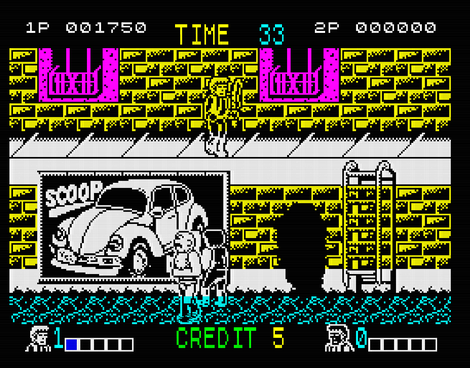
 EightyOne is an emulator for several home computers made by Sinclair Research (And their clones) in the 1980s. EightyOne currently emulates:
Sinclair ZX80 Timex TS1000
Sinclair ZX81 Timex TS1500
Sinclair ZX Spectrum 16k/48k Timex TS2068
Sinclair ZX Spectrum 128k Timex TC2048
Amstrad/Sinclair Spectrum +2 Lambda 8300
Amstrad/Sinclair Spectrum +2a Ringo R470
Amstrad/Sinclair Spectrum +3 MicroDigital TK85
Jupiter ACE
As well as emulating the machines themselves, numerous addon cards are supported, including hi-res graphics, custom character sets, sound and colour cards.
EightyOne is designed to run on Windows XP, but should work on Windows 98 and above.
EightyOne is an emulator for several home computers made by Sinclair Research (And their clones) in the 1980s. EightyOne currently emulates:
Sinclair ZX80 Timex TS1000
Sinclair ZX81 Timex TS1500
Sinclair ZX Spectrum 16k/48k Timex TS2068
Sinclair ZX Spectrum 128k Timex TC2048
Amstrad/Sinclair Spectrum +2 Lambda 8300
Amstrad/Sinclair Spectrum +2a Ringo R470
Amstrad/Sinclair Spectrum +3 MicroDigital TK85
Jupiter ACE
As well as emulating the machines themselves, numerous addon cards are supported, including hi-res graphics, custom character sets, sound and colour cards.
EightyOne is designed to run on Windows XP, but should work on Windows 98 and above. Download EightyOne Sinclair Emulator for free. Archive of the EightyOne Sinclair emulator written by Michael D Wynne. EightyOne is an emulator for the range of home computers made by Sinclair Research (and their clones) in the 1980s. As well as emulating the machines themselves, various add-on interfaces are supported, including hi-res graphics, custom character sets, sound and colour cards.
Download EightyOne Sinclair Emulator for free. Archive of the EightyOne Sinclair emulator written by Michael D Wynne. EightyOne is an emulator for the range of home computers made by Sinclair Research (and their clones) in the 1980s. As well as emulating the machines themselves, various add-on interfaces are supported, including hi-res graphics, custom character sets, sound and colour cards.