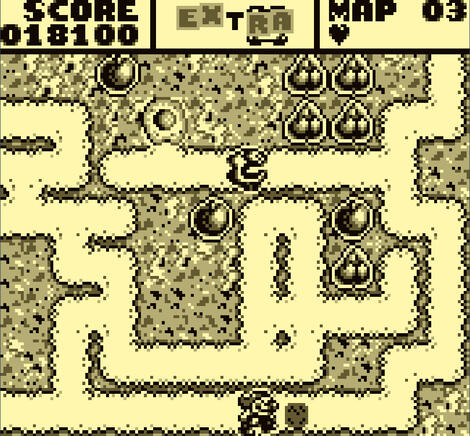Virtual GameBoy (VGB) to program, który emuluje rodzinę przenośnych konsol firmy Nintendo - GameBoy, Super GameBoy i GameBoy Color. Początek rozwoju VGB sięga roku 1995 roku, kiedy to autor Marat Fayzullin, rozpoczął nad nim pracę, bazując na informacji z sieci i jego wcześniejszych doświadczeń z emulatorem fMSX.
New in VGB 6.0
- Fixed GameBoy Printer response, Pokemon Card Game prints now.
- Added GameBoy Printer support for compressed data.
- Added GameBoy Printer support for palettes.
- Fixed GameBoy Printer grayscale range.
- Fixed HTML printout to avoid inserting repeated <PRE> tages.
- Added "Hardware | Print to HTML" option to VGB-Windows.
- Added
-htmland-utf8options to VGB-Unix.
authors comment
The latest free VGB 6.0 for Windows was released on November 7, 2021. This release includes many improvements to the GameBoy Printer emulation, including fixes, support for compressed data, and palettes. As result, Pokemon Card Game prints now. Both Windows and Linux versions now offer a choice of printing to HTML or UTF-8 text files.
New in VGB 5.9
- Refactored Windows EMULib code.
- Most command line options should now work in Windows version.
- Added "Video | Show Framerate" menu option to VGB-Windows.
- Increased synchronization timer precision in Windows version.
authors comment
The latest free VGB 5.6 for Windows was released on February 22, 2021. I have refactored EMULib code on Windows, making most command line options work on the Windows version of the emulator. Also added "Video | Show Framerate" menu option to display the frames-per-second counter.
New in VGB 5.8
- Added file drag'n'drop support to VGB-Windows.
- Added CPU-based simple linear scaling algorithm.
- Refactored scaling and special effects framework.
- Optimized scaling for large screens and windows.
- Enabled "Video | Stretch Full Screen" option with effects enabled.
- Enabled "Video | Force 4:3 Screen" option with effects enabled.
- Added "Video | Interpolate Video | Linear Scaling" option to VGB-Windows.
- Added
-linearcommand line option to VGB-Linux.
New in VGB 5.7
- Fixed high-frequency sound limit (GBC Frogger).
- Added "File | Clear Settings and Quit" option to VGB-Windows.
- Fixed small windows behavior in VGB-Windows.
- Fixed window position behavior in VGB-Windows.
- Saving physical joystick/gamepad selection in VGB-Windows.
→ [GB] VGB for Windows 5.6
New in VGB 5.6
- Added ability to play GBC games in GBA "backward compatibility mode".
- Use
-gbain VGB-Unix to enable GBA compatibility mode. - Use "Hardware | GameBoy Model | GameBoy Advance" in VGB-Windows.
- Added ability to browse through paused replay.
- During replay, press [LEFT] and [RIGHT] keys to browse.
- Press [UP] to resume replay, any other key to continue.
- Press any other button to continue playing.
- Made replay save states approximately every 170ms.
- Made replay code always return "replay-ended" when replay ended.
- Made WaitJoystick() exit when window closed.
authors comment
The latest free VGB 5.6 for Windows and Linux was released on March 25, 2019. It fixes real time clock operation in the MBC3-based games, such as Pokemon Silver, Pokemon Gold, and others. The day-of-week field will no longer spin randomly.
→ [GB] VGB for Windows 5.5
New in VGB 5.5
- Added ability to play GBC games in GBA "backward compatibility mode".
- Use
-gbain VGB-Unix to enable GBA compatibility mode. - Use "Hardware | GameBoy Model | GameBoy Advance" in VGB-Windows.
- Added ability to browse through paused replay.
- During replay, press [LEFT] and [RIGHT] keys to browse.
- Press [UP] to resume replay, any other key to continue.
- Press any other button to continue playing.
- Made replay save states approximately every 170ms.
- Made replay code always return "replay-ended" when replay ended.
- Made WaitJoystick() exit when window closed.
authors comment
The latest free VGB 5.5 was released on July 15, 2018. It adds emulation for the "GameBoy Advance Compatibility Mode", where someone plugs a GameBoy Color cartridge into GBA. Some games, such as Shantae, will sense this and enable additional features. I have also added ability to pause replay with UP button and single-step through your gameplay with LEFT and RIGHT buttons. Once satisfied, press UP to resume, or any other button to continue playing.
→ [GB] VGB for Windows 5.4
New in VGB 5.4
- Added second joystick support to VGB-Windows.
- Added multiple monitor support to VGB-Windows.
- Fixed disappearing window in VGB-Windows.
- Fixed best full-screen mode detection in VGB-Windows.
- Fixed window flicker that appeared after recent Win10 updates.
- Fixed DirectInput joysticks support in VGB-Windows.
- Made directional pads work on XBox gamepads.
- Switched VGB-Linux to using PulseAudio sound.
- Updated old PulseAudio driver for 64bit Linux.
authors comment
VGB 5.4 for Windows and Linux was released on February 14, 2018. It fixes a bunch of bugs in the replay feature and adds the remaining replay time display.
New in VGB 5.2
- Added support for DirectInput joysticks to VGB-Windows.
- Moved all input-related options to the "Input" menu in VGB-Windows.
- Fixed crash when changing audio sampling rate in VGB-Windows.
- Added "Draw 65% Frames" option to VGB-Windows.
- Fixed screen updates after changing scaling algorithm in VGB-Windows.
New in VGB 5.1
- Added "Nearest Neighbor" option to disable linear interpolation.
- Added "Force 4:3 Screen" option to VGB-Windows.
- Fixed "Hit MIDI Drums" option in VGB-Windows.
- Computing effective waveform power when simulating samples via MIDI.
- Fixed 44kHz sound hiccups in VGB-Windows.
- VGB-Windows will not overwrite last .GB file name with .PAL or .STA names.
- Keys [1]-[4] will toggle individual sound channels in VGB-Windows.
- Key [0] will toggle all sound channels in VGB-Windows.
- Added
-4x3command line option to VGB-Unix. - Updated VGB-Windows icon.
→ [GB] VGB for Windows 5.0
New in VGB 5.0
- Added Scale2X scaling algorithm.
- Added Monochrome, Green, Amber, and Sepia CRT emulation.
- Added -scale2x and -raster command line options.
- Added -mono, -sepia, -green, and -amber command line options.
- EMULib-specific command line options now processed inside EMULib.
- Added "Scale2x Algorithm" and "LCD Raster" options on Windows.
- Renamed "Color Raster" menu to "Color Filter" on Windows.
- Deprecated -notv and -nolcd command line options.
authors comment
The latest free VGB 5.0 for Windows and Linux, was released on August 29 2016. This release adds Scale2x scaling algorithm and a collection of CRT color filters.
New in VGB 4.9
- Disabled DI+HALT bug when DI occurs right before HALT.
- Enabled DI+HALT emulation by default.
- Added support for cartridge type 0x97 (Karate Joe).
- Robocop runs with DI+HALT emulation enabled now.
- The Smurfs runs with default settings now.
- Thunderbirds runs with default settings now.
- Added "Play Sound When Inactive" option to VGBA-Windows.
- Added "Clear File Associations" option to VGBA-Windows.
- Made color raster effects stronger.
→ [GB] VGB for Windows 4.8
New in VGB 4.8
- Added special effects simulating individual pixel components.
- Added EPX and EAGLE scaling algorithms.
- Fixed memory corruption bug in the instant replay recorder.
- Fixed instant replay not restoring successive states.
- Fixed instant replay not recording the first state.
- Merged scanline options into "Simulate Scanlines" in VGB-Windows.
- Merged scaling options into "Interpolate Video" in VGB-Windows.
- Added "Apply Color Raster" submenu to VGB-Windows.
- Added "RGB Raster" and "CMY Raster" options to VGB-Windows.
- Added -rgb and -cmy command line options.
- Added -epx and -eagle command line options.
authors comment
Released on November 4 2015, adds EPX and EAGLE scaling algorithms, in addition to the 2xSal algorithm. It also includes optional CMY and RGB pixel effects, used to simulate color TV color raster. Several important fixes have been made to the instant replay feature, including a fix to a possible memory corruption bug during recording.
New in VGB 4.7
- Switched VGB-Windows to Direct3D textures-based rendering.
- Added "Video | Stretch Full Screen" option to VGB-Windows.
- Added "Hardware | Debugger" option to VGB-Windows.
- Added -lcd and -nolcd command line options.
- Added optional color palette by Roger Casella.
- Added gblist to the package.
→ [GB] VGB for Windows 4.6
New in This Version
- Fixed window display (Duke Nukem and other games).
- Corrected wave sound pitch (Pokemon Yellow, Baloon Kid, etc).
- Removed waveform interpolation for more realistic sound.
- Optimized wave sound emulation.
→ [GB] VGB for Windows 4.5
New in This Version
- VGB-Windows is now free for everyone to use.
- VGB-Android is available from the Google Play.
- VGB-Symbian, VGB-MSDOS, and VGB-PocketPC are discontinued.
- Added GameBoy Light emulation.
- Added TAMA5 mapper emulation (Tamagotchi 3).
- Added MMM01 mapper emulation (Taito Variety Pack and Momotaro Collection 2).
- Added MBC7 mapper emulation (Kirby's Tilt'n'Tumble).
- Added optional DI+HALT CPU bug emulation.
- Added proper noise channel emulation.
- Added 93cXX serial EEPROM emulation.
- Added tilt sensor emulation.
- Added support for .IPS files. For "mygame.gb", use "mygame.ips".
- Added support for .PAL files. For "mygame.gb", use "mygame.pal".
- Added "instant replay" feature letting you go back in time ([F8]).
- Added tool that lets you hunt for new GameShark cheats ([F5]).
- Added "vertical scanlines" emulation, as found in old LCDs.
- Added "raster effect" emulation, as found in newer LCDs.
- No longer compressing .SAV files, to avoid confusing the users.
- Made LYC IRQ happen instantly when LYC set to the current scanline.
- Made LCD controller reset scanline when it is reenabled.
- Now enabling LCD controller on startup (Aerostar, Alfred Chicken, etc).
- Now disabling IRQs on startup (Robocop 2, Shadowgate, etc).
- Now checking IRQs when ISWITCH/IFLAGS modified (Final Fantasy Legend).
- Now "ticking" RTC while not playing (time progress in Pokemon, etc).
- Now clearing scratch RAM after reset.
- Now locking out opposite arrow keys.
- Now resetting DIVREG on writes.
- Fixed IRQ priorities, with VBlank IRQ getting top priority.
- Fixed sprites-over-window display to avoid hiding sprites.
- Fixed corrupted Super GameBoy backdrop on startup.
- Fixed saving and restoring sound chip state.
- Fixed saving and restoring SGB colors.
- Fixed "JR offset" and "JR Z,offset" instruction timings.
- Fixed exit from HALT instruction
New in VGB 3.5
- Ported VGB to Unix using the new EMULib framework. I will try to compile the new VGB-Unix for as many Unix flavors as possible. At the moment, only Ubuntu Linux binaries are available.
- Ported VGB to Maemo OS2008 used in N800 and N810 internet tablets from Nokia. VGB-Maemo is specifically optimized for internet tablets using assembler modules from VGB-Symbian.
- Replaced -zoom/-nozoom command line options with -soft/-nosoft and made softening, scanline simulation, and synchronization options work on all relevant platforms (Unix, Maemo, MSDOS).
- Replaced -240 option with -480 in VGB-MSDOS.
- Removed -novsync option from VGB-MSDOS, as -nosync does the same thing.
- Made [F8] toggle scanline simulation, while [SHIFT]+[F8] toggles softening.
- Fixed situation when VGB-Windows could stay in memory after being closed.
- VGB-Symbian display routines rewritten in ARM assembler for speed. This should mainly affect UIQ3 users but S60 users will also benefit.
- Split VGB-Symbian configuration menu into four tabs, making "Video" and "Audio" settings separate.
- Added "Audio Latency", "Skip Frames", and "Sync Updates" settings to VGB-Symbian.
New in VGB 3.4
- Added GameLink emulation to VGB-Windows and VGB-Symbian.
- Fixed a possible crash on cartridges with <8kB onboard RAM.
- No longer clearing battery-backed RAM on reset.
- #ifdef SOUND finally retired from the code. The sound code is always compiled in anyway.
- Added new, much better, scanline simulation and video softening effects to VGB-Windows.
- VGB-Windows full-screen mode now runs in 640x480 resolution.
- Added -zoom/-nozoom option to VGB-MSDOS that will zoom GameBoy display to fill the whole screen, using image softening algorithm.
- Added -sync/-nosync option to VGB-MSDOS to sync screen updates to the timer (use -vsync for VBlanks).
- Added [CONTROL]+[F8] key combination to VGB-MSDOS to toggle display zoom on/off.
- VGB-MSDOS now runs in 640x480x15bpp VESA screen mode when -zoom or -tv options used, otherwise it runs in 320x200x15bpp screen mode.
- Added new "Fill & Soften" zoom mode to VGB-Symbian. It is rather slow though.
- Added screen orientation and backlight control to VGB-Symbian.
- Fixed possible source of instabilities in the S60 open file dialog in VGB-Symbian.
- Fixed exit via Symbian-specific menu.
- Fixed premature termination of the emulation thread when exiting VGB-Symbian, soundtrack recording and config saving work again.
- Documentation updated to reflect all the latest changes.
New in VGB 3.3
- Now only autorecognizing GameBoy hardware model when loading a new cartridge.
- Removed unused fields in the Z80 structure. State file format has changed!
- Now always showing registers, interrupts, and stack in the built-in debugger.
- Added -prnfile command line option.
- Rehashed built-in menu to stick more options into scarce screen space.
- Added built-in menu options to record MIDI soundtrack, hit MIDI drums on noise, choose soundtrack and printer output files.
- Added frame rate display option to VGB-Symbian.
- Added "fill screen" zoom option to VGB-Symbian.
- Added MIDI soundtrack logging to VGB-Symbian (saved into E:Sounds and can be used as ringtones).
- Added "Save Printer Output" menu option to VGB-Windows.
- Added error messages to VGB-Windows.
New in VGB 3.2
- Fixed keypress wait on STOP opcode (Top Gear Rally).
- Added cartridge loading to the built-in menu.
- Added game state saving and loading to the built-in menu.
- Now saving preferences in VGB-Symbian.
- Added wait and error messages to VGB-Symbian.
- Added button mapping configuration to VGB-Symbian.
- Optimized VGB-Symbian screen rendering in assembly.
- VGB-Symbian config menu has been split into three pages.
- VGB-Symbian now simulates Rumble Pack with phone's vibration feature.
- Updated the documentation.
New in VGB 3.1
- Moved VGB-Windows and VGB-MSDOS to the new EMULib framework.
- Added builtin configuration menu that works on every platform ([F5]).
- Added a new screen buffer based debugger.
- Added LoadGB() function to load ROMs at runtime.
- Made code more modular.
- Added scanline simulation.
- VGB-Windows is now much faster, especially with large window sizes.
- VGB-Windows audio has improved a lot.
New in VGB 3.0
- When you buy VGB-Windows, you now also get VGB-MSDOS
- Added DirectDraw-based full screen mode to VGB-Windows. Press [ALT]+[ENTER] to switch in and out of the full screen mode. Use it with caution, as DirectDraw is notoriously unstable.
- Z80 now executes one opcode after being taken off HALT and before calling an interrupt handler. This has fixed Final Fantasy Legend while keeping everything else operational.
- Optimized sprite rendering a bit.
- Fixed several bugs in the MIDI logging code and the Windows MIDI sound driver.
- Added fast-forwarding option ([PAGEUP], also [F9] in Windows and Unix).
- Added TV scanline simulation to VGB-Windows anf VGB-MSDOS.
- Added debugger to VGB-Windows ([F1]).
- Window size and position are now saved on exit in VGB-Windows.
New in VGB 2.2
- Now zeroing IBackup counter on HALT (Moorhuhn Jagd).
- Fixed a small bug in the serial I/O code.
- Multiple fixes in the sound chip emulation.
- Added load state button ([F6]) and moved other buttons a little bit (see documentation).
- Switched to the latest version of the OpenWatcom C/C++ compiler.
- The infamous Windows problem with spaces in directory names seems to be fixed by using a newer compiler.
- Joystick problems in VGB-Windows are fixed.
- Added joystick configuration to VGB-Windows setup panel.
- Defaults switched to wave synthesis sound in VGB-Windows.
- No longer controlling MIDI sound volume in VGB-Windows.
- Fixed volume controls ([-]/[+]) in VGB-Windows.
- Fixed file extension patterns in VGB-Windows "New" dialog.
- Fixed a Unix sound driver problem with non-atomic write, thanks to Colin Howell.
- Fixed a Windows sound driver problem on Windows 2000.
New in VGB 2.1
- DI opcode now cancels pending EI (Killer Instinct, Donkey Kong Land series).
- Fixed GBC and SGB colors to span from black to true white.
- Added sound chip initialization on startup (Fortified Zone, Fortified Zone 2, Beetlejuice).
- Fixed third sound channel (still not perfect).
- Added SetWave() call to the sound API.
- Added SetWave() waveforms to the third sound channel.
- Window refresh does not start if the window was off when refresh reached its top (WarriorsOfMightAndMagic).
- Now setting LCD state to 0 during last two lines of VBlank (152-153) so Final Fantasy Legend works again.
- Moved VBlank interrupt from line 145 to line 144 (Force 21, Cruisn' Exotica, Army Men 2).
- Moved VBlank interrupt to the beginning of scanline (Daedalian Opus).
- Waveform sound emulation in VGB-Windows has been thoroughfully debugged (again). This time it appears to work.
New in VGB 2.0
- FAQ section of the manual has been extended. Please, consult it before asking any questions.
- Sound emulation has been completely rewritten and sounds much better than any previous version. This also fixes several games that expect sound hardware to behave correctly.
- Added ability to simulate noise channel with MIDI drums.
- Added support for cartridges with a tilt sensor (Kirby's Tilt And Tumble), although tilt sensor is not yet emulated. Working on it.
- Added ability to switch back to normal-speed mode (Kate & Ashley, Godzilla The Series, Ready To Rumble Boxing).
- Added support for "rised" window tiles.
- Added "printer busy" period (printing in 1942, Super Mario Brothers DX).
- Added interrupt on LCD state 2 (CAT Construction Zone, Perfect Dark).
- Fixed handling of the HALT instruction.
- Moved scanline refresh to the beginning of HBlank (Rayman).
- Moved all CGB palette changes right before the scanline refresh.
- Now setting current scanline to 0 at the middle of the last scanline of VBlank (153). This fixed palette glitches in many games (Tomb Raider, Frogger 2, QBert).
- Fixed reset procedure in multiple places.
- Fixed on-cartridge RAM protection scheme (Green Beret Beta).
- Fixed interrupts so that changes to ISWITCH do not affect IFLAGS (Alfred Chicken, Galaga Destination Earth, WWF King Of The Ring, Ren And Stimpy, etc.).
- Fixed LCD scanline timings (Men In Black, Bug's Life, FIFA 2000, and probably other THQ/Tiertex games).
- Fixed HDMA transfer status (Les Razmoket 100% Angelica).
- Fixed timer behavior in the high-speed mode (Croc).
- Fixed interrupt flags to activate even when interrupt is off.
- Fixed Z80 interrupt handling after EI (thanks, Maarten!).
- Fixed gross bug affecting rendering of CGB sprites (Wacky Racers).
- New sound and MIDI logging APIs have been integrated.
- Added static palette option to VGB-Unix.
- Fixed window resizing problems in VGB-Unix.
- VGB-Windows now runs in 16BPP HiColor mode.
- Changed Setup Panel GUI in VGB-Windows.
- Added ability to change GameBoy color palette in VGB-Windows.
- Added Rumble Pack emulation with drums to VGB-Windows.
- Fixed several problems with VGB-Windows waveOut sound drivers.
New in VGB 1.7
- Changed CGB DMA to decrement counter on each scanline.
- Changed CGB DMA to update source/destination registers during transfer.
- Fixed sprite/background priorities.
- Added option for "washed out" CGB palette.
- Added option for static color palette.
- VGB-Unix now has a proper application icon in WMaker.
- Now saving realtime clock time base in the state file.
New in VGB 1.6
- Now refreshing SGB frame when new characters are loaded.
- Fixed video and other timings relative to the CGB CPU speed.
- Fixed recognition of CGB cartridges (SuperMarioBrothersDX, etc.).
- Fixed sprite drawing code.
- Changed processing of pending interrupts in CPU emulation.
- CGB DMA now ends by putting FFh into transfer length register.
- Made CGB draw background if only sprites are enabled.
- Fixed display blanking to fill display with correctly sized values.
- Added source to get Bung Xchanger to the documentation.
- Registration service for VGB-WIndows has been changed to DigiBuy.
- Fixed current directory name in VGB-Windows.
- Added *.GBC pattern to VGB-Windows file requester.
- Changed video state changes (FinalFantasyLegends work again).
- State file changed to v.2 due to CPU state changes.
- Sound in VGB-Unix fixed to work on some buggy OSS versions.
- VGB-Unix runs in a resizable window now.
- Fixed IPC key allocation bug in VGB-Unix.
- VGB-Windows uses multimedia timer to sync screen refresh.
New in VGB 1.5
- Implemented correct GameBoy hardware reset.
- Added emulation state saving/loading.
- Added Rumble Pack emulation.
- Added working HuC3 emulation.
- Added some explanations to builtin help page.
- Corrected GameBoy clock timings.
- Corrected LCD state transitions.
- Improved VRAM->SGB copy routine and its timing.
- Fixed SGB frame color #0 (Pocket Monsters Blue).
- Fixed SGB FILL FRAME function (King Of Fighters 96).
- Fixed SGB CHRGEN transfer function (Shanghai Pocket).
- Added speed control to VGB-Unix.
- Small speed up in CGB emulation in VGB-Windows.
- Fixed sound balance in VGB-Windows.
- Fixed joystick support in VGB-Windows.
- Corrected several errors in the documentation.
New in VGB 1.4
- CGB CPU STOP opcode implemented correctly.
- CGB double speed switch implemented.
- CGB HFLIP tile attribute implemented.
- CGB VFLIP tile attribute fixed.
- CGB DMA mode fixed.
- Added Pocket Printer emulation.
- Added Hudson HuC1 mapper emulation.
- Started adding Hudson HuC3 mapper emulation.
- Minor changes in video controller emulation.
- Fixed implementation for MBC3 realtime clock.
- Minor changes in GameShark emulation.
- Version number fixed in VGB-Unix.
- Number of palette entries corrected in VGB-Unix.
- Multiple fixes to VGB-Windows startup code.
- "Size|Snapshot" option in VGB-Windows.
- VGB-Windows now remembers window size/position.
- Added miscellaneous keyboard controls to VGB-Windows.
New in VGB 1.3
- Documentation is now in HTML format.
- Added support for Nintendo Pocket Camera.
- Added support for InterAct GameShark.
- Added GameLink emulation (Unix only, over TCP/IP).
- Added MBC5 mapper chip emulation.
- Fixed a bug with sprite display (Casper, etc.).
- Fixed multiple bugs with CGB display (DragonQuestMonsters).
- Fixed a bug with joypad (PocketMonsters games).
- Added speed controls to VGB-Windows.
- Cheat saving/loading fixed in VGB-Windows.
New in VGB 1.2
- Documentation extended and corrected in many places. READ IT!
- Complete Super GameBoy support! Some games may still not work properly, but only a small part.
- Partial Color GameBoy support! Unfortunately, this hasn't been properly tested yet.
- Separate Pocket GameBoy support! Correct colors and ID code.
- Speedup due to somewhat improved memory access code.
- Automatic detection of SGB/CGB capabilities in cartridges.
- New GBCarts library properly recognizes new switch types and ROM sizes.
- Soundtrack saved directly into MIDI files. No conversion needed.
- Separate screen refresh routines for the normal GameBoy, SGB, and CGB.
- Fixed SGB multiplayer function, thanks to Pascal Felber.
- Improved VRAM->SGB data transfer code.
- Fixed MBC3 bank switching (Wario World 2, etc.).
- Fixed window rendering in video controller, thanks to Pascal Felber (Star Trek, Donkey Kong, PGA Golf, etc.).
- Fixed serial I/O support and timings, thanks to Paul Robson (Stargate, Alleyway, Nintendo Baseball, Winning Goal, etc.).
- Fixed joystick port handling (Beetle Juice, Battle Bull, etc.).
- VGB-Unix supports 8bpp, 16bpp, and 32bpp X-Windows modes.
New in VGB 1.1
- Fixed a bug in CPU with flag states after RLCA/RRCA/RLA/RRA operations (Final Fantasy Adventure, Wordtris, Snow Brothers Jr, etc.).
- Fixed a bug in saving battery-backed RAM which prevented large (32kB) RAMs from being saved (Pocket Monsters, etc.).
- Fixed a bug in support for 8MBit ROMs.
- Added autofire and GameGenie keyboard controls to VGB-Unix.
- VGB-Windows no longer depends on WinG.

![[GB] VGB for Windows 6.0 07/11/2021](/Photos/www/picLogoty/14198949271.jpg,134)