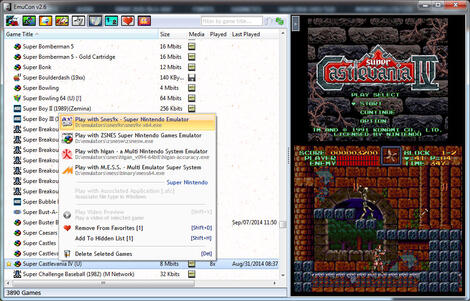EmuCon to drugi frontend Ciro - autora nakładki dla MAME/MESS/UME - EmuLoader. Co prawda rozwijany w cieniu EL, jednak obejmujące większość emulatorów i od czasu do czasu aktualizowany, tak raz na rok:).
→ NOWSZY [TOOLS] EmuControl Center 1.23 (2019.01.23)
ECC v1.22 (2016-12-23)
-
ECC Core
- Added support for joystick emulator commandline parameters!
- Updated Interton logo to the correct one!
- Added CISO extension to all CD-based platforms.
-
ECC Startup v3.0.0.5
- Thirdparty tool World of Joystick filename changed.
v3.0.0.4 - Added support for joystick emulator commandline parameters!
- Thirdparty tool World of Joystick filename changed.
-
emuDownloadCenter v1.0.0.3
- Added GLOBAL install location wich is recommended, this saves a lot of diskspace using multi-emulators!
- Now using multi-emulator configurations on platform level used in the EDC ini's.
- Changed location of emulator logo's to the wiki resource, this is reducing bandwidth.
- Fixed crash when clicking on website link.
- Fixed waiting for up/down keypresses using cpu resources.
v1.0.0.2 - Added Language label on emulator select
v1.0.0.1 - Config bugfixes, now the ECC configs should be written properly!
-
ECC DAT file updater
v1.3.0.2- Updated "NeoGeo" datfile extract naming to match MAME v2.00+
-
Added platforms
- Benesse Pocket Challenge V2
- Chip-8
- Konami Picno
- Nintendo Satellaview
- Nintendo Sufami Turbo
- Nintendo Switch
- Videoton TV-Computer
- VTech V.Smile
-
Thirdparty updates
- AutoIt 3.3.14.2 (2015-09-18) to v3.3.14.5 (2018-03-16)
- HxD HEXeditor v1.7.7.0 to v2.1.0.0 (2018-09-27)
- MPlayer Redxii-SVN-r37871-4.9.3 (i686) to Redxii-SVN-r38119-6.2.0 (i686) (2018-12-25)
- Notepad++ v6.9.2 (2016-05-18) to v7.6.1
- 7zip v16.04 (2016-10-04) to v18.05 (2018-04-30)
- World of Joystick (WOJ) v1.57 to v1.59 (2018-09-30)
-
Updated DAT files for:
CPS-1: v0.180 to v0.205 (mame)
CPS-2: v0.180 to v0.205 (mame)
CPS-3: v0.180 to v0.205 (mame)
MAME: v0.180 to v0.205 (mame)
MODEL1: v0.180 to v0.205 (mame)
MODEL2: v0.180 to v0.205 (mame)
NAOMI: v0.180 to v0.205 (mame)
NEOGEO: v0.180 to v0.205 (mame)
PGM: v0.180 to v0.205 (mame)
S11: v0.180 to v0.205 (mame)
S16: v0.180 to v0.205 (mame)
S18: v0.180 to v0.205 (mame)
S22: v0.180 to v0.205 (mame)
ZINC: v0.180 to v0.205 (mame)
→ NOWSZY [TOOLS] EmuControl Center 1.22 (2016.12.28)
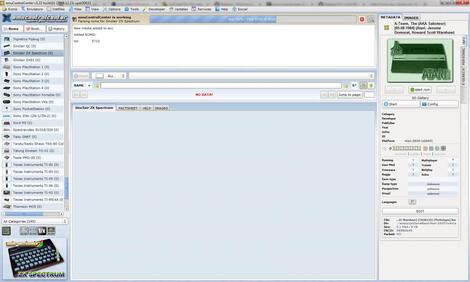
ECC v1.22 (2016-12-23)
- ECC Core
- ECC License now GPLv3
- Fixed some missing icons in the Platform and Rom sub menu system.
- Fixed an "freeze" issue with datfile importing if the path did not exist.
- Fixed issue where you could not import v1.1 or older ECC DAT files properly.
- Fixed an issue where calling the ABOUT screen made ECC close.
- Fixed startup of some GUI's to CENTER screen.
- Fixed some language lines in 'i18n_meta.php' files to be translated.
- Fixed some issues & link in the offline helpfiles.
- Updated PHP-GTK Glade3 GUI from v3.4.3 to v3.6.1.
- Reworked all GLADE GUI's due to update, some icons have been changed/added.
- Rearranged TOP menu icons.
- Added new theme icons to the TOP menu, no more stock PHP-GTK icons.
- Added proper deactivation on menu items when ALL PLATFORMS has beem selected.
- Cleaned up code in GUI and php code for ROMdb.
- Removed Xpadder and Xpadder options, the freeware v5.3 crashes on Windows 8/10.
- New Option to select a external Joystick emulator yourself now.
- Shipping WorldOfJoysticks v1.57 standard edition (worldofjoysticks.com) with ECC.
- Updated ES language to ECC v1.21 [Jarlaxe]
- Removed unique CID structure in ECC, now implemented UID in autoit variables.
- Updated ECC EMU INI files in "ecc-systemsystem" these are now exported by EDC.
- EMUDOWNLOADCENTER
- Introducing the new EDC module for ECC, with this you can download, install and configure emulators with a few clicks!
- Project page is on GitHub: https://github.com/PhoenixInteractiveNL/emuDownloadCenter/wiki
- This project had been started in OCT-2016, and with help of 'Shando' we have a lift-off!
- You can help collecting and adding more platforms and emulators, it's all open source!
- You can request specific EDC data export to a file, but you have to work for it ;-)
- ECC Documentation
- Now using GitHub wiki markdown documentation, this way it's maintained better!
- Made a Github wiki markdown to HMTL converter to generate offline documentation!
- ECC Update
- v1.2.0.3
- Removed redundant CID checks.
- v1.2.0.2 (2016.09.15)
- Fixed a bug where eccUpdate! could not find the last update from the server correctly.
- v1.2.0.3
- eccThirdPartyConfig
- v1.0.0.3 (2016.09.25)
- Removed Xpadder config.
- v1.0.0.3 (2016.09.25)
- eccScriptSystem
- v1.3.0.1 (2016.09.25)
- Removed Xpadder variable, added JoyEmulator variable.
- v1.3.0.1 (2016.09.25)
- eccToolVariables
- v1.0.2.0
- Added EDC variables.
- v1.0.1.0
- Added UID string.
- v1.0.0.9 (2016.09.25)
- Removed Xpadder variable, added JoyEmulator variable.
- v1.0.2.0
- DatFileUpdater
- v1.3.0.1
- Removed DATE function and string, not used in newer MAME dats anymore
- Fixed NeoGeo driver from 'neodrvr.cpp' to 'neodriv.hxx'
- v1.3.0.1
- MobyGamesImporter
- Updated the emuMoviesDownloaderlist from 2012-10-10 to 2016-11-05.
- emuMoviesdownloader
- v1.2.1.3
- Removed redundant CID checks.
- v1.2.1.3
- iccImageInject
- v1.1.0.9
- Adjusted CID checks to UID.
- v1.1.0.9
- eccDiagnostics
- v1.0.0.4
- Adjusted CID checks to UID.
- v1.0.0.4
- Thirdparty updates
- 7-zip v16.02 to v16.04
- Notepad++ v6.9.2 to v7.2.2
- Updated DAT files for:
- CPS-1: v0.178 to v0.180 (mame)
- CPS-2: v0.178 to v0.180 (mame)
- CPS-3: v0.178 to v0.180 (mame)
- MAME: v0.178 to v0.180 (mame)
- MODEL1: v0.178 to v0.180 (mame)
- MODEL2: v0.178 to v0.180 (mame)
- NAOMI: v0.178 to v0.180 (mame)
- NEOGEO: v0.178 to v0.180 (mame)
- PGM : v0.178 to v0.180 (mame)
- S11 : v0.178 to v0.180 (mame)
- S16 : v0.178 to v0.180 (mame)
- S18 : v0.178 to v0.180 (mame)
- S22 : v0.178 to v0.180 (mame)
- ZINC: v0.178 to v0.180 (mame)
ECC v1.21 (2016-09-14)
- ECC SOURCE files released!, they include:
- KODA AutoIt3 GUI's (KXF)
- Photoshop images (PSD)
- Fonts (TTF)
- Scalable Vector Graphics (SVG) Files are in the 'ecc-source' folder.
- ECC CORE
- Updated links in the GUI to the new ECC website.
- Updated the splashscreen image.
- Adjusted all links to the new ECC homepage:
- Reworked configuration GUI, placed options together where needed, deleted old options and TABS.
- Selectable ECC DATABASE path!, put your database on a central location so every computer in a network can run the same data!
- Some notes setting and using the ECC DATABASE path:
- With manual input always use a ending slash .
- Network paths are not listed, but you can type them manually like: COMPUTERPATH.
- Wrong pathnames or no rights to write will reset the DB tot he default "ecc-systemdatabase" location.
- When configuring a location of a existing ECC configuration/database, you have to copy the database manually to the new location.
- You may experience slow response form ECC when you store the datbaase on a network path.
- ECC is not tested to run from multiple computers with the same database, the database could be "in use by another application" let me know if it works!
- Some notes setting and using the ECC DATABASE path:
- Added a new PHP class "ecc-systemmanagercIniFileRegular.php" to read and write INI files easily.
- Database "empty" is now the updated version (save some scripts to be executed everytime)
- Added some more translations to be made in the GUI.
- Fixed link to TAB help on mainscreen to readme.md.
- Manager: ecccli_datFileImporter.php, Fixed database fixed location, now reading ecc settings.
- Fixed and added function to start SQlite browser without the autoit3 script!
- Added 3 new metadata fields to ECC database and GUI, also being exported from and imported to ECC.
- Perspective, Visual, Description
- Some Code and GUI cleanup.
- ECC THEMES
- Added loading aimation for theme: afterhours, miss-kit-purple
- Removed incomplete themes: miss-kit-bubblegum, green-grass, nature-full-green (only on fresh installations)
- ECC DOCS
- Placed Autoit and Xpadder docs in their respective folders now.
- Updated Autoit3 Documentation.
- ECC Startup
- v3.0.0.1
- Minor GUI adjustement for removed checkbox.
- Fixed unpacking DAT files with spaces in the filenames.
- v3.0.0.2
- Using animated GIF instead of AVI for loading animations, you can make you own easily now! You can find instructions at emuControlCenter WIKI on GitHub.
- v3.0.0.1
- ECC 3D Gallery
- v1.2.0.0
- Adjusted variable to fetch the proper websitelink from toolvariables.au3
- v1.2.0.0
- ECC CreateStartmenuShotcuts
- v1.0.0.4
- Now fetching website link from toolvariables.au3
- v1.0.0.4
- ECC Update
- v1.2.0.1
- Now fetching website link from toolvariables.au3
- v1.2.0.1
- 3RD Party updates
- Mplayer Redxii-SVN-r37153-4.8.2 to Redxii-SVN-r37871-4.9.3 (i686)
-
ECC Tool variables
- v1.0.0.8
- Added new variables for eccdb, now reading ecc settings.
- Fixed an issue where the database could not be found at the "default" location.
- Mobygames importer
- v1.2.0.0
- Added new fields to fill: Perspective, Visual
- Description now in the META data location (instead of userdata)
- v1.2.0.0
- v1.0.0.8
-
Scripts
- Commodore Amiga: Merged the eccScript with the getgemusconfig script, placed the Amiga Gamebase inside the ecc-systemdatfiles folder.
-
DAT files updates
- Amiga Gamebase v1.6 to v2.0
ECC v1.20 (2016-08-10) THE GITHUB RELEASE
This GITHUB RELEASE means ECC is 'Jailbreaked' in some sort of kind to remove
limitations and improve it further with the rest of the world ;-)
-
CORE
- ECC.EXE source is FREE/ADDED.
- ECCCORE is FREE/ADDED.
- ecc-systemmanagercImportDatControlMame.php
- MAME DAT headers have changed from 'game (' to 'machine (', therefore adjusted the code to find headers.
- ecc-systemmanagercGuiHelper.php
- Removed version tags and time stamps from TXT and HTML files in the system userfolders.
- ecc-systemmangercValidator.php
- Removed coding and encryption of ECC CORE settings (before ecccore.dat) ECC now loads in the plain PHP settings from ecccore.php.
- New startup sound added.
- Platform generated images and user folders are already generated, so no extra waiting to startup ECC!
-
ECC Startup
- v3.0.0.0 (2014.08.10)
- Made opensource witch can be manually compiled to ecc.exe.
- Added function to unzip ECC DAT files at first runtime, to prevent big DAT files hosted on Github.
- Removed send bugreport function from startup screen.
- v3.0.0.0 (2014.08.10)
-
EmuMoviesDownloader (EMD)
- v1.2.1.2 (2014.06.24)
- Fixed & Updated encryption en decryption algorithm due to function break in the new autoit version _StringEncrypt has been replaced with _Crypt_EncryptData.
- The account log-in data has to be re-entered due to encryption change!
- v1.2.1.2 (2014.06.24)
-
ECC Tool Variables
- v1.0.0.6 (2014.06.24)
- Updated allround variables for EmuMovies downloader (EMD)
- v1.0.0.6 (2014.06.24)
-
DatFileUpdater (DFU)
- v1.3.0.0 (2016.08.10)
- Added a feature to unpack 7z files DAT files once on first start due to Github filesize limit.
- Updated and fixed platform listings to grab (.c to .cpp) MAME 0.17x+? to create CLRMAME DAT files.
- Removed DAT dates, seems not te be listed in official MAME DAT anymore.
- Fixed creating always the 'backup' folder, now it will be created only when making a backup.
- Fixed NeoGeo platform DAT generation (seems to be neodriv.hxx?)
- Fixed DAT version find from MAME DAT manual update.
- Upped required space to 150MB when doing a manual MAME DAT update.
- Removed check for ECC executable.
- v1.3.0.0 (2016.08.10)
-
eccUpdate
- 1.2.0.0 (2016.08.10)
- Now using Github to download updates instead of ecc-update server.
- 1.2.0.0 (2016.08.10)
-
3RD party updates:
- 7zip v9.32 to v16.02 (2016-05-21)
- Autoit v3.3.12.0 to v3.3.14.2 (2015-09-18)
- Notepad++ v6.6.6 to v6.9.2 (2016-05-18)
-
Added file extensions
- Atari ST: IFC
- WiiU: RPX, WUD
- XBox: XBE
- XBox 360: XEX
-
Updated DAT files for:
- CPS-1: v0.159 to v0.176 (mame)
- CPS-2: v0.159 to v0.176 (mame)
- CPS-3: v0.159 to v0.176 (mame)
- MAME: v0.159 to v0.176
- MODEL1: v0.159 to v0.176 (mame)
- MODEL2: v0.159 to v0.176 (mame)
- NAOMI: v0.159 to v0.176 (mame)
- NEOGEO: v0.159 to v0.176 (mame)
- PGM : v0.159 to v0.176 (mame)
- S11 : v0.159 to v0.176 (mame)
- S16 : v0.159 to v0.176 (mame)
- S18 : v0.159 to v0.176 (mame)
- S22 : v0.159 to v0.176 (mame)
- ZINC: v0.159 to v0.176 (mame)
→ NOWSZY [FRONTEND] EmuCon 2.6.2 BugFix
→ [FRONTEND] EmuCon 2.6
version 2.6 change log - September 27, 2014
Fixed
- I forgot to set the natural sorting to mount multiple floppy lists (1, 2, 3.., 10,11)... it was 1, 10, 11, 2, 3
- Reselect a game after game filters change was not actually selecting anything and sometimes causing the frontend to crash
- Systems list sorting was a little off
- Commodore 64 should be listed before Commodore 128
- Game Boy Color should be listed after Game Boy and before Game Boy Advance
- Atari 400/800/XL should be listed before Atari 2600
- 3DO was showing before "All Systems"
- Some functions were executing multiple times in the same task, specially at frontend startup
- Game not executing when "Play With Associated Application" option is selected (games popup menu)
- Index out of bounds / access denied errors after manual create games list if using zipped images
- Zipped images fixes/changes/optimizations from Emu Loader
- Icon for batch files ".cmd" not showing correctly (visual bug only)
- Emulator settings loading twice in Emulators Setup screen when selecting a system or emulator filenames
- Select emulators tool bar button would always leave one system out of the list
- Updated PPSSPP parameter to exit with ESC key from "--escapeexitsemu" to "--escape-exit" (required for new builds)
- Reselect last game was not working if you have two games of different media types but same game title
- Changed
- Documentation files updated
- Extensive improvements to 'emulator_parameters.ini' handling (most changes/tweaks for Emulators Setup screen)
- file 'emulator_parameters[default].ini' is now part of the frontend and CANNOT BE DELETED OR MODIFIED, or vital frontend features will malfuncion!!! (do NOT edit this file)
- if emulator parameters are not found in 'emulator_parameters.ini', they are read from 'emulator_parameters[default].ini' (Emulators Setup screen and when running games)
- no need to keep unused emulator entries in 'emulator_parameters.ini' anymore
- unused emulator entries is NOT auto-deleted by EmuCon, no current data is lost in your file
- no need to overwrite your 'emulator_parameters.ini' file on new EmuCon builds anymore
- emulators titles are no longer available in 'emulator_parameters.ini'; they are parsed directly from 'emulator_parameters[default].ini'
- section [Emulator Title] is auto-deleted from 'emulator_parameters.ini' file every time you open Emulators Setup screen; to keep file clean
- Split/tweaked an important function into smaller functions to prevent executing them multiple times in the same task
- New folder selection dialog (no Unicode support)
- Buttons are back to normal size and font format
- Replaced game size string generator by a more accurate function (from Emu Loader)
- Preferences screen redesign
- Updates to main menu/popup menu drawing functions
- smaller height for "Play With Emulator #n" menu items if emulator is not bein used (emtpy)
- each item in the same menu can have a different height
- games popup menu can have icons of different sizes; 24x24 for "Play With Emulator #n" ; 16x16 for "Add to Favorites" (experimental)
- grayscale icons on disabled menu items (experimental)
- changes/fixes/tweaks from Emu Loader
- extra minor tweaks
- Function uMain.ELV_SelectItem() adapted to search 'Item.Caption' in lists other than main games list (EasyListView)
- Function uMain.RunProcess() updated to include tweaks from Emu Loader and to support CreateProcessW() API for Unicode handling
- All date/time strings are now in 24 hours format (no more AM/PM)
- Replaced all message boxes by EmuCon's custom message box... because I'm sick and tired of the 'bling' sound every time a msgbox pops up
- Custom message box updated
- used by all messages in the frontend
- dynamic height according to text length and screen resolution
- interface tweaks
- URL detection; click on URLs now possible, using default internet browser
- Generic messages show a generic icon
- Top bar color turns red on fatal error messages (experimental)
- Last played games UI optimizations
- A lot of source code optimizations. I hope I didn't break anything
- Splash screen replaced by a regular opaque screen
- Setting 'Run Game Confirmation Dialog' is now disabled by default
- EmuCon games database files have changed due to Unicode support
- files are updated by the frontend at startup, you don't have to do anything. Backup copies are created in 'emucon_dirgamesbackup' folder in case something goes wrong, or if you need the old database for some reason...
- files now have a .txt extension insted of .ec
- there is no title entries anymore; they are the same as filenames (no custom game titles support)
- Removed
- File 'mru.ini' is obsolete and won't be used anymore
- last played games info stored in 'emucon_dirplayed_gamessystem_name.ini' files and they use game filenames, not game titles like older EmuCon builds
- contents of your mru.ini cannot be transfered to new files
- Tiles view mode is gone. Only details view is available from now on
- File 'ec_extras.ini' no longer required
Added
- Core update: Unicode game filenames support
- Unicode filenames detection when searching files
- show Unicode texts in games list
- emulator folders, game folders, emulator filenames file extensions must still be in ANSI format
- favorites profile title and filename must still be in ANSI format (might change in the far future)
- not all emulators can run Unicode filenames from the command line, specially from their config files
- feature 'Run With Associated Application' cannot read Unicode strings from Windows registry (Delphi 7 limitation)
- run game confirmation dialog does not show Unicode texts in the RichEdit control (Delphi 7 limitation) :(
- the following emulators do NOT support Unicode (tested by me):
- MESS / UME (no Unicode filenames in command line for any system)
- WinVICE (Commodore 64, 128, VIC-20)
- Kegs32 / GSport (Apple IIGS)
- WinAPE (Amstrad CPC)
- AppleWin / JACE (Apple II)
- Atari800 / Atari800Win Plus / Atari++ (Atari 800)
- Bsnes / higan v0.94 / Zsnes (Super Nintendo)
- puNES / RockNES (Nintendo 8-bit)
- JPCSP: JAVA PSP Emulator (Sony PSP) - zipped image files cannot have Unicode names; they must be unzipped (ZipForge + Delphi 7 limitation)
- several new WideString functions were added to the source code to handle Unicode strings (uCommon.pas)
- The following emulators can load Unicode files from command line (tested by me):
- WinUAE / FS-UAE (Amiga)
- PPSSPP latest svn builds September 2014+ (Sony PSP)
- Dolphin Emulator (Nintendo Wii and GameCube)
- Altirra (Atari 800)
- Snes9x latest builds (June 2014+) / higan v0.93 (Super Nintendo)
- Nestopia Undead Edition (Nintendo 8-bit)
- MESS / UME (no Unicode filenames in command line for any system)
- Support 2K / 4K standard cartridge mappers (type 57 and 58) for Atari 800 emulators "Altirra", "Atari800", "Atari++"
- puNES Emulator support: http://forums.nesdev.com/viewtopic.php?t=6928
- Favorites lists, ported from Emu Loader
- profiles are stored in new 'emucon_dirfavorites' folder
- system_IDs must have leading zeros (valid IDs from 001 to 063)
- Unicode filenames are encripted with Delphi 7's Utf8Encode() function (only ANSI strings allowed in fav files)
- add/remove games to/from favorites list using games popup menu (mouse right-click) or with hotkeys Shift+F / Shift+D
- show only favorites filter; new favorites tool bar button
- create as many favorites profiles as you want with the favorites manager (favorites tool bar button)
- profile titles and filenames MUST be ANSI format (no Unicode names... at least for now)
- profile title entry MUST be placed at the top ('favorite_title=your_fav_title')
- setting "Show Favorite Icon In Games" (favorites tool bar button) to show a small fav icon in each game tagged as favorite; useful when Favorites filter is disabled
- New "Show Games Status Bar" setting, enabled by default (main menu "View"); uncheck it to hide the bar
- Menu item "Select Random Game" in games popup menu, if the tool bar button is not visible
- Main tool bar buttons improvements (main menu "View" / "Tool Bar Buttons")
- small tool bar ...to save some space
- customize tool bar; to hide buttons you don't wanna see, including the search bar
- New games filter "Hide Games", disabled by default; hide games the main filters cannot; MESS/UME bios sets ?
- add/remove games to/from hidden games list using games popup menu (mouse right-click) or with hotkeys Shift+H / Shift+R
- enable/disable hidden games with the new filter button in main tool bar buttons
- remove games from hidden list with games popup menu
- filter "Show Hidden Games Only" in the new filter button so you can remove games from hidden list easier
- only one list can be created, no multiple profiles
- new 'hiddengames.ini' file
- Play a video preview of your games using a media player of your choice (external player)
- settings located in preferences screen, 'Video Preview' tag
- auto-search feature (EmuCon exclusive): search for video/audio files in 'Game Snapshot' folder without the need to select a folder for video files ('snap_dir' and 'snap_dirvideosnap' folders)
- any video/audio format can be used; limited only by the media player your using and/or codecs installed in Windows
- any media player that load files from command line can be used, but this feature was coded for/works best with 'Media Player Classic Home Cinema'
- New game data:
- 'Times Played', 'Last Played' and 'Playtime' game columns
- info stored in a new folder 'played_games'; each system have its own file
- recent played games are always moved to the top of the list
- file format is 'GameFilenameMediaType IsUnicode TimesPlayed¬PlayedDateTime¬TotalPlayTime'
- Last played info is also shown in 'Last 25 Played Games' screen
- these files replace the now obsolete 'mru.ini'
- Games sorting routine is now using an undocumented Windows API called "StrCmpLogicalW", for a more natural sorting (like Windows Explorer does)
- New setting "Disable Natural Sorting (1, 2, 3, 10, 11, 20)" (preferences screen)
- for the purists that want to enjoy the full ASCII sort glory (1, 10, 11, 2, 20, 3)
- sort disks for multiple games loading still use natural sorting
- Delete Selected Games (games popup menu). Delete games from the list and/or the actual game files. Recycle bin is not supported!
- Select one or more games to delete. A list of all games will be shown so you can remove games from that list and confirm the operation
- Modify image layouts; assign an image category to the panel you want
- only the current layout can be edited... for easier and quicker usage
- you cannot hide panels; pointless as there are only 3 categories
- single image layout cannot be modified. Image category is always 'game snapshot'
- access in images popup menu or layout selection button in images tool bar button: 'Change Layout Settings'
- data saved in 'screenshot_layouts.ini'
- Customize images panel background color and splitters; preferences screen, 'Images' tab
- only one bkcolor for all images categories
- splitters color is not customizable, it's the same as the panel color
- splitters 'mouse hover' color can be customized; to work with the new bkcolor setting
- splitter style 'Office 2007 Luna' removed; only solid single color is supported from now on
- Load multiple floppy disks improved:
- new multi-floppy dialog so you can change the disks order before loading the emulator
- read .rtf files in 'docsspecial_rules' folder to more details and for supported emulators
→ [TOOLS] EmuControl Center 1.15 (2014.03.28)
emuControlCenter v1.151 Changelog:
- All links, urls an date's are updated due to new website adres .nl
- ECC ScriptSystem v1.2.1.5 (2013.12.29)
- Added img & bin file extensions (possibly needs .cue or .m3u file to assist).
- Changed traytips to tooltips.
- Fixed option 'none' in ECC Theme select
- Fixed ghosty "er" platform in navigation.
→ [TOOLS] EmuControl Center 1.15
EmuControlCenter v1.15 Version 1.15 (2013.12.08)
- Added new platforms:
- Microsoft X-Box One
- Nintendo 3DS
- Sony Playstation 4
- Sony Playstation Vita
- MobyGames Importer (MGI)
- Grab developer/publisher/year and description of your roms from MobyGames.com
- You can do this Platform based (batch-auto) or Rom based (auto or manual).
NOTE: Fetching description data isn't flawless, and may contain some unwanted strings!
- Added thirdparty software: HEX Editor (HxD v1.7.7.0)
- Added Top-menu option to start notepad++ (tools)
- Added Top-menu option to start a HEX editor (tools)
- New startup sound (old one is still preserved)
- Replaced some files to do a bit of code cleanup!
- Fixed EmuMovies content download for Playstation 1
- Fixed possible startup problems on systems with other language charset who has strange characters in the ECC path.
- Fixed a bug in the "use cue system" if there are more "." (dots) in the filename.
- Fixed the Link to the online documentation due to emuControlCenter CMS website.
- Updated ES language and FR INI language files.
- Updated PT language to v1.14.
- Script updates
- Platform DosBox v1.0.0.4
- Added new hotkey: SHIFT+C to configure your DOS game (setup.exe, etc.)
- Fixed problems when there are spaces in the path/folder names
- Platform: Amiga
- Winaue v1.0.0.9b
- Added GetGemusConfig v1.4 RELOADED permanently! (Phoenix)
- GAMEBASE/GEMUS ADD-ON v1.0.0.4
- Changed tray messages to "center" Tooltips.
- Winaue v1.0.0.9
- Fixed crash if there are too many config lines available.
- Platform DosBox v1.0.0.4
- ECC url updates
- Website: www.camya.com/ecc is now ecc.phoenixinteractive.mine.nu
- Forum: ecc.phoenixinteractive.mine.nu is now eccforum.phoenixinteractive.mine.nu
- MobyGames Importer (MGI)
- v1.0.0.1
- Added better support to fetch the 4-digit release year if there is a month added.
- Fixed "Fixed RomName" where there is () and [] in the filename.
- v1.0.0.0
- Initial release!
- v1.0.0.1
- ECC Startup
- v2.4.0.2
- Fixed a bug where language settings for ecc startup aren't loaded properly.
- v2.4.0.1
- Fixed a problem where the ECC version isn't generated at first startup.
- Adjusted file info's/details in ECC executable properties.
- v2.4.0.2
- eccScriptSystem
- v1.2.1.1 (2013.02.06)
- Fixed a bug where amiga settings are stored in the wrong folder.
- v1.2.1.1 (2013.02.06)
- ImagePackCenter
- v2.2.0.9 (2013.02.19)
- Fixed a imagepack export bug in "name" style filenames (like emumovies) with games that have a "." (dot) in their file name, the exported filenames should be ok now.
- v2.2.0.9 (2013.02.19)
- emuMoviesDownloader
- v1.2.1.0
- Fixed "MAME Artwork" downloads, these download seems to be ZIP files now, so by adding a unpack feature for ZIP files these images are now extracted from the achives and given the proper name!
- Added check if 7Zip is working (due to "MAME Artwork" ZIP downloads)
- Added check if media is writable.
- Fixed a bug for the "Game Boy" platform when downloading resources from emuMovies
- The platform was not good detected due to a wrong double string in the EMD list.
- v1.2.0.6
- Improved search query's by removing "trash" in the search result
- v1.2.0.5
- Redesigned the EMD GUI, textbox has been made bigger!
- Fixed bug where EMD did not close after server error message.
- Fixed url in the EMD banner on the login menu to go their website.
- v1.2.1.0
- eccScriptSystem
- v1.2.1.2
- Fixed bugs where Amiga script variables are not declared, these where returning an error.
- v1.2.1.2
- eccUpdate
- v1.0.0.5
- Made some change in the GUI notification screen, now the update info is displayed first before the download starts, also made some other textual improvementents
- Added new feature to skip (big) update if there is a better update available down the line, like MAME datfile updates, this save bandwith for both party's!
- v1.0.0.5
- Updated thirdparty tools
- Notepad++ v6.5
- 7-Zip v9.30
- Updated DAT files for:
- CPS-1: v0.150 to v0.151 (mame)
- CPS-2: v0.150 to v0.151 (mame)
- CPS-3: v0.150 to v0.151 (mame)
- MAME: v0.150 to v0.151
- MODEL1: v0.150 to v0.151 (mame)
- MODEL2: v0.150 to v0.151 (mame)
- NAOMI: v0.150 to v0.151 (mame)
- NEOGEO: v0.150 to v0.151 (mame)
- PGM : v0.150 to v0.151 (mame)
- S11 : v0.150 to v0.151 (mame)
- S16 : v0.150 to v0.151 (mame)
- S18 : v0.150 to v0.151 (mame)
- S22 : v0.150 to v0.151 (mame)
- ZINC: v0.150 to v0.151 (mame)
- SVM : v0.99.1.8 (2013-10-03)

![[FRONTEND] EmuCon 2.6.1 BugFix](/Photos/www/picLogoty/14118510371.jpg,134)