Nowa wersja emulatora YAPE autorstwa Atilli Grósz, który pozwala odświeżyć tytuły z maszynek firmy Commodore C116, C+4, C16 - potocznie rodziny określanej skrótem C264, a teraz również i... Commodore C64. Wersja SDL ze względu na prawdopodbnie multiplatformowa, trochę z inną filozofią obsługi niż standardowa - coś za coś.
yapeSDL 0.70.1 13/10/2015
A new binary release of yapesdl for Ubuntu 64-bit and Windows 32/64 bit. The following most notable changes were made:
- serial IEC implemented to complement the Commodore plus/4's parallel IEC
- much improved VIC-II emulation (lightpen latches, sprite crunching, DMA)
- improved SID emulation & replay (6581R4 default for C64, 8580 for plus/4)
- minor CIA changes
- ported and compiled to Javascript using Emscripten
- savestates support
- implemented a simple options menu at long last
- video speed increased via 'SDL_SetRenderTarget'
- use 'SDLGameController' API rather than 'SDLJoystick'
- more consistent positional keymapping
- simple overlay keyboard for hints
- more jostick keyset options
- preliminary ZIP file support
USAGE
The user interface isn't yet ready, so you MUST memorise a couple of keyboard shortcuts:
- F12 or ESCAPE: exits the emulator
- F11: soft reset
- LCTRL + F11: forced reset (memory remains intact)
- SHIFT + F11: hard reset (clear memory, reloads ROMs, rewinds tape)
- F5: press PLAY on tape
- F6: press STOP on tape
- F7: save screenshot to BMP file
- F8: enter the user interface, press F8 again or ESC to quit.
- You can move around in the menus with the arrow keys, press ENTER for selection.
- F9: quick debugger
- F10: save current settings to user's home directory
-
- LALT + 1-3: set window size
- LALT E: switch among emulators (C4 cycle based; C+4 line based; C64 cycle based)
- LALT + I: switch emulated joystick port
- LALT + M: enter console based external monitor and disassembler
- LALT + P: toggle CRT emulation
- LALT + R: machine reset
- LALT + S: display frame rate on/off
- LALT + W: toggle between unlimited speed and 50 Hz frame rate (original speed)
- LALT + ENTER: toggle full screen mode
- LALT + F8: save memory pointed by $2B/$2C and $2D/$2E
- LALT + KPLUS: collate replay frequencies
- Internal disk LOAD/SAVE operations are supported to the current file system directory - which is usually '/home/<username>/yape' - in C+4 modes.
- Any PRG files you may wish to load, should go there, although you can browse the directory tree from the user interface, too.
- This means that an exact filename match will load the requested program, similarly can you save a file.
- Full ROM banking is supported, currently only via the yape configuration file. You must fill in the path for the relevant ROM image you intend to use.
- However, Yape supports some internal ROMs already. These are:
- 'BASIC' - the ROM image containing the BASIC interpreter
- 'KERNAL' - the system kernal ROM image
- '3PLUS1LOW' - the low bank ROM image of the built-in plus/4 software
- '3PLUS1HIGH' - the high bank ROM image of the built-in plus/4 software
→ NOWSZY [c264] Yape x86/x64 1.2.4 28/10/2023
YAPE - Yet Another Plus/4 Emulator released on Oct 28, 2023
CHANGES IN 1.2.4 FROM 1.2.3
- [NEW] readded legacy DDraw mode for some folks (without CRT emulation)
- [FIX] timer scaling could cause a lockup on some machines with older OS's
- [FIX] noise LFSR phase & reset fix
→ NOWSZY [c264] Yape x86/x64 1.2.3 26/06/2023
YAPE - Yet Another Plus/4 Emulator version 1.2.3 released on June 26, 2023
- [NEW] more informative trace window in 32 bit developer build
- [NEW] ability to use external sound libraries
- [NEW] debug DLL support
- [FIX] improved CPU halt
- [FIX] improved PAL display phase inversion
- [FIX] bug in unmapped memory write in 16kB mode
- [FIX] joystick reset and uninitialized state vector
- [FIX] more reliable monitor command history and navigation
- [FIX] various palette related bugs fixed (in high accuracy mode; digi palette in OpenGL mode etc.)
→ NOWSZY [c264] Yape x86/x64 1.2.2 02/01/2023
CHANGES IN 1.2.2 FROM 1.2.1 released on Jan 2, 2023
- [NEW] SID card mouse emulation (in DirectInput mode)
- [NEW] Manufacturer dependent RAM powerup patterns
- [NEW] copy emulator window to the clipboard as a bitmap
- [NEW] the 32-bit build has now an opcode track window
- [FIX] quotation mark printing bug (MPS-803)
- [FIX] drive VIA emulation accuracy improvements
→ NOWSZY [c264] Yape x86/x64 1.2.1 19/11/2021
CHANGES IN 1.2.1 FROM 1.2.0 released on Nov 19, 2021
- [NEW] rotate screen in OpenGL mode
- [FIX] sound device selection regression bug
- [FIX] reduced TED volume to avoid clipping when using all three voice sources
- [FIX] substandard rasterline count threshold
- [FIX] #10 and #11 drive selection crashFIX] potential XAudio crash on Win 8+ systems
CHANGES IN 1.2.0 FROM 1.1.8 released on May 2, 2021
- [NEW] AY-3-8910 (aka YM2149 or "DIGIMUZ") support
- [NEW] paste from clipboard in the external monitor
- [FIX] improved performance when running multiple instances
- [FIX] improved recognition of start address in filename
- [FIX] CPU regression with SHX ironed out
- [FIX] potential XAudio crash on Win 8+ systems
→ NOWSZY [c264] Yape x86/x64 1.1.8 11/12/2020
CHANGES IN 1.1.8 FROM 1.1.7 released on Dec 11, 2020
- [NEW] SID card jostick support (via the active game controller)
- [NEW] conditional fill command in the external monitor
- [FIX] improved, more robust and intuitive video recording
- [FIX] improved command history in monitor
- [FIX] recent crash on some newer machines/videocards when switching to fullscreen in D3D mode
- [FIX] minor VIA fix
- [FIX] some residual TED regression bugs fixed (noise channel, DMA handling etc.)
→ NOWSZY [c264] Yape x86/x64 1.1.7
CHANGES IN 1.1.7 FROM 1.1.6 released on Oct 31, 2019
- [NEW] updated to new compiler versions (MSVC++ 2019 and MinGW-64 8.1)
- [NEW] more DPI-aware on Win8/Win10
- [FIX] digitized palette table lookup
- [FIX] TED delayed DMA regression glitch
- [FIX] TED noise regression bug introduced by optimizations in version 1.1.3
- [FIX] weird bug with autostart code
- [FIX] maximize window positioning
→ NOWSZY [c264] Yape x86/x64 1.1.6
Revision CHANGES IN 1.1.6 FROM 1.1.5 released on Mar 18, 2018
- [NEW] Hungarian KERNAL version added
- [NEW] MTAP pulse length correction in the 'Tape head adjust' dialog
- [NEW] option to confirm writing back changes to disk images
- [FIX] couple of TED improvements
- [FIX] switching to fullscreen mode when in windowed GDI mode
→ NOWSZY [c264] Yape x86/x64 1.1.5
→ NOWSZY [c264] Yape x86/x64 1.1.4
CHANGES IN 1.1.4 FROM 1.1.3 released on Jul 14, 2017
- [FIX] missing TIA 6525 bidirectionality in the 1551 added
- [FIX] SID wave readout
→ NOWSZY [c264] Yape x86/x64 1.1.3
CHANGES IN 1.1.3 FROM 1.1.2 released on Jun 3, 2017
- [NEW] Commodore 264 prototype added (courtesy of Rob Clarke)
- [NEW] unlimited frame rate option added
- [FIX] keyboard driver regression fixes and improvements
- [FIX] TED regressions
- [FIX] create empty D64 image bug in x64 build
wstecz22/05/2016 22:51

![[c264] Yape 0.70.1 SDL2](/Photos/www/picLogoty/423215da1.jpg,134)

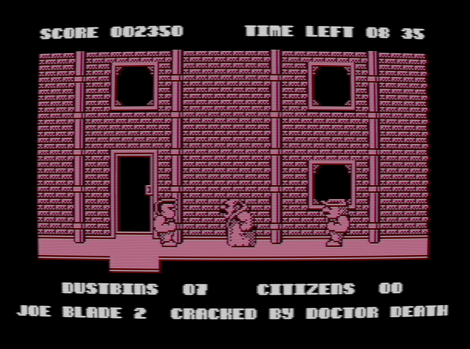

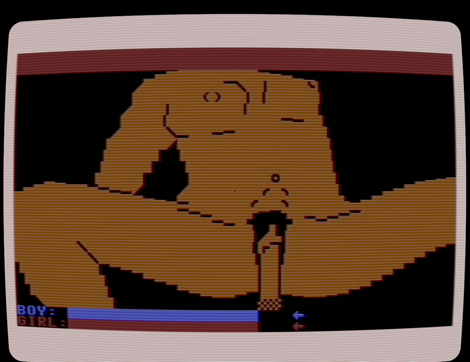

 This page - among others Commodore 264 family related - hosts one of the best Commodore plus/4 emulators for Windows, YAPE
This page - among others Commodore 264 family related - hosts one of the best Commodore plus/4 emulators for Windows, YAPE