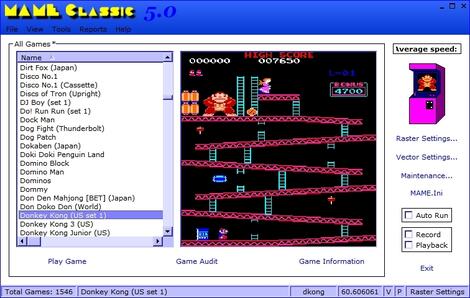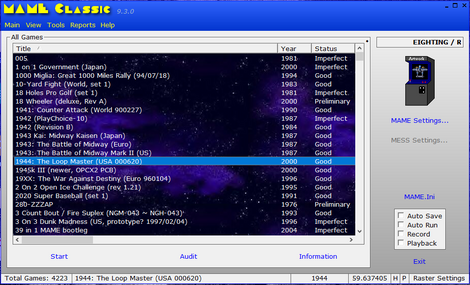Pojawiła się nowa wersja jednego z najstarszych, o ile nie najstarszy, frontend dla MAME - Mame Classic.
→ NOWSZY [Arcade] Mame Classic 10.1.0 - 02/04/2024
MAME CLASSIC Version 10.1.0 - 02/04/2024
- Added : Ability to hide MESS Machines requiring .chd files.
- Changed : When selecting a MESS Machine, there is now a slight delay before it's software list is loaded. This makes it smoother to move through the machine list.
- Changed : When selecting a MESS Machine, the focus will no longer switch to it's software list... per request.
- Fixed : The background color of the lists would sometimes not match what was selected in Options.
→ NOWSZY [Arcade] Mame Classic 10.0.0 6/10/2023
10.0.0 (For MAME 0.254 - 0.259)
- Added : 7-zip support for ROMs, Software and Samples... per request.
- Fixed : Unable to view the Favorite MESS Machine Changes report.
- Fixed : When switching from an Arcade list to the MESS list, some labels would still show the captions from the Arcade list. Introduced in 9.9.4.
→ NOWSZY [Arcade] Mame Classic 9.5.0
New In This Version (For MAME - 0.244)
- Added : Accel and Soft to the Video Rendering drop-down.
- Added : Option to List Slots available for MESS machines.
- Added : UI LUT and UI LUT Texture controls.
- Changed : MAME Classic is no longer available as an installer. The dependency files are now in a sub-folder under the MAME Classic folder. To have MAME Classic save its output and settings files in your Windows AppData folder, rename or delete portable.dat. Otherwise, these files will be stored in the MAME Classic folder.
- Changed : MAME Classic now supports the history.xml format instead of history.dat.
- Changed : XP Styles no longer supported.
- Fixed : If theme was set to Black, some text such as Audit or Info results would not be visible for subsequent MAME Classic runs.
- Fixed : MESS Settings button or link would sometimes become invisible.
→ NOWSZY [Arcade] Mame Classic 9.4.0
→ NOWSZY [Arcade] Mame Classic 9.3.0
New In This Version (For MAME - 0.216)
- Added : Control for Low Latency.
- Added : You can now open MAME Classic's App folder and Data folder from the Tools menu.
- Changed : MAME Classic no longer converts paths to their short path name.
- Changed : MAME Classic now uses your LOCALAPPDATA folder to write output, reports and temp files. Any files in the old location (MAME Classic folder) will be moved to the new location the first time you run this version. Once they are moved, you can delete the output, settings and temp folders in the MAME Classic folder. This will allow MAME Classic to be run without admin rights "if" your MAME folders are in unprotected locations.
- Changed : The ROM Directories function is now called Orphan ROM Finder.
- Changed : The Settings screen will now default to the image type of the current select machine.
- Fixed : The Audit function would report "Samples are not needed with this driver." if the sample set was missing regardless if samples were needed or not.
- Fixed : The ROM Directories function would exit prematurely if an orphan ROM was found and you chose to move it.
- Removed : Depreciated Artwork options.
→ NOWSZY [Arcade] Mame Classic 9.2.0
New In Version 9.2.0 - 09/02/2018 (For MAME 0..203)
- Added : Controls for BGFX LUT and BGFX AVI Name in the BGFX Post-Processing section
- Added : Controls for new Chroma options in the Direct3D Post-Processing section
- Added : Controls for new LUT and LUT Texture in the Bloom Post-Processing section
- Fixed : MESS Machine list font size would not change after selecting a different size
→ NOWSZY [Arcade] Mame Classic 9.1.0
New In Version 9.1.0 - 04/02/2018
- Added: Controls for new Fallback Artwork, Override Artwork and NVRAM Save options
- Added: Cambria and Segoe UI GUI fonts
- Changed: The cursor no longer changes to a hand pointer on the main form
- Changed: The option "Use Link Style GUI" is now "Use Buttonless GUI"
- Changed: The reports folder has been renamed to output
- Fixed: Changing to the Classic theme from any other theme would leave the background color of the previous theme in one of the textboxes
- Fixed: Scroll Bar issue on the Maintenance screen when MAME Classic was restored from maximized
- Fixed: Vector controls would be disabled in MESS Settings
- Removed: References to obsolete help files in the Help pull-down menu
- Removed: MS Sans Serif and MS Serif GUI fonts
→ NOWSZY [Arcade] Mame Classic 9.0.0
New In Version 9.0.0 - 11/04/2017
- Added : MAME Classic can now launch machines formally found in MESS which don't have software lists
- Added : MAME Classic will automatically look for a "devices" folder and a "bios" folder in your MAME directory and in the parent directory of your ROMs folder for machines formally found in MESS
- Changed : Screenless and mechanical systems are no longer displayed
- Changed : The Color column is now Palette
- Changed : The Hand Pointer cursor since it was showing as solid black on the Windows 10 Fall Creators Edition
- Fixed : Some instances where MAME Classic was unable to determine the device type when trying to launch a machine formally found in MESS
- Fixed : Color (Palette), Sound, and Graphics column not displaying proper data after a recent change to the listxml
- Removed : The Devices directory path selection box
→ NOWSZY [Arcade] Mame Classic 8.9.0
New In Version 8.9.0 - 01/29/2017
- Added : New PortAudio options
- Fixed : The Beam Intensity Weight drop-down had incorrect negative values
- Fixed : The ROM Compare function would not close a file if the Cancel button was pushed during the compare
→ NOWSZY [Arcade] Mame Classic 8.8.0
New In This Version (For MAME 0.181)
- Added: Screen shots for machines formally found in MESS can now be displayed if created with F12 or Alt+F12
- Added: The BIOS drop-down now lists BIOS for machines formally found in MESS when configuring their options
- Added: You can now audit all ROMs of the machines formally found in MESS
- Changed: The Category filter can now filter machines formally found in MESS
- Changed: The Maintenance screen is now available when viewing machines formally found in MESS
- Fixed: A parent's screen shot would be displayed even if you didn't chose to use parent screen shots for clones
- Fixed: Ampersand (&) symbols would not be visible in the game lists
- Fixed: Changes to the BIOS Filter or Category Filter would not cause the lists to refresh with those changes if the changes were de-selecting everything
- Fixed: MAME would run on the main display even if another display was set in the screen option
wstecz01/11/2015 22:22

![[Arcade] Mame Classic 7.6.0](/Photos/www/picphoto/aca3573c1.jpg,134)