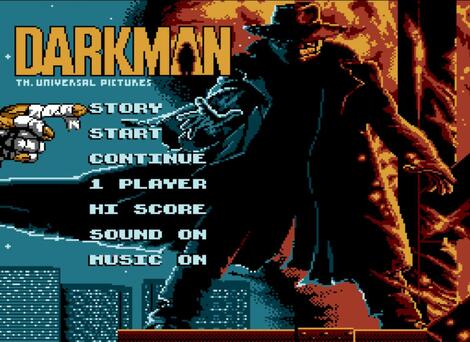iNes, to emulator platformy NINTENDO 8 autorstwa Marata Fayzullina, który ostatnio sukcesywnie udostępnia darmowe wersję Windows swoich emulatorów pod Androida i Symbiana (fMSX, VGB, VGBA, iNES, MG, ColEm, Speccy, AlmostTI).
New in This Version
- Improved 6502 clock precision.
- Added support for 100+ undocumented 6502 instructions.
- Increased VBlank interrupt delay from 4 to 5 cycles (Kart Fighter).
- Now rendering sound in 1ms increments. Percussion effects became much better.
- Now accurately emulating APU random noise generator.
- Fixed sound channels defaulting to melodic sound after reinitializing sound.
- Fixed APU register $400F emulation.
- Optimized APU volume computation.
- Added light gun emulation (Duck Hunt, etc).
- Added support for Japanese Arkanoid paddle.
- Added support for PowerPad.
- Paddle fire button now returns 1 when pressed.
- iNES will now automatically load GameGenie cheats from *.CHT files.
- iNES will now automatically load patches from *.IPS files.
- iNES will now automatically load palettes from *.PAL files.
- Added support for Pro Action Replay cheats.
- Added the Cheat Hunter tool to find your own cheats.
- Added functions for load and save GameGenie cheats.
- Added support for "wrapped" DiskSystem files that come with a 16-byte FDS header.
- Now resetting DiskSystem to floppy side A on startup.
- Added mapper #12 (Dragon Ball Z 5).
- Fixed mapper #19 (more Namcot games).
- Added mapper #26 (Konami VRC6 with A0/A1 bits flipped).
- Added mapper #36 (TXE/MicroGenius).
- Added mapper #37 (Super Mario Bros. + Tetris + Nintendo World Cup multicart).
- Added mapper #38 (Crime Busters).
- Added mapper #41 (Six-in-One multicart).
- Added mapper #42 (hacked FDS games).
- Added mapper #44 (7-in-1 multicart).
- Added mapper #46 (Rumblestation 15-in-1 multicart).
- Added mapper #47 (Super Spike V'Ball + Nintendo World Cup multicart).
- Added mapper #70, used by Bandai and Taito's Arkanoid 2.
- Fixed mapper #71 (more CodeMasters games).
- Added mapper #72 (Jaleco JF-17 chip).
- Added mapper #73 (Konami VRC3 used in Salamander).
- Added mapper #75 (Konami VRC1).
- Added mapper #87, used in Japanese Goonies version.
- Added mapper #88 (Quinty, Namcot Mahjong 3, Dragon Spirit).
- Added mapper #89 (Sunsoft-2 chip in Tenka no Goikenban: Mito Koumon).
- Added mapper #92 (Moero!! Pro Soccer, etc).
- Added mapper #93 (Sunsoft-2 chip in Japanese Shanghai, etc).
- Added mapper #97 (Kaiketsu Yanchamaru).
- Added mapper #99 (VS System games).
- Added mapper #101 (Urusei Yatsura - Lum no Wedding Bell).
- Added mapper #107 (Magic Dragon).
- Added mapper #112 (stripped down MMC3 used by Tengen and Namco).
- Added mapper #113 (American Video Entertainment Nina-03/06 boards).
- Added mapper #140 (Jaleco JF-11/JF-14 boards).
- Added mapper #144 (Death Race).
- Added mapper #152 (Taito's Arkanoid 2).
- Added mapper #163 (Final Fantasy VII, Pokemon Yellow).
- Added mapper #164 (Final Fantasy V).
- Added mapper #193 (TC-112 chip in Fighting Hero, War in the Gulf).
- Added mapper #206 (Tengen MIMIC-01, Namcot 118).
- Added mapper #210 (Family Circuit '91, Dream Master, other Namcot games).
- Added mapper #225 (52 Games, 58-in-1, 64-in-1 multicarts).
- Added mapper #226 (Super 42-in-1, 76-in-1 multicarts).
- Added mapper #228 (Action 52, Cheetamen II).
- Added mapper #232 (Quattro Adventure, Arcade, Sports by CodeMasters).
- Added mapper #240 (Jing Ke Xin Zhuan and Sheng Huo Lie Zhuan).
- Added mapper #241 (Fan Kong Jing Ying).
- Added mapper #242 (Wai Xing Zhan Shi).
- Added mapper #243 (Honey Peach and Poker III).
- Added mapper #246 (Fong Shen Bang - Zhu Lu Zhi Zhan).
- Partially implemented mapper #227 (1200-in-1)
New in iNES 3.6
- Ported iNES to Unix using the new EMULib framework. I will try to compile the new iNES-Unix for as many Unix flavors as possible. At the moment, only Ubuntu Linux binaries are available.
- Ported iNES to Maemo OS2008 used in N800 and N810 internet tablets from Nokia. iNES-Maemo is specifically optimized for internet tablets using assembler modules from iNES-Symbian.
- Optimized 6502 emulation by collapsing infinite empty loops.
- Introduced more accurate per-scanline cycle counting.
- Once again, extended time before VBlank flag going up by 2 scanlines. This fixes F1 Race, Elite, etc.
- Moved mapper initialization after default initialization. This should fix MMC5 screen corruption that occurred in iNES 3.1.
- Fixed MMC3 scanline counter to remove garbage scanlines in Crystalis, GIJoe 2, Cartoon Workshop, etc.
- Finally fixed light gun ("zapper") emulation!
- Fixed FamiBASIC keyboard support on all platforms.
- Fixed FIRE-A autofire option in built-in menu.
- Fixed command line options for enabling/disabling sound.
- Added support, editing, and display for VS System DIP switches. Also see
-dipcommand line option. - Added
-soft/-nosoftcommand line option and made softening, scanline simulation, and synchronization options work on all relevant platforms (Unix, Maemo, MSDOS). - Removed
-vperiodand-hperiodcommand line options, as these values are now computed automatically and do not need adjustment. - Removed last occurances of #define SOUND. Sound support is always compiled in anyway.
- Made
[F8]toggle scanline simulation, while[SHIFT]+[F8]toggles softening. - Added standard VS System palette files to the package.
- Now drawing light gun aim and DIP switches using NES palette to avoid problems at different screen depths.
- Removed
-novsyncand-200options from iNES-MSDOS, and added a new-480option for 640x480 VESA screen mode. - Fixed iNES-MSDOS light gun aim in 640x480 screen mode.
- The UIQ version of iNES-Symbian now uses 6502 emulation optimized in ARM assembler (this option has been left out in the last release).
- iNES-Symbian display routines rewritten in ARM assembler for speed. This should mainly affect UIQ3 users but S60 users will also benefit.
- Split iNES-Symbian configuration menu into four tabs, making "Video" and "Audio" settings separate.
- Added "Audio Latency", "Skip Frames", and "Sync Updates" settings to iNES-Symbian.
New in iNES 3.5
- Added network play option to iNES-Windows and iNES-Symbian!
- Upgraded EMULib audio rendering API.
- Now clearing all memory in ResetNES() to keep both NetPlay sides consistent.
- Added new, much better, scanline simulation and video softening effects to iNES-Windows.
- iNES-Windows full-screen mode now runs in 640x480 resolution.
- Fixed input device selection in iNES-Windows and built-in menus.
- Fixed problem with gameplay being too fast in iNES-Symbian.
- Fixed premature termination of the emulation thread when exiting iNES-Symbian, soundtrack recording and config saving work again.
New in iNES 3.4
- Added proper light gun emulation via mouse (
-gun). - Added Arkanoid paddle emulation via mouse (
-paddle). - Added PowerPad emulation (
-ppad). - Rehashed built-in menu to make space for more options.
- Added menu options to choose and write-enable DiskSystem floppies, use light gun, paddle, and PowerPad.
- Added built-in menu options to log soundtrack and toggle MIDI drums.
- Finally fixed opendir() problem in iNES-Symbian. All built-in menu file dialogs work now!
- Added FamiBASIC keyboard support to iNES-Symbian.
- Added display orientation settings to iNES-Symbian ("Landscape", "Portrait", and "Auto").
- Added backlight settings to iNES-Symbian ("Always On" and "Default").
- Added virtual on-screen keyboard to iNES-Symbian, invoked by pressing
[EDIT]or left[SHIFT]key. - Further extended and optimized Symbian screen rendering routines.
- Fixed and optimized TV scanline simulation in iNES-Symbian, made scanline effect stronger.
- Fixed system warnings in when flipping Nokia E70 open/closed.
- Fixed possible crash when selecting an initial file in iNES-Symbian.
- Improved "About" box in iNES-Symbian.
- Moved iNES-Symbian file selection root to
E:.
New in iNES 3.3
- Added error messages to iNES-Windows and iNES-Symbian.
- Added button and key remapping configuration to iNES-Symbian.
- iNES-Symbian application menu is now split into three pages.
- iNES-Symbian 6502 CPU emulation rewritten in ARM assembler for speed.
New in iNES 3.2
- Extended built-in configuration menu.
- Added option to draw all sprites (-allspr) rather than obey hardware sprites-per-scanline limit.
- Fixed time counter in the sound chip emulation.
- Sound chip emulation now uses microsecond precision.
- Removed buffer size limit in CONFile().
- Fixed menu behaviour when selecting PAL/NTSC options.
- Automatic PAL/NTSC selection by header is now default.
- Fixed audio volume resetting after exiting config menu in iNES-Windows.
- Fixed automatic menu and window size changes in iNES-Windows.
- Reduced audio latency and jitter in iNES-Symbian.
- iNES-Symbian now saves settings on exit.
- Extended and corrected the documentation.
New in iNES 3.1
- Switched both iNES-Windows and iNES-MSDOS to the new EMULib framework.
- Added built-in configuration menu ([F5]) available on all platforms.
- Added new screen buffer based 6502 debugger ([F1]) available on all platforms.
- Made display updates in iNES-Windows much faster.
- Fixed external joystick support in iNES-Windows.
- Improved audio quality in iNES-Windows.
- iNES-MSDOS now uses 15BPP display mode.
New in iNES 3.0
- Extended .NES file specification with a flag for PAL cartridges. See my NES Architecture Document for details. iNES now allows to force PAL (
-pal), NTSC (-ntsc), or select the mode automatically by the cartridge header. - When you buy iNES-Windows, you now also get iNES-MSDOS.
- Added DirectDraw-based full screen mode to iNES-Windows. Press [ALT]+[ENTER] to switch in and out of the full screen mode. Use it with caution, as DirectDraw is notoriously unstable.
- Added support for mapper 13 (CPROM).
- Added support for mappers 79 (Nina-3) and 81 (Nina-6).
- Fixed mapper 25 (VRC4B) to allow writing to cartridge RAM.
- Fixed a minor bug (typo) in the screen driver, thanks to Aaron Oneal.
- Added fast-forwarding option ([F9], also [PGUP] in Windows and Unix).
- Fixed incorrect label on the "Sync to..." slider in iNES-Windows.
- Raised the maximal "Sync to..." frequency to 80Hz.
- Window size and position are now saved on exit in iNES-Windows.
New in iNES 2.3
- Switched to the latest version of the OpenWatcom C/C++ compiler.
- The infamous Windows problem with spaces in directory names seems to be fixed by using a newer compiler.
- Joystick problems in iNES-Windows are fixed.
- Added joystick configuration to iNES-Windows setup panel.
- Added HSV palette configuration to iNES-Windows setup panel (not functional yet).
- Fixed a Unix sound driver problem with non-atomic write, thanks to Colin Howell.
New in iNES 2.3
- Added RAM page selection to MMC1.
- All screen refresh is now directed by the VRAM address register.
- Two lower bits of PPUCONT1 register immediately propagate to VRAM address bits (Super Mario Borthers, Zelda).
- Fixed frequency sweep for sound channel 0 when increasing frequency (Othello-Bit).
- Fixed vertical scroll rollover.
- Automatic HPeriod/VPeriod computation is now default.
- Now taking into account cycles taken by the sprite DMA.
- Now not generating NMI if VBlank flag was reset in the PPU status register (Ikari Warriors 3, BWings).
- Reduced delay between VBlank and NMI to several cycles (Overlord, Dragon Strike).
- Removed cycle counter roundups.
- Now saving raster effect option as global (not cartridge specific).
- Now cleanly removing the debugger console in iNES-Windows.
- Added keyboard support for FamilyBASIC and other programs using the keyboard.
- Fixed Windows sound driver to avoid crashes in Windows 2000.
New in iNES 2.1
- New iNES-Windows demo is now available.
- Now setting B-flag to 1 when popping SR off the stack.
- Added wrap-around emulation to 6502's JMP ($xxxx) instruction.
- Added -DNO_DECIMAL to iNES-Windows and iNES-Unix makefiles (NES 6502 has no decimal mode).
- Added VRAM mirroring between $2000-$2F00 and $3000-$3F00.
- Switched to a single latch for $2005 and $2006.
- Now setting EightSprites flag correctly.
- Now starting sprite DMA from the address set via $2003.
- Now not updating scroll and VAddr until both bytes transferred.
- Fixed a bug in the MMC4 implementation.
- Fixed a bug in the debugger when printing out sprite table.
- Added console debugger to iNES-Windows (press F1).
- Added TV raster effect to iNES-Windows.
- Removed MIDI volume control from the Windows sound driver.
New in iNES 2.0
- Number of 8kB RAM pages added to the .NES header!
- State file format has changed.
- Major overhaul of the screen update driver to get rid of memcpy() calls in mapper handlers.
- Replaced the original iNES color palette with the one Chris Covell obtained from the real NES. The original palette is still available in the Old-iNES.pal file.
- Added support for loading/saving multiple (up to 4x8kB right now) battery-backed RAM pages from a .SAV file.
- Fully implemented mappers 9 (MMC2 used in Punchout) and 10 (MMC4).
- Limited IRQ counter updates in MMC3 to situations when screen refresh is on and ChrGen/SprGen use different tables.
- Added mapper 24 (Konami VRC6) but interrupts are still wrong.
- Added mapper 25 (Konami VRC4B).
- Added mappers 64 (Tengen RAMBO-1), 65 (Irem H-3001), 66 (GNROM), 67 (SunSoft3), 68 (SunSoft4), 69 (SunSoft5 FME-7), 71 (Camerica), 78 (Irem 74HC161/32), 91 (HK-SF3).
- Implemented a lot of special features of mapper 5 (MMC5) such as extended graphics and sound.
- Fixed mapper 11 (Color Dreams games).
- Fixed mapper 19 (Namcot 106).
- Fixed mapper 16 (Bandai) although some timing problems still persist.
- Fixes to mappers 1 (MMC1), 21 (VRC4A), 22 (VRC2A), and 23 (VRC2B).
- Now generating VBlank NMI at line 244 (Galaxian, Toki, Goonies 2, etc.).
- Now retaining mirroring bits when MMC1 is reset (Jekyll And Hyde).
- Added "PPU interface mode" (Elite).
- Fixed vertical offset calculation inside sprites.
- Fixed horizontal scroll calculation from VRAM address.
- Changed HitFlag computation again.
- Changed sound length setting for the sound channel 2.
- Fixed frequency sweep for sound channels 0,1.
- Some general fixes to the sound chip emulation.
- Some improvements to the built-in debugger.
- Documentation has a new section describing iNES-Windows menus and setup.
- Set background color in iNES-Windows to black.
- Added F6 and F7 to quickly load and save emulation state in iNES-Windows.
- Added "JoyA", "JoyB", "JoySELECT", and "JoySTART" parameters to the [iNES] section of the iNES.INI file to configure joystick button assignments (no GUI yet).
- Obsoleted headers.tgz and headers.zip files.
New in iNES 1.3
- Save state (.STA) file format has changed.
- Added new modular sound chip emulation.
- Added PCM sound channel.
- Improved MIDI logging.
- Implemented correct sprite overlap (SuperMarioBrothers3). Thanks to John Stiles who pointed out this problem.
- Fixed a bug in FDS sound emulation (Castlevania2, DokiDokiPanic), also thanks to John Stiles.
- Major rewrite of the sound drivers and sound logging system.
- Fixed several problems with Windows waveOut sound drivers.
- iNES-Windows now runs in 16BPP HiColor mode.
- Added debugger to iNES-MSDOS (F1).
New in iNES 1.2
- Added capability to save and restore emulation state (.STA files).
- Keyboard assignments changed slightly to be consistent with VGB and MG.
- Now storing ROM and VROM in flat chunks of memory.
- Implemented DiskSystem timer.
- Implemented DiskSystem melodic sound (not finished).
- Fixed HitFlag bug.
- Fixed bug with sprites not updated when background is off.
- Made PCM sound start when the channel is switched on.
- Fixed mapper #16 (Dragon Ball Z series and other Bandai games).
- Fixed joystick support in iNES-Windows.
- Fixed current directory name in iNES-Windows.
- iNES-Unix runs in a resizable window now.
- iNES-Unix now has a proper application icon in WMaker.
- Fixed IPC key allocation bug in iNES-Unix.
- iNES-Windows now uses multimedia timer to sync screen refresh.
New in iNES 1.0
- Rewritten and extended documentation.
- Famicom DiskSystem emulation.
- VS System emulation.
- Majorly bugfixed PPU emulation.
- Completely rewritten mapper code.
- NES 6502 does not support decimal math.
- Direct saving of soundtrack to MIDI files.
- Default palette can be loaded from a file.
- Speed control in iNES-Windows.
- Window size/position snapshots in iNES-Windows.
- Keyboard assignments added to iNES-Windows.
- Added speed control to iNES-Unix.
- Removed description of the .SND format.
- Moved .NES format description to the hardware document.
- Many other small fixes and improvements.
New in iNES 0.7
- iNES-Windows can now be registered by phone or via WWW! Pay with a credit card!
- Extended .NES cartridge format!
- Description of .SND file format!
- Split screens and scrolling are now much more stable.
- Added GameGenie support, thanks to Alex Krasivsky.
- Multiple exotic memory mappers added, thanks to Yang Fanwen.
- Multiple fixes to mapper #4 (MMC3) and mapper #1 (MMC1).
- Sound support completely rewritten, thanks to Kawase Tomohiro.
- Added keyboard setting for Japanese version of FamilyBASIC.
- Added two palette choices from NESticle 0.2 and 0.21.
- Started adding Nintendo DiskSystem support (not finished yet).
- Windows version got built-in support for GZIPped files.
- GUI rewritten and extended in the Windows version.
- MIDI sound implemented in the Windows version.
- Increased number of Windows wave synthesis buffers.
- Added sound logging to the Windows version.
- WinG no longer required for the Windows version.
→ NOWSZY [nes] iNes 6.1 15/03/2021
New in This Version
- Fixed audio randomly not working on iNES-Windows startup.
- Added "Video | Show Framerate" menu option to iNES-Windows.
- Most command line options should now work in iNES-Windows.
- Increased synchronization timer precision in iNES-Windows.
- Added
-fpscommand line option.
authors comment:
The latest iNES 5.8 for Windows and Linux, released on March 15 2021, adds optional frame rate display and should support most command line options on Windows. I have also improved sound reliability on Windows. The previous iNES release has added support for homebrewn UNROM-512 (mapper #30) and Cheapocabra (mapper #111) cartridges.
→ NOWSZY [nes] iNes 6.0 15/02/2021
New in This Version
- Added mapper #30 for homebrewn 512kB/256kB UNROM boards.
- Added mapper #111 for homebrewn Cheapocabra GTROM boards.
authors comment:
The latest iNES 5.8 for Windows and Linux, February 15 2021, adds support for homebrewn UNROM-512 (mapper #30) and Cheapocabra (mapper #111) cartridges. This allows running recently written NES games.
New in iNES 5.9
- Refactored scaling and special effects framework.
- Optimized scaling for large screens and windows.
- Added simple CPU-based linear scaling algorithm.
- Added file drag'n'drop support to iNES-Windows.
- Added
-linearcommand line option to iNES-Linux. - Added "Video | Interpolate Video | Linear Scaling" option to iNES-Windows.
- Enabled "Video | Stretch Full Screen" option with effects enabled.
- Enabled "Video | Force 4:3 Screen" option with effects enabled.
→ NOWSZY [nes] iNes 5.8 14/10/2020
New in This Version
- Refactored scaling and special effects framework.
- Optimized scaling for large screens and windows.
- Added simple CPU-based linear scaling algorithm.
- Added file drag'n'drop support to iNES-Windows.
- Added
-linearcommand line option to iNES-Linux. - Added "Video | Interpolate Video | Linear Scaling" option to iNES-Windows.
- Enabled "Video | Stretch Full Screen" option with effects enabled.
- Enabled "Video | Force 4:3 Screen" option with effects enabled.
authors comment:
The latest iNES 5.8 for Windows and Linux, released on October 14 2020, adds a separate option for linear interpolation scaling. I have also majorly refactored scaling and special effects framework and added a simple CPU-based linear interpolation scaler, for cases where GPU-based interpolation is unfeasible. Finally, the Windows version now supports drag'n'drop for all relevant files.
→ NOWSZY [nes] iNes 5.7
New in This Version
- Refactored mapper #4 (MMC3) implementation, fixed multiple bugs.
- Gunnac title now shows without garbage.
- Fixed sprite rendering at the left edge of screen.
- Fixed vibrating sound during replay.
- Disabled percussion channel in MIDI recordings (too much noise).
- Fixed window title in iNES-Windows when started from command line.
- Fixed PulseAudio hangup on exit in iNES-Linux.
authors comment:
The latest iNES 5.7 for Windows and Linux, released on May 9 2019, includes a completely refactored mapper #4 (MMC3), fixing Gunnac title screen, among other things.
New in iNES 5.6
- Now also blanking sprites when the left edge is being blanked.
- NMI cannot be disabled or cancelled once VBlank starts.
- Double Dragon no longer hangs at subway scene, etc.
- Fixed mapper #65 (Irem H3001 chip).
→ NOWSZY [nes] iNes 5.5
New in This Version
- Changed MMC3 to start with 16kB page at $8000
- Plants Vs Zombies works now (assumes 16kB page at $8000).
- Changed VBlank-to-NMI distance to 7 clocks.
- Antarctic Adventure works (needs 7+ VBlank-to-NMI clocks).
- Ultimate Basketball works (needs 6+ VBlank-to-NMI clocks).
- Road Worker works (needs 6+ VBlank-to-NMI clocks).
- Brither Ball works (needs 6+ VBlank-to-NMI clocks).
authors comment:
The latest iNES 5.5 for Windows and Linux, released on March 6 2019, fixes MMC3 startup operation (Plants vs Zombies) and increases the delay between VBlank and NMI generation to 7 clocks (Antarctic Adventure, Ultimate Basketball, Road Worker, Brother Ball).
New in iNES 5.4
- Added vertical scroll bug emulation (Tower Of Druaga works).
- Added left-side sprite masking emulation.
- Fixed background/sprites rendering order.
- Disabled sprite #0 hit detection at X=255.
- Disabled drawing sprites at scanline #0.
- Further optimized sprite drawing.
→ NOWSZY [nes] iNes 5.3
New in This Version
- Made replay save states approximately every 170ms.
- Added ability to browse through paused replay.
- During replay, the [UP] button to pause.
- Press [LEFT] and [RIGHT] to browse through paused replay.
- Press [UP] to resume replay, any other key to continue.
- Made
WaitJoystick()exit when window closed.
authors comment:
Released on May 22 2018, lets you pause replay at any time by pressing UP button, then browse through your own gameplay with LEFT and RIGHT buttons. Once satisfied, press UP again to resume replay, or any other button to keep playing from the chosen spot. If you do not know what the replay feature is, simply press F8 during gameplay and see.
New in iNES 5.2
- Added remaining time display during replay.
- Stopping replay when emulation reset or state loaded.
- Fixed replay rollover mechanism.
- Added shadow underneath the time display.
New in iNES 5.1
- Made iNES treat all ROMs with mapper #99 as VS-System ROMs.
- Added multiple monitor support to iNES-Windows.
- Fixed disappearing window in iNES-Windows.
- Fixed best full-screen mode detection in iNES-Windows.
- Fixed window flicker that appeared after recent Win10 updates.
- Fixed default window position to the middle of the screen in iNES-Windows.
- Fixed DirectInput joysticks support in iNES-Windows.
- Made directional pads work on XBox gamepads.
- Switched iNES-Linux to using PulseAudio sound.
- Updated old PulseAudio driver for 64bit Linux.
New in iNES 5.0
- Added support for DirectInput joysticks to iNES-Windows.
- Moved all input-related options to the "Input" menu in iNES-Windows.
- Fixed crash when changing audio sampling rate in iNES-Windows.
- Added "Draw 65% Frames" option to iNES-Windows.
- Fixed screen updates after changing scaling algorithm in iNES-Windows.
→ NOWSZY [multi] iNes 4.9
New in This Version
- Added waveforms to DiskSystem sound chip emulation.
- Added volume envelopes to DiskSystem sound chip emulation.
- Computing effective waveform power when simulating samples via MIDI.
- Fixed triangle channel volume when playing via MIDI.
- Fixed "Hit MIDI Drums" option in iNES-Windows.
- Added "Nearest Neighbor" option to disable linear interpolation.
- DiskSystem disks now get loaded starting with side A.
authors comment:
Released on March 1 2017, greatly improves DiskSystem sound emulation, MIDI playback and recording. I have also added an option to disable Direct3D linear image interpolation in iNES-Windows.
→ NOWSZY [multi] iNes 4.8
New in This Version
- Fixed DPCM sound channel (Journey To Silius, Castlevania 2, etc).
- Fixed sawtooth sound channel linear counter.
- Added support for binary .PAL files used by other emulators.
- Added "Force 4:3 Screen" option to iNES-Windows.
- Fixed 44kHz sound hiccups when 50Hz sync selected in iNES-Windows.
- Disabled Direct3D antialiasing when magnifying by x3 or more.
- iNES-Windows will use the last loaded .PAL file automatically.
- iNES-Windows will not overwrite last .NES file name with .PAL or .STA names.
- Keys [1]-[8] will toggle individual sound channels in iNES-Windows.
- Key [0] will toggle all sound channels in iNES-Windows.
- Added -4x3 command line option to iNES-Unix.
authors comment:
- The latest iNES 4.8 released on January 11 2017, applies final fixes to the DPCM and sawtooth sound channels, adds support for binary palette files and an option to force "television" 4:3 display ratio. The Windows version comes with a bunch of platform-specific fixes and features.
→ NOWSZY [multi] iNes 4.7
New in This Version
- Completely rewrote sound chip emulation.
- Fixed sound in Super Mario Brothers, Duck Hunt, many other games.
- Properly implemented sound length counters and register $4015.
- Now silencing sound channel when sweep value exceeds $7FF.
- Fixed Famicom DiskSystem sound channel.
- Fixed mappers #21 (VRC4A/VRC4C) and #22 (VRC2A).
- Ganbare Goemon 2 and Wai Wai World 2 (mapper #21) work.
- Fixed mappers #23 and #25 to guess VRC4/VRC2.
- Status line in Japanese Tiny Toon Adventures (mapper #23) works.
- Status line in Boku Dracula Kun (mapper #23) works.
- Ganbare Goemon and Japanese Gradius 2 (mapper #25) work.
- Bio Miracle Bokutte (mapper #25) works.
- Fixed creating file associations on Windows 8+.
authors comment:
- The latest iNES 4.7 for Windows released on December 14 2016, includes completely rewritten sound chip emulation, addressing many complaints about the sound quality. Among other things, Super Mario Brothers and Duck Hunt now have correct sounds. I have also fixed support for Konami VRC2 / VRC4 cartridges (mappers #21, #22, #23, #25).
→ NOWSZY [multi] iNes 4.6
New in This Version
- Added Scale2X scaling algorithm.
- Added Monochrome, Green, Amber, and Sepia CRT emulation.
- Added
-scale2xand-rastercommand line options. - Added
-mono,-sepia,-green, and-ambercommand line options. - EMULib-specific command line options now processed inside EMULib.
- Added "Play Sound When Inactive" option on Windows.
- Added "Scale2x Algorithm" option on Windows.
- Added "LCD Raster" option on Windows.
- Added "Debugger" option on Windows.
- Renamed "Color Raster" menu to "Color Filter" on Windows.
- Deprecated
-notvand-nolcdcommand line options.
authors comment:
- The latest iNES 4.6 released on September 5 2016, comes with an additional Scale2x scaling algorithm and the new color filters for simulating monochrome, sepia, green, and amber CRT screens.