Marat Fayzullin zadeklarował, że jego emulator fMSX dla Windows będzie dostępny bezpłatnie, do tej pory program należał do programów typu shareware i rejestracja wynosiła około 20$.
fMSX był jednym z pierwszych programów do przyzwoicie emulować komputery z rodziny MSX (MSX, MSX2, MSX2+), a przez został przeniesiony do wielu innych platformach. Mimo, że te porty są zazwyczaj bezpłatnie, emulator dla Windows zawsze był płatny - aż do dziś.
Cóż, biorąc pod uwagę, że Marat skupił się w chwili obecnej nad płatnymi emulatorami dla urządzeń mobilnych, do ładny gest.
New in This Version
- fMSX-Windows is now free!
- Added accurate R register emulation, many protected boot loaders run now.
- Added accurate LDIR/LDDR emulation, more protected boot loaders run now.
- Added undocumented opcode 71h to the Z80 emulation.
- Added more realistic "LD R,A" opcode to the Z80 emulation.
- Added cartridge type lookup by its SHA1 checksum, as listed in the CARTS.SHA file.
- Updated EMULib to a newer, more stable version.
- Switched fMSX-Windows version to use Direct3D in full-screen mode.
- Added proper Windows joystick support.
- Now properly restoring full-screen mode in fMSX-Windows.
- Fixed a bug in fMSX-Unix that corrupted memory on most platforms but, for some reason, not on Ubuntu Linux.
- Added a separate Rules.Solaris make rules file. Include this file into your Makefile instead of Rules.Unix to compile for Solaris and don't forget about removing -DLSB_FIRST on SPARC hardware.
- Fixed compilation warnings when compiling fMSX with CLANG.
New in fMSX 3.5
- After a long pause, finally updated fMSX-Unix port. fMSX-Unix source code is once again available as part of the core source code distribution. It has been debugged on the Ubuntu Linux. Let me know of any incompatibilities with other Unix flavors.
- Extended fMSX-Symbian port to support UIQ3 phones from Sony Ericsson and Motorola. As I only have key-operated Motorola Z8, testers with pen-based SE phones are badly needed.
- Added run-time compatibility with 8bpp, 16bpp, 24bpp (32bit pixels) and 32bpp screen depths to fMSX-Unix. IMPORTANT: At this moment, built-in config menu, debugger, and NetPlay dialog will only work at X11 screen depth that matches your compile-time setting (i.e.
-DBPPxx) in Makefile. Make sure you always compile fMSX-Unix for your default screen depth.
- Disabled secondary slots for primary slot #0 in MSX1 mode. DiskROM boots in MSX1 mode again.
- Now syncing all sound channels after loading state, sound does not get "stuck" any more.
- Renamed command line option
-zoom/-nozoom into -soft/-nosoft.
- Moved a few key definitions, so that "!@#$%^..." characters can now be used as indices into
Keys[]. This is done for compatibility with GDK key events.
- Renamed
KeyMap[] to KeyState[] to avoid name clash with MacOSX system API.
- ALT swaps joysticks 1/2 on all platforms where applicable.
- CONTROL/SHIFT keys now act as FIRE-A/FIRE-B joystick buttons on all platforms.
- Improved fMSX-Symbian sound code, although sound problems still persist on some UIQ3 phones.
- Split fMSX-Symbian/S60 configuration menu into four tabs, making "Video" and "Audio" settings separate.
- Added "Audio Latency", "Skip Frames", and "Sync Updates" settings to fMSX-Symbian.
- Added to fMSX-Symbian ability to use Nokia E61/E62 [FUNC] key in the built-in menu.
- Fixed an fMSX-Symbian bug where pieces of virtual keyboard remained on screen after closing it.
- Pressing [8] key on fMSX-Symbian now invokes virtual keyboard, if enabled, for the phones which do not have the [EDIT] key.
New in fMSX 3.4
- Added network play option to fMSX-Windows and fMSX-Symbian!
- Now not opening printer file until the first character is printed.
- Fixed OUTD/OUTDR opcodes to modify B register before the OUT operation.
- No longer trying to load state files from LoadFile().
- Defined
"INLINE" properly, depending on the C standard supported by the compiler.
- Finally retired
#ifdef SOUND as sound is always compiled in anyway.
- Added new, much better, scanline simulation and video softening effects to fMSX-Windows.
- fMSX-Windows full-screen mode now runs in 640x480 resolution.
- Fixed problem with full-screen SCREEN 6/7 in fMSX-Windows.
- fMSX-MSDOS has got complete (non-truncated) emulation for SCREEN 6/7 and TEXT80 screen modes.
- fMSX-MSDOS now always runs in 640x480x15bpp VESA screen mode.
- Added options to simulate TV scanlines (
-tv/-notv) and zoom display (-zoom/-nozoom) to fMSX-MSDOS.
- Options
-sync/-nosync/-vsync work properly again in fMSX-MSDOS.
- Added new "Fill & Soften" zoom mode to fMSX-Symbian. It is rather slow though.
- Added ability to use virtual keyboard in fMSX-Symbian to enter filename when saving files from the built-in menu.
- Fixed problem with gameplay being too fast in fMSX-Symbian.
- Fixed possible source of instabilities in the S60 open file dialog in fMSX-Symbian.
- Fixed exit via Symbian-specific menu.
- Fixed premature termination of the emulation thread when exiting fMSX-Symbian, soundtrack recording and config saving work again.
- The [C] ("Clear") key is no longer used to toggle sound in fMSX-Symbian. It acts as [BACKSPACE] instead.
New in fMSX 3.3
- Save state format has changed due to serious changes to the emulator architecture!
- Added OpZ80() function and the FAST_RDOP macro to the Z80 emulation to optimize code access in architectures with memory-mapped I/O.
- Added subslot support to all slots.
- Moved PAINTER.ROM to slot 0:1, FMPAC to slot 0:2, MSXDOS2.ROM to slot 3:0.
- Reduced the number of user cartridges back to two (A/B). All the other slots are taken by system cartridges (MSXDOS2, FMPAC, etc.).
- Locked user cartridges in slots 1/2 to subslot 0, as external cartridges often do not use subslots.
- If Konami's GMASTER2.ROM or GMASTER.ROM is present in the program directory, fMSX will now load it as a system cartridge.
- Fixed state file name autogeneration.
- Fixed
-rom option behaviour.
- Fixed hangup when switching from MSX1 to MSX2 mode.
- Fixed MSXDOS2.ROM and FMPAC.ROM support.
- Fixed StateID() function to take all cartridges and system ROMs into account.
- Fixed non-working joystick autofire.
- Now checking joysticks and mice once per frame.
- Now accelerating horizontal mouse movement in 512-wide screen modes.
- Mouse buttons are now merged with joystick buttons.
- Fixed mouse-as-joystick option.
- Improved file type detection, now automatically detecting saved states, disk images, cartridge ROMs, fixed font files.
- Readded proper support for fixed text mode fonts with LoadFNT().
- Added proper emulation for the WD1793 FDC (WD1793.c).
- Added unified .FDI disk image support (FDIDisk.c).
- Added support for standard, SV738, Arabic, and Brazilian WD1793-based disk interfaces.
- Added support for GZIPped disk images.
- Made disk geometry discovery smarter (CP/M-80 v2.2 now boots).
- Moved 720kB floppy utilities (Floppy.c) and SCC sound chip emulation (SCC.c) into EMULib.
- Added command line option to patch DiskROM calls (
-simbdos). With this option on, fMSX takes over DiskROM disk access routines. When -wd1793 is used, fMSX will simulate real WD1793 FDC instead.
- Rehashed built-in menu to make screen space for more options.
- Added menu options to select RAM and VRAM sizes, create new disk images, save disk images, patch DiskROM calls, load and use fixed text mode fonts.
- Added virtual keyboard to fMSX-Symbian, invoked by pressing
[EDIT] or left [SHIFT] key. The keyboard can work in three modes: "Off", "Single Key Entry", and "Multiple Keys Entry".
- Added display orientation settings to fMSX-Symbian ("Landscape", "Portrait", and "Auto").
- Finally fixed opendir() problem in EMULib-Symbian. All built-in menu file dialogs work now!
- Further extended and optimized Symbian screen rendering routines.
- Fixed and optimized TV scanline simulation in fMSX-Symbian, made scanline effect stronger.
- Now saving RAM and VRAM size settings in fMSX-Symbian.
- fMSX-Symbian now uses true 512-wide display drivers for SCREEN6, SCREEN7, and TEXT80.
- fMSX-Symbian will now save printer output to
E:OthersfMSXPRINTER.OUT.
- Fixed system warnings in when flipping Nokia E70 open/closed.
- Fixed possible crash when selecting an initial file in fMSX-Symbian.
- Improved "About" box in fMSX-Symbian.
- Moved fMSX-Symbian file selection root to
E:.
- When initial file selection cancelled, fMSX-Symbian will now boot into plain BASIC (i.e. no cartridges and no disks).
- Renamed fMSX-Symbian binary and resource files to avoid name clash with fMSX/S60 port by Juha Riihimaki.
- Fixed mouse support in fMSX-MSDOS.
New in fMSX 3.2
- Added ChangePrinter() function to set printer redirection file.
- Moved disk operations to a separate submenu of the built-in menu and added "Eject Disk" options.
- Added an easy "Load File" option to the built-in menu and the fMSX-Windows.
- Added options to redirect printer and sound logging output to the built-in menu and the fMSX-Windows.
- Added error messages to fMSX-Windows and fMSX-Symbian.
- Added frame rate display option to fMSX-Symbian.
- Added "fill screen" zoom option to fMSX-Symbian.
- Added MIDI soundtrack logging to fMSX-Symbian (saved into E:Sounds and can be used as ringtones).
- Added configurable button and key mappings to fMSX-Symbian.
- fMSX-Symbian application menu is now split into three pages.
New in fMSX 3.1
- fMSX-Windows and fMSX-DOS are now compiled with OpenWatcom C++ and use the new EMULib framework. Note that keyboard assignments have changed!
- Added hardware reset key ([F11]) to reboot MSX.
- Added universal screen buffer based Z80 debugger ([F10]) that works on all platforms.
- Added universal configuration menu ([F8]) that works on all platforms.
- Added ResetMSX() function to restart MSX, possibly in a new operating mode.
- Extended LoadCart() function to load or eject cartridges at runtime.
- Added Mode variable to store all configuration options.
- Replaced -vperiod/-hperiod settings with easier to understand -pal/-ntsc settings.
- Replaced -uperiod setting with a finer -skip setting that controls the percentage of skipped frames.
- Fixed Z80 NMI handling to comply with the standard.
- Fixed SRAM file saving.
- Fixed state file name generation.
- Added autofire options for joystick buttons.
- fMSX-Windows has got a new menu-based GUI, improved sound, and faster graphics updates.
- Fixed USB joypad support in fMSX-Windows.
- fMSX-MSDOS now uses 16BPP screen mode.
- Updated the documentation.
New in fMSX 3.0
- Added transparent support for GZIPped disk images as disks. You can now pass .GZ file names in
-diska/-diskb command line options.
- Added transparent support for directories as disks (thanks to Miguel Colom). You can now pass directory names in
-diska/-diskb command line options. Changes to such disks will not be saved for safety reasons.
- Added DirectDraw-based full screen mode to fMSX-Windows. Press [ALT]+[ENTER] to switch in and out of the full screen mode. Use it with caution, as DirectDraw is notoriously unstable.
- Added a full-fledged debugger to fMSX-Windows. Press [F11] to invoke the debugger.
- Fixed several bugs in MIDI implementations that made some games silent when logging soundtrack or using MIDI output in fMSX-Windows.
- Better adapted fMSX-MSDOS to 320x200 VGA screen.
- "Sync to VBlanks" option is now default in fMSX-MSDOS.
New in fMSX 2.8
- Fixed initial envelope volume in
AY8910.c, thanks to Koichi Nishida.
- Fixed a problem with 8kB/16kB cartridges failing to execute in the MSX1 mode.
- When guessing a MegaROM mapper type, fMSX now tries to look at a data file
CARTS.CRC containing pairs of cartridge CRCs and mapper types.
- Added support for the third cartridge slot. You can now give up to three cartridge names on the command line and three
-rom options.
- Cartridges are now inserted into slots 1:X (A), 2:X (B), and 3:0 (C). The
RS232.ROM has been moved to slot 3:3.
- Added support for the 64kB Panasonic FM-PAC cartridge with 8kB SRAM (
-rom 7).
- fMSX loads files
FMPAC.ROM, MSXDOS2.ROM, and PAINTER.ROM automatically, as long as they are in the program directory and there is an empty cartridge slot available.
- Added support for ASCII/8kB cartridges with 8kB SRAM (Xanadu, Royal Blood). Please, inform me if this has broken support for any "normal" ASCII/8kB cartridges.
- Added support for ASCII/16kB cartridges with 2kB SRAM (Hydlide 2). Please, inform me if this has broken support for any "normal" ASCII/16kB cartridges.
- All battery-backed SRAM save files have now got
.SAV extension. For example, GameMaster2.rom will produce a SRAM file named GameMaster2.sav.
- Added reporting of bad memory writes with
-verbose 8.
- The R-Type cartridge and its variants are supported by the ASCII/16kB MegaROM mapper (
-rom 5).
- HAL's Hole In One Special cartridge is supported by the GENERIC/16kB MegaROM mapper (
-rom 1).
- Konami's Majutsushi (aka Mah Jong 2 or RC765) cartridge is supported by the GENERIC/8kB MegaROM mapper (
-rom 0), although the D/A audio circuit emulation is not implemented.
- Added fast-forwarding option (
[F9]) and moved fixed font switch to a different key ([CONTROL]-[F9]).
- Changed
[F6],[F9],[F10] assignments in fMSX-Windows to comply with other fMSX ports.
- Added
Options menu to fMSX-Windows.
- fMSX-FreeBSD now compiles without changes on FreeBSD 5.x (FreeBSD 4.x users may have to change the location of the
soundcart.h).
- Fixed sound in fMSX-FreeBSD by increasing the number of sound fragments from 8 to 64. If any of FreeBSD developers are reading this, could you explain why this is needed?
New in fMSX 2.7
- Switched to the latest version of the OpenWatcom C/C++ compiler.
- The infamous Windows problem with spaces in directory names seems to be fixed by using a newer compiler.
- Made some arrays "const" to facilitate porting to run-from-ROM platforms (cellphones, PDAs, etc.).
- Joystick problems in fMSX-Windows are fixed.
- Descreased the default sound volume in fMSX-Unix.
- Increased the default wave synthesis frequency to 44.1kHz.
- Minor fixes to the Unix sound drivers.
- Removed MIDI volume control from Windows sound drivers.
- Added TV raster effect to fMSX-Windows.
New in fMSX 2.6
- Added separate (and correct) emulation for the i8255 PPI chip.
- Added masking to lower bits of video table addresses.
- Added timing and other fixes to the Z80 core (courtesy of Omar Cornut).
- Fixed line coincidence and VBlank handling (thanks to Vincent van Dam).
- Save state (.STA) file format has changed.
- Fixed a bug that messed up screen table addresses when restoring state.
- Fixed a bug that left dummy memory page dirty when loading GZIPped ROMs.
- Fixed a -home option bug on Solaris (thanks to Eric Boon).
- Fixed fMSX-Unix to allow it to have an application icon under WindowMaker.
New in fMSX 2.5
- Added emulation state saving and loading.
- Added support for GZIPped ROM files and state file.
- Changed keyboard handler in fMSX-Unix. Hopefully, the key assignments should now be more natural.
- Added sound on/off switch to fMSX-Unix and fMSX-MSDOS.
- Keyboard assignments changed everywhere.
New in fMSX 2.4
- Small fix to the DI instruction.
- Small fix to the HALT instruction.
- Added -sync option to fMSX-MSDOS on public request.
- Fixed PHYDIO DiskROM call (4010h) to return the number of remaining sectors in register B (thanks, Maarten!).
- Fixed ASCII mappers to prevent memory corruption when switching ROM pages in disconnected slots.
- Fixed palette to span to true white.
- Added SetWave() call to the sound API.
- SCC emulation now makes use of waveforms via SetWave().
- SCC gets silenced when 0 frequency is written (thanks, Maarten!).
- Fixed SCC+ emulation.
- Vertical screen adjustment is only computed once, when refresh starts.
- Moved picture 10 pixels down when the screen is 192 pixels high.
- Removed unused SprCol variable.
- Added wave synthesis sound to fMSX-Windows.
- Fixed fMSX-MSDOS to restore palette when exiting the debugger.
New in fMSX 2.3
- Now, when you buy fMSX-Windows, you also fMSX-MSDOS.
- Added modular FM-PAC (aka YM2413 aka OPLL) emulation.
- FM-PAC soundtrack can be logged into a MIDI file.
- Sound and MIDI logging APIs have been integrated and rewritten to accomodate MIDI instruments, dynamic instrument changes, drum usage, etc.
- Added PAL/NTSC switch on a bit in VDP[9] (thanks, Alex!).
- Added support for the overscan (Mantra demos and games run now).
- Added sprite support to SCREEN3 (no idea why it was not there).
- Added support for YJK (SCREEN12) and YAE (SCREEN10/11) screens.
- Added separate handling for IE0 and IE1 IRQs (Xevious, etc.).
- Added masking of Character Table address (SourceOfPower demo runs now).
- Fixed Z80 interrupt handling after EI (thanks, Maarten!).
- IE0 and IE1 IRQs are now reset when disabled.
- IE0 IRQ is now set when enabled.
- Palette sequencer now resets when writing to VDP[16].
- Fixed mapper #1 to support generic 16kB-paged MegaROMs (HoleInOneSpecial).
- Fixed cartridge loader to correctly load MegaROMs with "AB" signature in the last 16kB page (R-Type).
- Mappers #0 and #1 are now renamed to Generic/8kB and Generic/16kB.
- Fixed mapper #3 to have hardwired ROM at addresses 4000h-5FFFh (thanks, Sean!).
- Added mapper #6 that corresponds to the Konami GameMaster2 cartridge with SRAM (thanks again, Sean!).
- Added key click and motor relay click emulation via Drum() call.
- Major rewrite of the sound drivers and sound logging system.
- Added mouse emulation to fMSX-MSDOS.
- Added border emulation via VGA border to fMSX-MSDOS.
- Added built-in debugger to fMSX-MSDOS (F11).
- Fixed static palette in fMSX-MSDOS.
- Fixed fMSX-Unix to work in 24BPP and 32BPP modes.
- Added static palette to fMSX-Unix.
- Minor fixes to fMSX-Unix makefile.
- fMSX-Windows now runs in 16BPP HiColor mode.
- Changed Setup Panel in fMSX-Windows.
- HPeriod and VPeriod scrollbars are gone from fMSX-Windows as timing control is done automatically.
- PAL and NTSC buttons are gone from fMSX-Windows as PAL/NTSC switch is done automatically.
New in fMSX 2.2
- Interrupt system rewritten.
- Mapper management rewritten.
- Keyboard assignments changed again. Check the documentation!
- Made a new MSDOS port of fMSX (still in development).
- Integrated modular AY8910 emulation.
- Integrated modular SCC emulation.
- Integrated SndUnix/SndWin/SndMSDOS sound drivers.
- Sound track is now logged to MIDI files.
- Added a table of I/O handler functions to Z80 core for easy expansion.
- Added ability to load flat (no mapper) 64kB ROMs.
- Added automatic MegaROM mapper guessing (-rom 6).
- Added standard PAL/NTSC timings.
- Added V9958 version flag in MSX2+ mode (VDP S1).
- Added correct emulation of HR/VR flags (VDP S2).
- Fixed border color in SCREEN8 (VDP R7).
- Fixed blinking frequency in TEXT80 (VDP R13).
- Added ADJUST register emulation (VDP R18).
- Added V9938 character scrolling to SCREEN0 and TEXT80 (VDP R23).
- Added scrolling to SCREEN1, SCREEN2, and SCREEN3 (VDP R23).
- Fixed scrolling bug in SCREEN6 and SCREEN7 (VDP R23).
- Made left/right borders 9/7 pixels in SCREEN0 and TEXT80.
- Added -home option to tell fMSX where to find system ROMs.
- Added -auto option for auto fire on pressing SPACE.
- Fixed information printed on -help.
- Fixed crash in fMSX-Windows when switching from 8kB to 16kB MegaROMs.
- Fixed trash in MSX2 logo in fMSX-Windows that appeared after reset.
- Better resizing in fMSX-Windows Setup panel.
New in fMSX 2.1
- New fMSX-Windows available. Buy it now !
- Rewritten V9938 graphical operations support.
- Rewritten initialization sequence.
- Improved real-time clock emulation.
- Fixed a problem with color sprites (Zanac-Ex, Aleste).
- Fixed problems with memory allocation.
- Fixed mouse offset in fMSX-Unix/X.
- Extended documentation, added more questions to FAQ.
- Reduced window size in Unix/X to speed up updates.
- fMSX-Unix now supports 16bpp and 32bpp Xservers for sure.
- Added speed throttling to fMSX-Unix (see -sync).
- fMSX-Unix runs in a resizable window now.
- Fixed IPC key allocation bug in fMSX-Unix.
- Many small fixes to the code.
New in fMSX 2.0b
- Major code rewrite!
- Line-by-line screen updates implemented
- Standard modular Z80 emulation
- Support for 16bit and 32bit X11 screens (possibly 24bit)
- Support for KANJI.ROM
- Mouse support
- Joystick support
- Multiple bug fixes
- Multiple new bugs (look for them!)
New in fMSX 1.5
- More stable split screen (Zanac-Ex no longer blinks)
- RAM mapper fixed again (Designer+ works now)
- V9938 SRCH command fixed
- MSXDOS2.ROM support
- PAINTER.ROM support
- FMPAC.ROM support
- .PSG file format is updated
- Serial port support is not yet implemented
fMSX 6.0
- Refactored Windows EMULib code.
- Most command line options should now work in Windows version.
- Added "Hardware | Paste Clipboard" option to fMSX-Windows.
- Added "Video | Show Framerate" menu option to fMSX-Windows.
- Increased synchronization timer precision in Windows version.
- Fixed clearing file associations in fMSX-Windows.
Authors Comment:
The latest fMSX-Windows, released on February 24 2021. The Windows version should now support most of the documented command line options. I have also added menu options for pasting Windows clipboard contents via MSX keyboard and for showing current framerate. .
fMSX 5.9
- Added simple CPU-based linear scaling algorithm.
- Added
-linear command line option.
- Added drag'n'drop files functionality to fMSX-Windows.
- Fixed fMSX-Windows loading disk and tape files on click.
Authors Comment:
The latest fMSX-Windows, released December 16 2020, add a simple CPU-based linear interpolation algorithm, applied whenever hardware acceleration cannot be be used. The Windows version adds drag'n'drop and fixes loading disk and tape files by clicking on them. The Linux version now has -linear option to enable interpolation.
fMSX 5.8
- Will try opening tapes as read-only, if read-and-append fails.
- System ROM files location now defaults to where executable is.
- Fixed SHA1 computation when guessing MegaROM mapper type.
- ASCII16 mapper now preferred over ASCII8 when guess MegaROM type.
- Changed R-Type mapper type to ASCII16.
- Changed DragonQuest 1 mapper type to GENERIC8.
- Changed Animal mapper type to GENERIC8.
- Changed T&E Soft Ashguine mapper type to GENERIC8.
- Changed Royal Blood mapper type to ASCII8.
- Refactored scaling and special effects framework.
- Optimized scaling for large screens and windows.
- Fixed fMSX-Windows behavior with multiple displays.
- Added tape option to "File | Open" dialog in fMSX-Windows.
- Added "Video | Interpolate Video | Linear Scaling" option to fMSX-Windows.
- Enabled "Video | Stretch Full Screen" option with effects enabled.
- Enabled "Video | Force 4:3 Screen" option with effects enabled.
Authors Comment:
The latest fMSX-Windows, released August 31 2020, fix SHA1 computation and update automatically recognized types for several ROMs. Read-only tape images can now be opened. The Windows version comes with majorly refactored scaling and special effects framework, optimizing rendering to large screens and adding explicit "linear scaling" option.
fMSX 5.7
- Fixed noise in Eggerland Mystery and other games.
- Moved PSG sound computation to Sync8910().
- Fixed several issues in MIDI recording.
- Fixed compatibility with 64bit CPU architectures.
- Added "File | Clear Settings and Quit" option to fMSX-Windows.
- Fixed small windows behavior in fMSX-Windows.
- Fixed window position behavior in fMSX-Windows.
- Saving physical joystick/gamepad selection in fMSX-Windows.
New in fMSX 5.4
- Made replay save states approximately every 170ms.
- Added ability to browse through paused replay.
- During replay, press [UP] to pause or resume.
- When replay paused, press [LEFT] and [RIGHT] to browse.
- Press any other button to continue playing.
- Now cancelling replay if any key or button is pressed.
- Made WaitJoystick() exit when window closed.
fMSX 5.4
- Made replay save states approximately every 170ms.
- Added ability to browse through paused replay.
- During replay, press [UP] to pause or resume.
- When replay paused, press [LEFT] and [RIGHT] to browse.
- Press any other button to continue playing.
- Now cancelling replay if any key or button is pressed.
- Made
WaitJoystick() exit when window closed.
Authors Comment:
The latest fMSX-Windows, released May 15 2018, lets you pause replay at any time with the UP button and then browse through it backwards and forwards with LEFT and RIGHT buttons. Once satisfied, you can resume replay with UP, or continue playing by pressing any other button.
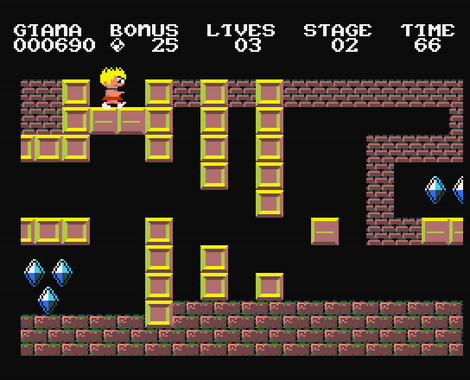
The Great Giana Sisters (1993, Sunrise)
fMSX 5.3
- Added remaining time display during replay.
- Stopping replay when emulation reset or state loaded.
- Fixed replay rollover mechanism.
- Added shadow underneath the time display.
- Compiled fMSX-Unix with
-Wall and eliminated warnings.
- Replaced
-DNO_WAVE_INTERPOLATION with -DWAVE_INTERPOLATION, off by default.
- Removed old
LoadSTA() and SaveSTA() code.
- Finally deprecated
-DNEW_STATES.
Authors Comment:
The latest fMSX-Windows, released March 27 2018, add remaining replay time display and fix several bugs in the replay mechanism. I have also compiled the code with -Wall option and eliminated most of the warnings. Finally, I removed deprecated state saving code and disabled audio interpolation feature by default.
fMSX 5.2
- Fixed DirectInput joysticks support in fMSX-Windows.
- Made directional pads work on XBox gamepads.
Authors Comment:
The latest fMSX-Windows, released on December 12 2017, fixes DirectInput support on Windows and makes directional pads work on XBox gamepads. The previous version added support for multiple monitors and fixed flicker on Win10.
fMSX 5.1
- Added multiple monitor support to fMSX-Windows.
- Fixed disappearing window in fMSX-Windows.
- Fixed best full-screen mode detection in fMSX-Windows.
- Fixed window flicker that appeared after recent Win10 updates.
- Moved disk and cartridge options to "Hardware" menu in fMSX-Windows.
- Switched fMSX-Linux to using PulseAudio sound.
- Updated old PulseAudio driver for 64bit Linux.
Authors Comment:
The latest fMSX-Windows adds support for multiple monitors, improves best full-screen mode selection, fixes disappearing window and flicker on Win10. I have also moved cartridge and disk options to the "Hardware" menu.
fMSX 5.0
- Switched to microseconds in the AY8910 PSG emulation.
- Now updating, rendering, and playing sound every 8 scanlines.
- The
PLAY "S8M90O6G" MML test works now.
- Added support for DirectInput joysticks to fMSX-Windows.
- Fixed crash when changing audio sampling rate in fMSX-Windows.
Authors Comment:
The latest fMSX-Windows and fMSX-Linux, released on July 10 2017, improves sound rendering precision, updating sound every 8 scanlines, rather than every frame. The Windows version adds support for DirectInput joysticks and fixes a crash when changing the audio rate.
fMSX 4.9
- Moved input settings to the "Input" menu in fMSX-Windows.
- Added "Draw 65% Frames" option to fMSX-Windows.
- Fixed screen updates after changing scaling algorithm in fMSX-Windows.
- Fixed "Force 4:3 Screen" option in TEXT80 screen mode.
- Fixed "Load MSXDOS2 ROM" option in fMSX-Windows.
- Fixed "Hit MIDI Drums" option in fMSX-Windows.
- Now computing MIDI volume by waveform analysis.
- Corrected MIDI drums volume in AY8910 emulation.
- Fixed MIDI keyboard click in fMSX-Windows.
Authors Comment:
Released on released on March 15 2017, fix several issues with MIDI playback and recording. The Windows version moves input settings to a separate menu, adds "Draw 65% Frames" option, corrects "Load MSXDOS2 ROM" option behavior, and fixes screen updates that got stuck after changing scaling algorithm
fMSX 4.7
- Fixed loading of BASIC-only cartridges (Danger X4, Crazy Bullet, etc).
- Added a hack to ignore bad writes to ASCII16 MegaROM mapper (Vaxol).
- Added "Interpolate Video | Nearest Neighbor" option to fMSX-Windows.
- fMSX-Windows will not overwrite last loaded file name with other names.
- Added "Force 4:3 Screen" option to fMSX-Windows.
- Added -4x3 command line option to fMSX-Unix.
- Fixed file associations on Windows 8+.
- Slightly rearranged Windows menus.
Authors Comment:
Released on February 1 2017, fix loading of BASIC-only cartridges (Danger X4, Crazy Bullet, etc) and add a hack to ignore bad writes to ASCII16 MegaROM mapper (Vaxol). I have also added an option to force 4:3 "television screen" ratio and another option to disable linear image interpolation on Windows. Also made a few Windows specific fixes.

![[msx] fMSX 3.7 dla Windows za darmo](/Photos/www/picLogoty/cbe1dcfc1.png,134)
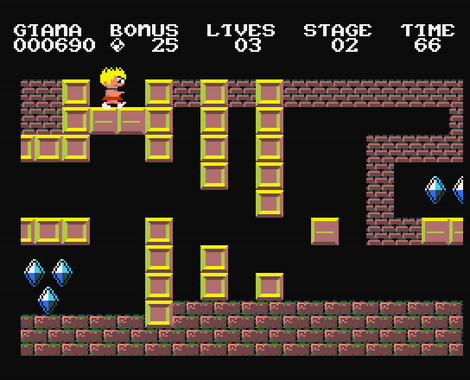
 fMSX is a program that emulates MSX, MSX2, and MSX2+ home computers. It runs the majority of MSX software and mimics most popular hardware extensions, such as SCC, OPLL, etc.
fMSX is a program that emulates MSX, MSX2, and MSX2+ home computers. It runs the majority of MSX software and mimics most popular hardware extensions, such as SCC, OPLL, etc. I have also written several freeware and shareware emulators of old computer systems and game consoles and maintain a variety of web pages that you will find linked below.
I have also written several freeware and shareware emulators of old computer systems and game consoles and maintain a variety of web pages that you will find linked below.