No i to dobry przykład, że razem jest lepiej i prościej - najnowsza wersja 4DO powstała dzięki współpracy z Viktorem - autorem innej modyfikacji FreeDO - "3DO Play", który dostarczył poprawki jakie naniósł na rdzeń FreeDO w swoim emulatorze. Aż jestem ciekaw co z tego powstało - zapowiada się naprawdę ciekawie.
4DO 1.1.5.0 Beta February 20, 2012
- Viktor, creator of 3DOPlay, has offered his time to introducing his changes to the FreeDO core into 4DO. A more complete list of the changes is:
- Timing fixes – a more proper fix for the “temporalfixes” setting in FreeDO’s original code
- Sprites in Doom are fixed
- Fonts and sound speed in Wicked 18 fixed
- Sound in games better, no bugs (some examples are Need For Speed, Escape from Monster Manor, Star Fighter, Slayer, Pyramid Intruder)
- Games work faster (some optimizations added)
- “Bad Slack Calc” error fixed
- The internal timing improvements have various noticeable improvements in games. I noticed that lip syncing in Lost Eden is now working correctly. Some benefits/changes from 3DOPlay are not added. For example, Phoenix 3 currently still hangs at loading screens in 4DO.
- In addition to this, I’ve added a few higher-level changes:
- In DirectX rendering, fixed diagonal pixel misalignment when using non-smoothed image resizing. – At certain window sizes, this was causing a “slice” down the diagonal at the center of the screen in which pixels were misaligned.
- 4DO now only emulates controllers/devices that have input bindings. For example, if you have only set up input bindings for controller #1, 4DO will only emulate one attached controller. This resolves the non-responsive controls in Super Wing Commander. However, if you create bindings for all 6 controllers, the game will produce this issue (perhaps the original game acted this way?).
4DO 1.1.4.1 Beta February 17, 2012
Changes:
- Controller setup screen now shows currently pressed keys (in yellow).
- A running game in 4DO now ignores all user input if the controller setup screen is open..
- Removed “remember pause status” option. I’m pretty sure I’m the only one that used it anyway. It has been replaced with a command line option, –StartupPaused
- Changed a core emulation timing setting. (See more info below).
- Regarding the timing setting, I looked into a “__temporalfixes” switch in the FreeDO core code that I set to “1″ when I first put 4DO together, and I have changed this to “0″ in this release. I have not made sense of what this switch controls, this is very much just ignorant tinkering on my part! It seems to resolve speed issues in PO’ed and Doom. It did not seem to negatively affect any games that I tested out. I would appreciate knowing if you happen to notice that a game that once worked in 1.1.4.0 and is no longer working in 1.1.4.1.
4DO 1.1.4.0 Beta February 13, 2012
This is one a lot of you have been waiting for!
Changes:
- Added support for high-resolution (640×480) rendering. You can find the option for the in the “4DO Options” screen, under the “Advanced” tab. This is only of value for 3D games. Additionally, since each frame takes 4 times as long to process, it will cost a lot of CPU! I recommend increasing your audio buffer as well if you enable this.
4DO 1.1.3.1 Beta February 12, 2012
This release fixes a bug I noticed in the previous release.
Changes:
- Fixed bug in audio buffer size calculation. This was causing some audio buffer size selections to behave incorrectly.
4DO 1.1.3.0 Beta |February 12, 2012
I’ve added some long-awaited features. Enjoy!
Features:
- Added the ability to adjust the emulated CPU clock speed. This can result in framerates increased beyond the original hardware limits. This is analogous to the setting in the latest (last?) version of FreeDO. Be aware that many games will not handle this well since they were not coded to support it. I’ve found that Star Fighter is an example of a game that handles a clock speed increase well.
- Added the ability to adjust the audio buffer size. I have found that audio buffer size is a bit of a personal preference. The default is 100ms, but people who want more protection from audio glitches can now adjust the audio buffer size higher (at the cost of latency).
- Added a few command-line options for debugging purposes. At the moment, these are mainly for my own purposes, but see the command line usage for specifics.
====================================================================== = 4DO command line options Usage = = Basic usage: 4DO.exe [-option value][/option "value"][--switch] = ====================================================================== --PrintKPrint Enables printing of KPrint (3DO Debug output) to the console. ______________________________________________________________________ -DebugLogging [LoggingOption_1|LoggingOption_2] Enable extra logging to the log files Valid values are: AudioDebug AudioTiming CPUTiming ______________________________________________________________________ -DebugStartupForm [StartupForm] Starts an extra dialog at startup. Valid values are: None ConfigureInput ______________________________________________________________________ -? /? --? -h /h --h -help /help --help Displays this help message. ======================================================================
4DO 1.1.2.3 Beta February 10, 2012
Some minor UI features added in this release. It should make 4DO more user-friendly!
Features:
- Added option to pause emulation when main window loses focus. – Default is OFF.
- Added option to ignore keyboard input when main window loses focus. – Default is ON.I figured that joystick operation outside of one program at a time was not likely. Anybody rigidly opposed to playing the game without the game being the active window is more likely to be appeased with the “pause emulation” option.
- Display area now redraws itself when necessary if the console is paused.
4DO 1.1.2.2 Beta February 7, 2012
Changes:
- 4DO now supports ISO or BIN files in Mode1+2352 format. – Previously 4DO only supported Mode1+2048. Users can open a BIN, CUE, or ISO file. Cue files are recommended to “strongly” identify the file type. If a file you open has a matching CUE file, 4DO will trust it. If no CUE file is paired with a BIN or ISO, 4DO will guess the encoding (using file type and file length). The results of this “guess” will be output to the logs.
- Fixed a bug in which the log files were only being written on crashes.
4DO 1.1.2.1 Beta Released! February 3, 2012
As reported last time, I have been working on the audio stuttering issue. It appears that it was dependent on audio hardware and most likely its driver behavior. So, I have rewritten the audio output yet again.
Features:
- 4DO now uses DirectSound for audio playback. This gave me gave me more control over the audio playback and it should remove the stuttering issues that some machines were experiencing.
- Additionally, SlimDX.dll is now being included in the 4DO release ZIP files, so this should help the situations in which the SlimDX runtimes weren’t installing on machines properly (64 bit machines, so I hear).
4DO 1.1.2.0 Beta Released! Posted on January 26, 2012
I’ve stamped out some problems in this update.
Features:
- 4DO can now fall back to its original “windows-based” (GDI) rendering if it fails to initialize DirectX rendering. This shows up in the log (TempDebugLog.txt) as “Video Render – DirectX canvas initialization failed! Will attempt to fall back to windows(GDI) rendering.”. This will allow more machines to run 4DO, but this GDI rendering is more CPU intensive (which will result is “skipped frames”, and and does not have V-Sync.
- In the (default) DirectX rendering, the game screen is no longer drawn at maximum speed. Previously, this was causing unnecessary load on a machine’s GPU. 4DO will only render the screen as often as needed.

![[3DO] 4DO 1.1.5.0 beta](/Photos/www/picphoto/645d96231.jpg,134)
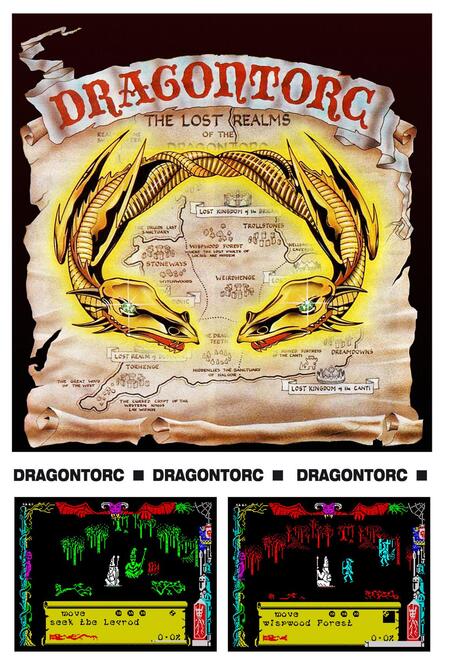
 Get 4DO at SourceForge.net. Fast, secure and free downloads from the largest Open Source applications and software directory
Get 4DO at SourceForge.net. Fast, secure and free downloads from the largest Open Source applications and software directory 4DO is an open-source, low-level emulator based on the FreeDO source code.
4DO is an open-source, low-level emulator based on the FreeDO source code.